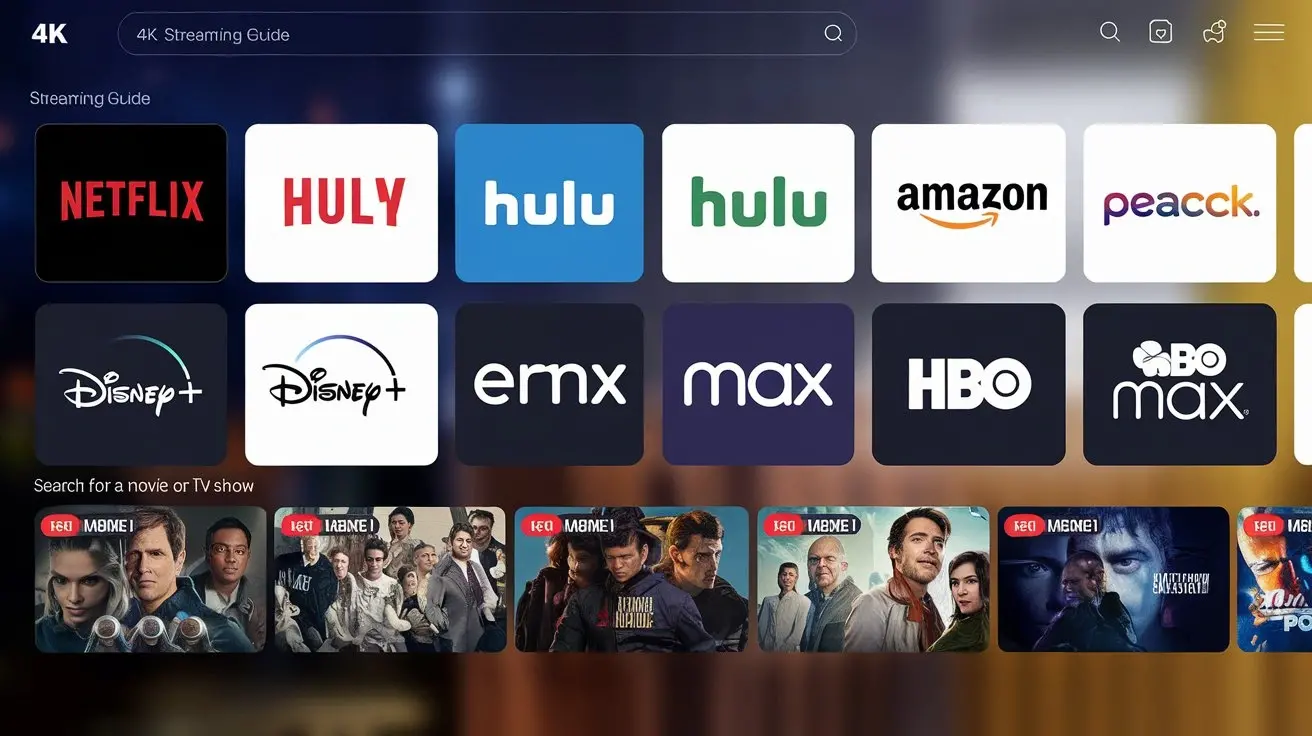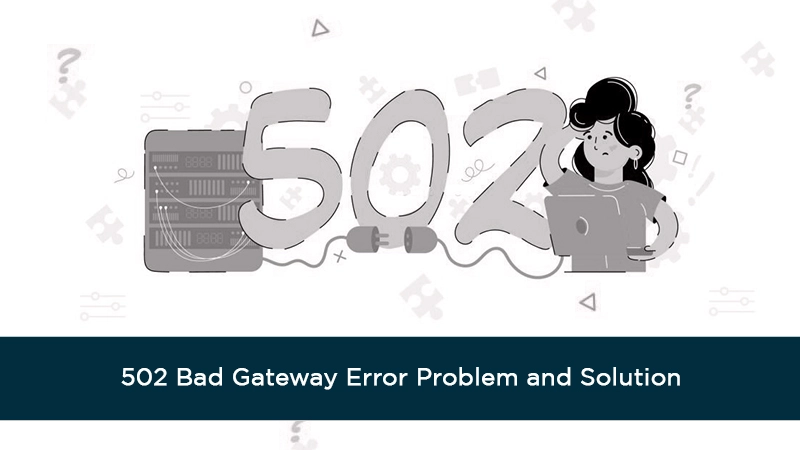
Have you ever gone to a website and received that infamous 502 Bad Gateway Error message? If so, then you know just how frustrating it can be. Unfortunately, this error is one of the most common ones out there, and it can often be difficult to figure out how to fix it. In this blog, we'll take a look at what the 502 Bad Gateway Error is, and we'll also explore some of the possible causes and solutions.
What does 502 bad gateway mean?
502 bad gateway meaning is not always clear to people who are not familiar with computer jargon. This error message often appears when a web server (the machine that stores and delivers internet content) can't connect with a remote server. The root of the problem may be an overloaded website or a faulty router. Although it can be frustrating, 502 bad gateway errors are usually just temporary and can be fixed by restarting your device or reloading the page.
A 502 Bad Gateway error isn’t as bad as it sounds
-
Error 502
-
502 error
-
HTTP 502
-
502 service temporarily overloaded
-
502 bad gateway NGINX
Reasons you may be getting a 502 error
1. DNS changes: During the server migration process, your domain may need to be changed or updated in DNS. This can take hours and require additional work on our end before you're fully activated with all of its features again!
2. The origin server isn’t working: This is why it’s important to monitor your network traffic, as well as the websites you visit regularly. If something seems off or unusual then contact us immediately!
3. The server has failed: The car will fail to start due to either a crash or routine maintenance.
Top ways to troubleshoot a 502 error message
Luckily, there are a few things you can do before giving up on this site. We’ve compiled some helpful troubleshooting ideas that might fix the issue faster than expected!
1. Refresh the page
2. Start a new browser session
3. Restart your equipment
4. Clear your cache and cookies
5. Change your DNS server
6. Contact the website administrator or your ISP
Other 500 error codes
The server is not able to complete your request because it has reached its maximum limit. In addition, you might see a 502 bad gateway error when there's an issue with the website or network connection on our end; however in this case we recommend contacting technical support for more information about what exactly caused them (if anything).
-
500 – Internal Server
-
501 – Not Implemented
-
503 – Service Unavailable
-
504 – Gateway Timeout
Resources
How to use wifi and the internet at the same time?