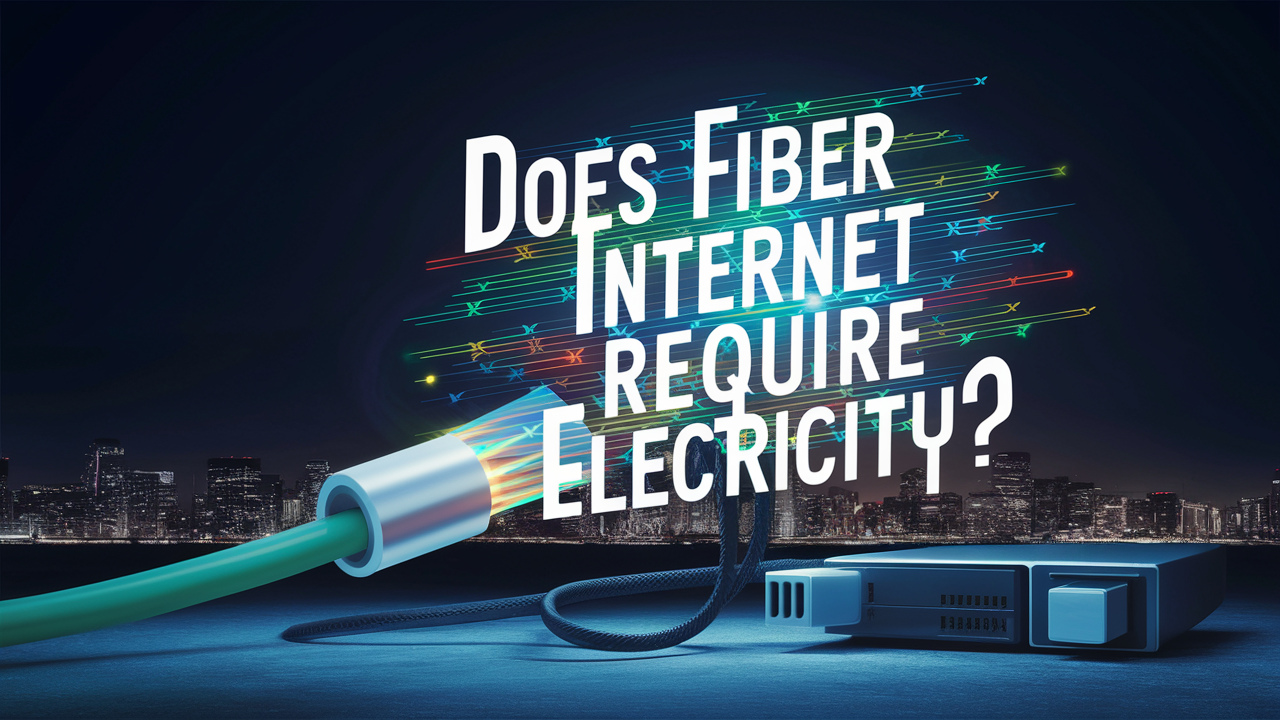A common question that many users have been asking is; can one connect a third party router with ATT fiber Internet, instead of the router which ATT offers? And to answer your question, yes, you can use a third party router, however here are some factors to take into account.
Specifically, getting AT&T Customer Service from AT&T means that the company needs to have their own gateway/router to ensure that the home/corporate network is legitimate in their network. This is an AT&T offered gateway that links the fiber optic line that AT&T has laid down for your home. This is good to know as it means you can use any third party router but you will still require the AT&T one also.
In essence this means that one can use their own wireless router while at the same time have the AT&T gateway. Wireless connectivity on the AT&T device will be disabled and the 3rd party router will be connected to the AT&T device through a wired connection. The AT&T gateway that you receive actually verifies the connection, while your personal router keeps charge of any wireless connectivity and additional complex network operations.
There are a few benefits of using your own router with AT&T fiber
Additional options and features for setting up and managing the network - Due to the acquisition of consumer gateways by ISPs, these are often not configurable. Some of the things which can be done with a third party router are as follows: one can create a guest network, modify the DHCP, configure a port for gaming or for a server and among others.
Improved Wireless Signal quality – Although one can spend a small fortune on consumer grade routers, its Wireless radios are comparatively worse than those of an enthusiast or commercial grade networking equipment. If WiFi range or speed is critical, then with a proper third-party router, you can end up with a much better performance than with an ISP gateway.
When it comes to VPN servers, high-quality traffic monitoring/analysis as well as other sophisticated network functions, only the higher-end routers will support these.
No fees for hardware rentals – Most of the suppliers charge their clients a standard fee for the equipment on a monthly basis. Your own router does not have these additional recurring costs.
Option to utilize your own mesh/WiFi system — the larger the house, the convenience of creating a mesh network with multiple nodes. It is to be noted that mesh capability is not normally incorporated internally into the ISP routers.
There are also a couple potential downsides of using your own router with AT&T fiber
Some challenges that users face include: Initial configuration can be somewhat challenging – The third party router needs to be set up properly in order to function as a part of the AT&T network. This process may not be pretty easy if one is not very much into using the computing devices.
No support from ISP – You can try changing and customizing your DIY router setup, but once you encounter problems with it, AT&T will only tell you that service is connected to the gateway. You will have to depend on the router manufacturer or seek help from other sources on the World Wide Web.
Firmware updates could interfere with functions - Whenever AT&T release firmware update to their gateway, it may occasionally cause problems to a third party router as it either modifies or erases features or settings.
Double NAT is inconvenient for remote access - When there are two routers involved, it means that they both NAT the traffic, which may result in problems when attempting to access devices from another location. Solutions such as DMZ or bridge mode bring forth additional issues with security.
In most cases of home networking, adding a good quality third party router to the required AT&T gateway is far superior in overall function as compared to the use of the provider equipment only. As long as you are happy with the prospect of dealing with the setup of this DIY approach the potential for greater control and optimisation of your home network cannot be underestimated. Just be ready for possible troubles if something goes wrong with technology because of that nontraditional approach.
Call (844) 905-5001 to get a new AT&T connection now!
Read More:
Can I install AT&T fiber myself?
How is fiber internet installed in a neighborhood?
How does AT&T fiber get into house?