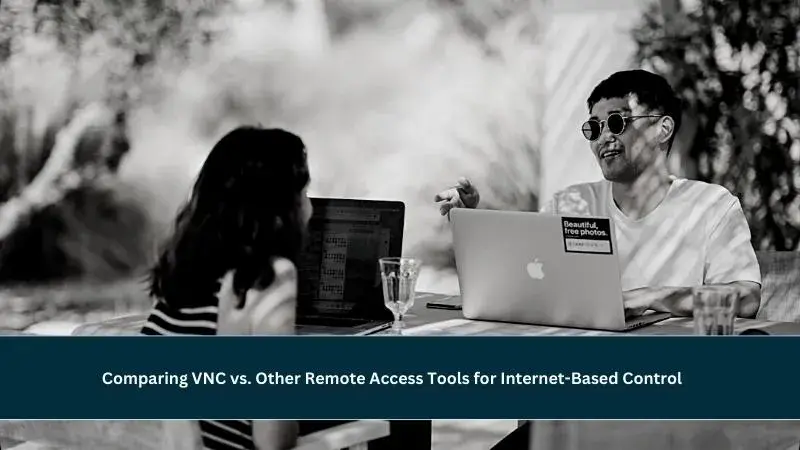
In today's interconnected world, remote access to your devices is becoming increasingly essential. If you've ever wondered, "Can I use VNC over the internet?" – you're in the right place. VNC (Virtual Network Computing) is a powerful tool that allows you to access and control a computer from a remote location. In this article, we'll explore the ins and outs of using VNC over the internet, sharing expert insights, practical advice, and answering your burning questions.
Using VNC Over the Internet
VNC over the internet is a game-changer for many, but it comes with its own set of considerations.
What is VNC?
VNC, short for Virtual Network Computing, is a technology that enables you to control a computer remotely. It provides a graphical interface for a user to connect to and interact with a remote system. VNC is a versatile tool that can be used for various purposes, from IT support to accessing your home computer while traveling.
Getting Started with VNC
Before you can use VNC over the internet, you need to set it up correctly. Here's a step-by-step guide to get you started:
-
Choose a VNC Software: There are various VNC software options available, such as RealVNC, TightVNC, and UltraVNC. Select the one that suits your needs.
-
Install the Software: Download and install the chosen VNC software on both the host (the computer you want to control) and the client (the computer you'll use to access the host).
-
Configure Your Router: You'll need to configure port forwarding on your router to allow VNC traffic. Refer to your router's manual for instructions.
-
Set Up Security: Security is paramount. Always use strong, unique passwords for your VNC connection, and consider using encryption for added security.
-
Connect to Your Host: Use the VNC client to connect to your host computer using its IP address or hostname.
Is It Safe to Use VNC Over the Internet?
Safety is a critical concern when using VNC over the internet.
-
Encryption: To enhance security, make sure you enable encryption in your VNC settings. This will protect your data during transmission.
-
Firewall and Port Forwarding: Configure your firewall to only allow necessary VNC ports and set up port forwarding securely to avoid unauthorized access.
-
Strong Passwords: Always use strong, unique passwords for your VNC sessions. Weak passwords can leave your system vulnerable to attacks.
-
Regular Updates: Keep your VNC software and operating system up to date. Updates often include security patches.
FAQs
Let's address some frequently asked questions about using VNC over the internet.
Can I use VNC over the internet without technical expertise?
Absolutely. Most VNC software is user-friendly and comes with detailed guides. You don't need to be a tech expert to set it up.
What's the difference between VNC and VPN?
VNC is a tool for remote desktop access, while VPN (Virtual Private Network) is used to establish a secure connection to a network. They serve different purposes.
Is VNC free to use?
Many VNC software options offer free versions, but some advanced features may require a paid subscription.
Can I access my computer from anywhere in the world using VNC?
Yes, as long as both the host and client have an internet connection, you can access your computer from anywhere globally.
Are there alternatives to VNC for remote access?
Yes, alternatives include TeamViewer, AnyDesk, and Windows Remote Desktop.
Is it legal to use VNC for remote access?
Yes, it is legal to use VNC for remote access as long as you have proper authorization and adhere to privacy laws.
Conclusion
In conclusion, VNC over the internet is a powerful tool that enables remote access to your computer. However, it must be used with caution and attention to security. By following best practices and keeping your software updated, you can safely and efficiently use VNC for remote access. So, to answer the question, "Can I use VNC over the Internet?" – yes, you can, and now you have the knowledge to do it safely.






