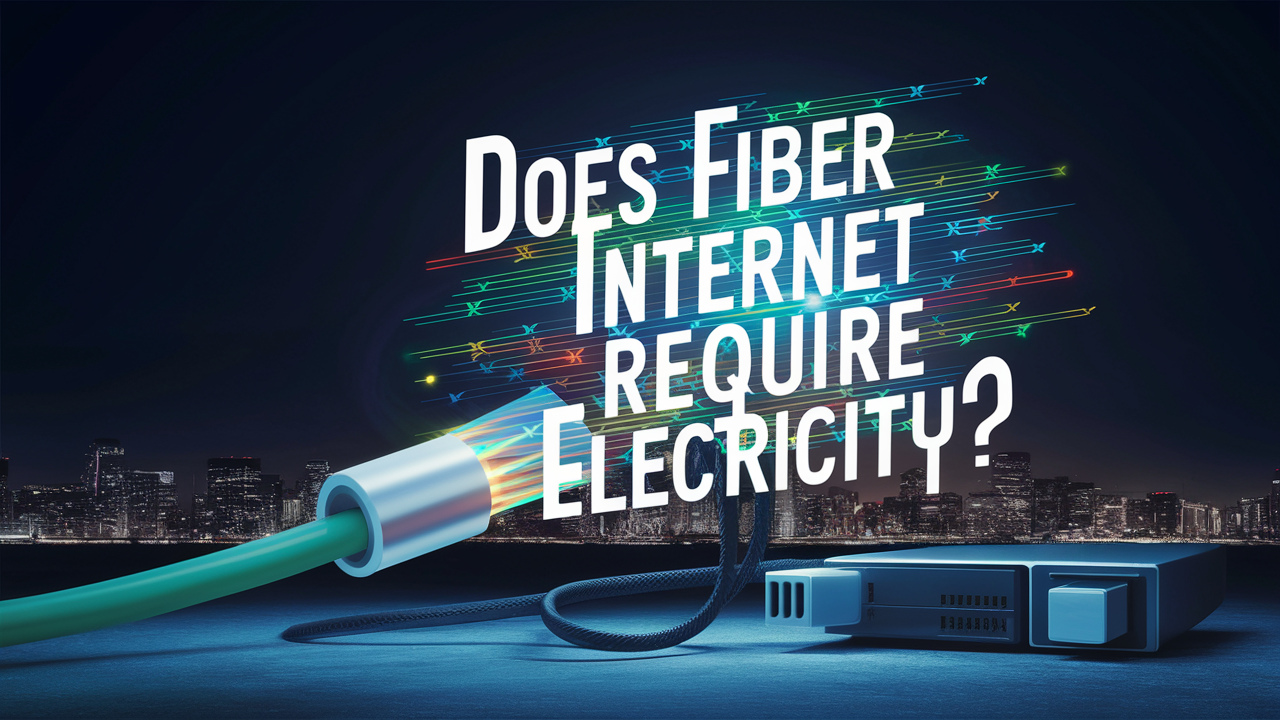Backup batteries are located at the customer’s premises, and at times, AT&T fiber internet service can remain operational during a power outage. That being said, there are certain things that need to be grasped regarding the mechanism of this process.
First of all, it is necessary to understand how ATT Fiber operates in case of a failure of the service.
AT&T fiber Internet service Provider is connected through fiber optic cables that extend directly to a rectilinear box installed indoors or in the outside environment known as Optical Network Terminal (ONT). The one in this box turns the light signals from fiber optics into electrical signals that could then be transmitted through your home network over ethernet or even WiFi.
The ONT is a device that needs to receive power to perform the function of distributing your internet connection. So during a power outage when your home loses power, the ONT may automatically switch to the backup battery to guarantee that the device is connected and working for a short period of time.
The backup batteries are placed in place by AT&T technicians when the fiber is first deployed and they keep the ONT running for a certain duration in the event of an outage, typically at least 8 hours. This implies that during brief interruptions, your WiFi together with the devices, which are connected through an ethernet cable, can remain connected.
However, once the backup battery depletes the stored energy, the ONT is disconnected and the fiber internet is driven offline until there is power. The batteries cannot do internet endlessly as a generator does because the process will continue till the batteries are depleted.
Effect That Determine Staying Online
There are a few variables that impact whether your AT&T fiber stays online throughout a power outage.
1. Backup battery capacity – For some of the installations, the batteries may be old or faulty so that they can only last for a few hours, while the new installations can support 8-24 hours of power in case of power outage. These are sudden and brief power cuts which it is known to reduce the battery life of a device much faster than long-lasting power cuts.
2. Internet usage during black out - The more the numbers of Wi-Fi, wired computers and other connected devices such as streaming videos, online gaming etc during the blackout, the quicker the backup battery gets depleted. Use minimal amounts of internet access to preserve the back-up power and avoid frequent utilization.
3. ONT model: There are some newer ONT models that do not have battery backup capability. Make sure the model comes with its in-built battery that starts working in case the outside power source is switched off or an external battery backup. Batteries can be integrated into the picture when one is considering the newer model ONTs as these come with batteries included.
4. Pre-outage charge level - These backup batteries remain in constant charge whenever there is power so that they can stay ready for use at all times. But if you have previously had one or more long outages that fully discharge the battery, the battery may not charge up fully before the next outage which reduces the amount of availability.
Strategies for Optimizing Fiber Link Availability
Here are some suggestions to help ensure your AT&T fiber internet and WiFi network continues functioning during power outages as long as possible.
- Ensure the correct ONT model and location install a functioning backup battery for your setup. It is advisable to test it once in a while, by safely disconnecting the ONT’s electric power source, to ensure the battery charges and supports the connection without relying on the external power supply.
- Make sure that you employ an experienced electrical contractor to wire your ONT to its own dedicated electrical circuit whenever possible rather than being wired with other electrical appliances. This is cleaner dedicated power which can extend the back up battery life span.
- In a situation where you are aware that there will be outages such as storms and the like, do not use the internet and download which tends to consume large amounts of power in the backup batteries. This means that any device that is not in use should have its Wi-Fi connection turned off and use of interconnected systems should be limited to the most critical necessities only. There is no need to fully disable WiFi, instead, switch on the airplane mode on the devices such as phones and enable WiFi only when needed.
- - Another one is the internet not working on battery power you have to unplug all devices and routers/mesh systems from the ONT. Wait for mains power to return then switch ONT off for a few seconds and switch ONT back on to clean up power to reboot all components before reconnecting everything. This helps to eliminate the occurrences of conflicts with networking equipment when switching from battery to AC power.
- - Also make sure that the router, the mesh system, and the devices are equipped with their battery backups to maintain the uptime regardless of the ONT’s status. This enables them to operate normally when the ONT battery is dead. Just make sure that your ONT WiFi network name and passwords are remembered such that your devices can reconnect once the ONT has finished powering up.
Whether or not one can stay linked to the Internet during a blackout is contingent on the specifics of the AT&T fiber-optic incrustation. However, recognizing how backup batteries facilitate this redundancy, and smart usage practices enhances the probability that a home or business can continue working productively online via shorter disruptions. This is very helpful in validating that your fiber internet lifeline remains strong each time a disaster hits the ONT; in addition, the occasional testing also makes it possible to monitor the ONT.
Call (844) 905-5001 to get a new AT&T connection now!
Read More:
How long does it take for ATT to install fiber optic?
How fast is WIFI on ATT fiber?
How much to install fiber optic cable in a home?
Do you need a special modem for fiber optic internet?