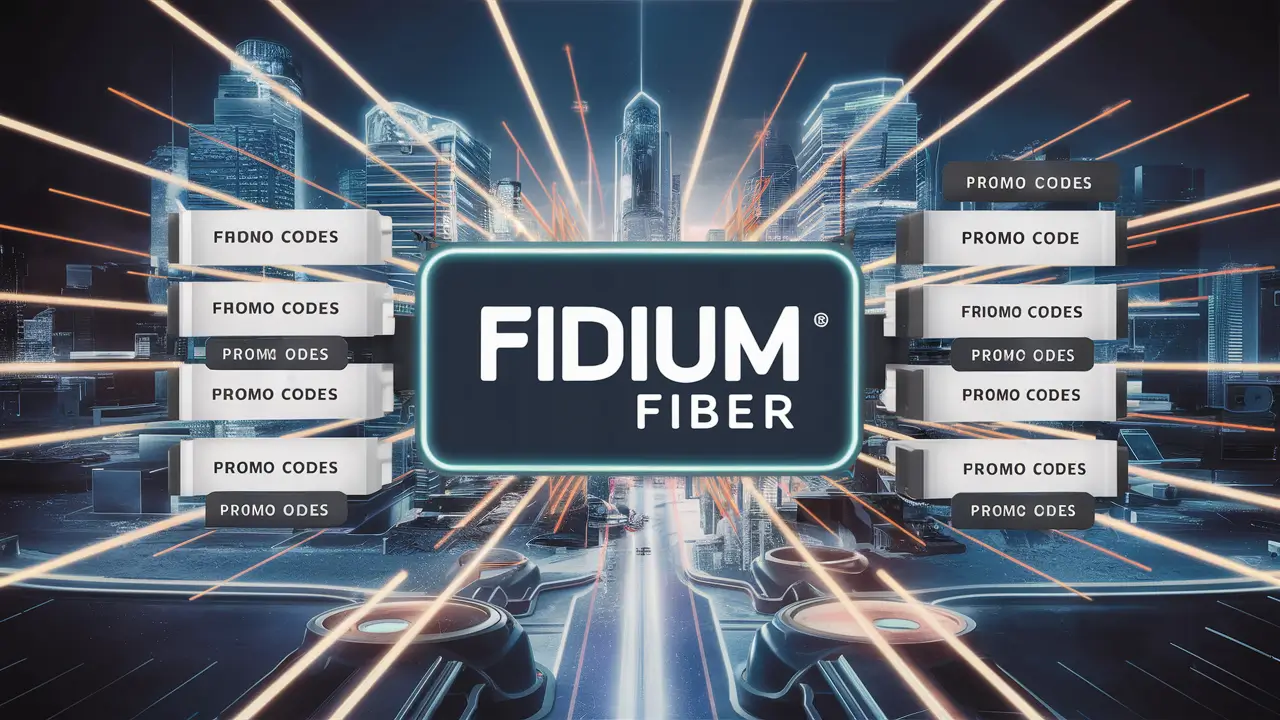Getting Fidium Fiber? Congratulations! Fiber internet is much faster and more reliable compared to cable internet, which is something that cable cannot offer. That being the case, there is some specialized equipment that you will require to start using your new fiber service. In this guide, you will find all the information you require to get connected to Fidium fiber.
The ONT Box
The single most valuable device that Fidium will install is known as an optical network terminal or ONT. This box relays the fiber optic signal into the ethernet and coaxial ports where you can directly connect your gadgets. The ONT is located outside your home and is connected to the fiber optic cable from the utility pole or underground conduit.
Some key things to know about your ONT:
- Power - The ONT has a power adapter, which needs to be connected. Ensure that your ONT is placed in a location that has a power outlet available for connection.
- Back-up Battery – Fidium will also integrate a backup battery inside the ONT that powers the ONT for up to 8 hours in the event of a power failure. As long as the battery light is green and steady, you are fine.
- Ethernet Ports - These are the fiber connections that come out of the ONT. It is normal to have four ports that can be used to connect other devices.
- Coax Port – There is also a coaxial cable port to connect the cable TV service if you subscribe to the service.
Fidium will fix the ONT box outside your home connect an ethernet cable from the device to your home and connect your router.
WiFi Router
To spread WiFi around your house and connect all your appliances to the web, you will require a router. When getting Fidium fiber installed, you have two options:
1. The first step is to use Fidium’s free standard router.
2. Buy your compatible router
Fidium Equipment Rental
Fidium provides an entry-level WiFi router with ethernet ports included for no additional cost. There is no monthly rental fee – the standard router is just bundled into the service you receive.
The Fidium router is free and has myriad features that will meet the internet needs of any home user. This is accompanied by dual-band AC WiFi, which allows for the transmission of WiFi signals and four ethernet Gigabit ports at the back of the device for wired devices to be connected through cables.
All these options allow for connection in case you choose the standard equipment, and Fidium will connect everything for you during the installation. Thus, when the technician has gone, your service is on, functional, and ready to be used. They will also arrange and check the WiFi network name and the password.
On the downside, the company’s free router does not offer all the advanced management options and customizations. But for most consumers who only want to go online, it does the job perfectly well.
Bring Your Router
However, if you prefer, you could buy a separate compatible WiFi router on your own. Purchasing your router enables you to include features such as mesh WiFi, management of mobile devices, protection against DoS attacks, and better parental controls.
If supplying your own device, the router must meet these criteria to work with Fidium's service:
- This is compatible with GPON networks.
- Integrated ONT port
- Gigabit WAN port
- WiFi 5 (802.11ac) also known as Gigabit WiFi or WiFi 6 (802.11ax)
Most of the top mesh systems such as Eero, Orbi, Velop, Nest, and Asus fulfill these requirements. While purchasing your router, ensure that the model supports GPON internet service provider.
When connecting the fiber optic feed during the setup, Fidium will connect the router ONT port to set up the connection.
Mesh WiFi System (Optional)
Traditional wireless routers transmit radio waves from a central location. As one gets farther from the router, walls and barriers can degrade and disrupt links. This results in areas of low signal, commonly known as the ‘dead zones’.
A mesh WiFi system has several points that can cover your entire house with a strong and consistent WiFi connection. Mesh routers are interconnected and you get a single network with no gaps of weak signal reception. Some of the common brands that use mesh technology include Eero, Google WiFi, and Netgear Orbi.
Mesh systems are especially compatible with fiber internet because the backhaul speeds can support several access points. Being powered by fast and reliable fiber, mesh WiFi enables you to stay connected from any place in your house.
If thinking about a mesh system, simply ensure that the model you are going to select has support for GPON fiber. It is also important to note that some mesh routers have the built-in ONT port required for direct connection. For those that don’t, you will require your ISP router also to connect them.
Fidium TV Equipment
In case of the bundling Fidium fiber with its Prism TV cable service, one would also require Fidium’s set-top box. It hooks to the coaxial line from your ONT to receive the TV signal as the main box. It can also send voice commands to your remote.
The satellite boxes are then installed on other TVs to enable you to view the channels in other parts of your house. The main DVR box records programs for watching on other devices.
Fidium will lease the Prism TV equipment needed as detailed below:
1. Main Set-Top Box: This is the initial receiver that links your service to a solitary television or device check. It allows whole-home viewing by connecting satellite boxes. The main box also comes with DVR functionality for recording shows as you would wish.
2. Client or Satellite Boxes: The second type is the set-top boxes to which your other TVs are connected to the main box. Allows you to watch channels and recordings on other TVs in another part of the house.
3. Voice Remote: Allows you to voice out commands and search for content rather than pressing buttons. It comes with the main set-top box as standard equipment.
4. Fidium TV App: All the live and On-demand shows can be watched on your mobile devices or laptops, which are connected to your home WiFi.
Ensure that your coaxial ports are prepared during the installation in case the technician has to establish your cabling and boxes. All the equipment belongs to Fidium and should be returned in case of cancellation of the TV service. Another fee that is charged to the customer’s account is the monthly equipment rental fee.
Getting Connected
That should cover the basic equipment required to kick-start your Fidium fiber service. On installation day, the setup process goes smoothly when you:
- Providing accessible power outlets for the ONT box
- Choose a standard or an individual router for WiFi.
- Make certain that the exterior mounting location for ONT
- If getting Prism TV, have coax ports prepared
- Ensure that the technician has full accessibility to all connection points.
This means that the technician will ensure that your fiber equipment is properly installed and set up. Within a few hours, your home will be linked up with blazing-fast fiber speed!
Call (844) 438-0231 to get a new Fidium connection now!
Read More:
Understanding Lumos Fiber Prices: What to Expect in 2024
Lumen Fiber Reviews: Are Customers Satisfied with Their Service?
Lumen Residential Fiber: A Smart Choice for Your Home Internet?
Lumos Fiber Internet Prices: How to Get the Best Deal for Your Budget
Fidium Fiber Modem: Everything You Need to Know for Optimal Performance