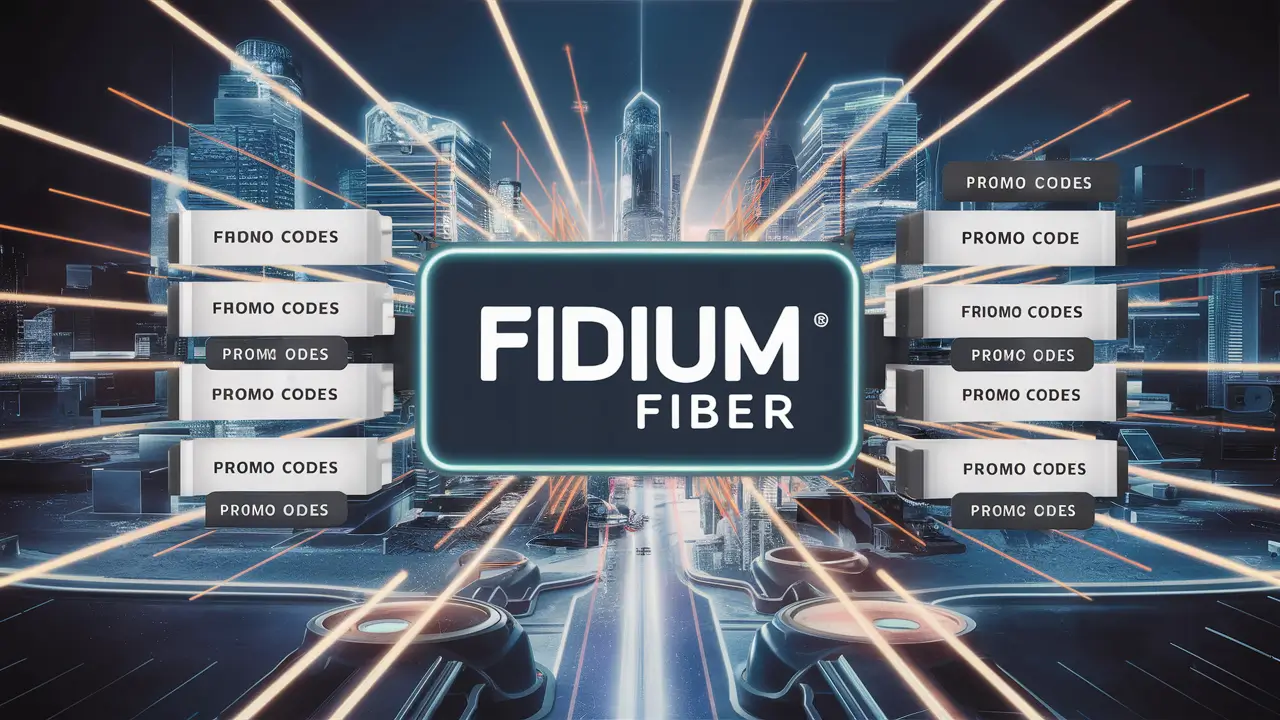Understanding your Fidium fiber modem is the first step to maximizing the potential of your fiber internet. Since the modem acts as a bridge between the fiber optics connection and the devices in your home, selecting the right type of modem and configuring it correctly are crucial to obtaining the best performance from the fiber optic connection. This article will provide you with all the information that you require about your Fidium fiber modem.
What is a Fiber Modem?
A fiber modem is a component that translates the light signals carried by fiber cables into electrical signals that can be employed by computers and other gadgets in a house. If you do not have a fiber modem in place, then your devices will not be able to connect to any fiber network.
Fidium gives an Optical Network Terminal (ONT) modem to each fiber internet client. This modem is directly connected to the fiber optic line that is available in your house and translates the light signals into usable internet. It also comes as the first line of WiFi with a built-in router for easier setup and more convenience.
Advantages of a Fiber Modem
A fiber internet connection has vast benefits compared to typical cable modem connections. Fidium's fiber modem provides:
- These internet services providers faster speeds with download and upload speeds of up to 2Gbps due to fiber.
- Less delay for faster response in playing games, making video calls, or streaming.
- Fast and constant connection speeds and no bandwidth slow-down during the most popular hours.
- The ability to connect more devices to the network without experiencing a decrease in speed.
Connecting Your Fidium Fiber Modem
Getting your Fidium fiber service set up starts with proper installation:
Professional Installation
New service plans come with professional installation of the ONT modem and fiber line by Fidium. A technician will:
- You should have a fiber line run from the street to your home.
- You should then install the ONT modem on a wall that is close to a power supply.
- Plug devices into the modem through Ethernet or connect wirelessly through WiFi.
- Test the availability and responsiveness of the services.
Ideally, the ONT should stay in the place decided by the technician where it has direct access to power and fibers.
WiFi Set Up
Attached to the Fidium modem is WiFi which is preset with a specific network name and password for your use. This information is given on a card during installation and it can also be viewed on the online account.
Connecting devices to WiFi is quite easy as with any wireless router. However, if you want to enjoy higher connection speed such as for gaming and streaming, then it is advisable to use an Ethernet cable.
Optimizing Your Fiber Connection
To enjoy the fastest speeds from your Fidium fiber service, follow these best practices:
WiFi Band Selection
The 2.4GHz band in your modem offers a long range but a low data transfer rate while the 5GHz band offers a high data transfer rate but a short range. Smart home devices should be connected to the 2.4GHz band and computers and Streaming TVs to the 5GHz band.
WiFi Channel Optimization
If your video streaming at home encounters lag or frequent buffering, there might be interference from other neighboring WiFi connections. Changing to a less frequented channel can lead to a substantial increase in performance.
Ethernet for Reliable Speed
To get the fastest and most dependable connectivity, plug-in devices such as desktop computers, gaming consoles, streaming devices, and smart TVs directly into your modem using Ethernet cables. This helps to prevent traffic or crossing of paths, which is crucial for seamless gaming and ultra-high-definition streaming.
Extenders for Expanded Coverage
Mesh WiFi extenders can be placed in those parts of your home where the signals from your WiFi routers are weak. The best models for configuration are those that borrow your modem’s settings.
Added Security
It is imperative to modify the default admin password on your Fidium modem to enhance its security. Also, suspend remote administrative access and WPS if unused. Ensure you use the modem’s firewall and the WPA2 wireless encryption to enhance the security of the home network.
Upgrade Options
While Fidium's included ONT modem is reliable and offers solid performance, you can further optimize speeds with an upgraded router:
Mesh WiFi Systems
Replace the current WiFi of your modem with a mesh system that should be installed around your home. All the technological network models such as Eero Pro, Netgear Orbi, and Linksys Velop have a dedicated backhaul to prevent interference as well as the use of intelligent software that helps in managing the connections.
Gaming & Streaming Routers
Specific gaming models such as the Nighthawk Pro Gaming XR500 or streaming media like the Portal+ focus on low latency and stable lag-free connectivity for multiple devices – critical for MMORPGs and UHD video.
WiFi 6 Routers
New WiFi 6 routers leverage the latest wireless standard for faster total speeds on more devices at once. The number of WiFi 6 devices is still small, but a router like NETGEAR ‘s Nighthawk RAX120 guarantees preparedness.
Maintaining Your Fiber Modem
Like any device, proper maintenance is key to keeping your Fidium fiber modem running optimally:
- Using the status lights on the modem to ensure connectivity. Flickering or glowing like an amber is often symbolic of a problem.
- Restart the modem if you are having issues with the Internet speed or connectivity to fix specific issues.
- Make sure that vents are unblocked and the outlet does not supply insufficient power to avoid overheating.
- Upgrade firmware for the latest features/fixes whenever firmware updates are released.
- One has to do a factory reset if all other solutions cannot be done to erase all the custom settings that are causing issues.
Getting the Right Support
In case you have problems with your Fidium internet service, the fiber modem is the first thing that you can check. However, if issues continue, reach out to Fidium technical support via chat, call, or email. The agents can diagnose a problem, install updates on the modem if necessary, and send out a service technician for a physical fix.
It is important when you understand how your Fidium fiber modem works to be in a position to enjoy the fiber optic internet speed. This article provides a step-by-step guide on how to set up, optimize, and maintain your home network to optimize its performance. If you pair Fidium’s reliable service with the proper modem and WiFi environment for your home, you will be maximizing your fiber potential.
Call (844) 438-0231 to get a new Fidium connection now!
Read More:
Understanding Lumos Fiber Prices: What to Expect in 2024
Lumen Fiber Reviews: Are Customers Satisfied with Their Service?
Lumen Residential Fiber: A Smart Choice for Your Home Internet?
Lumos Fiber Internet Prices: How to Get the Best Deal for Your Budget
Fidium Fiber Modem: Everything You Need to Know for Optimal Performance