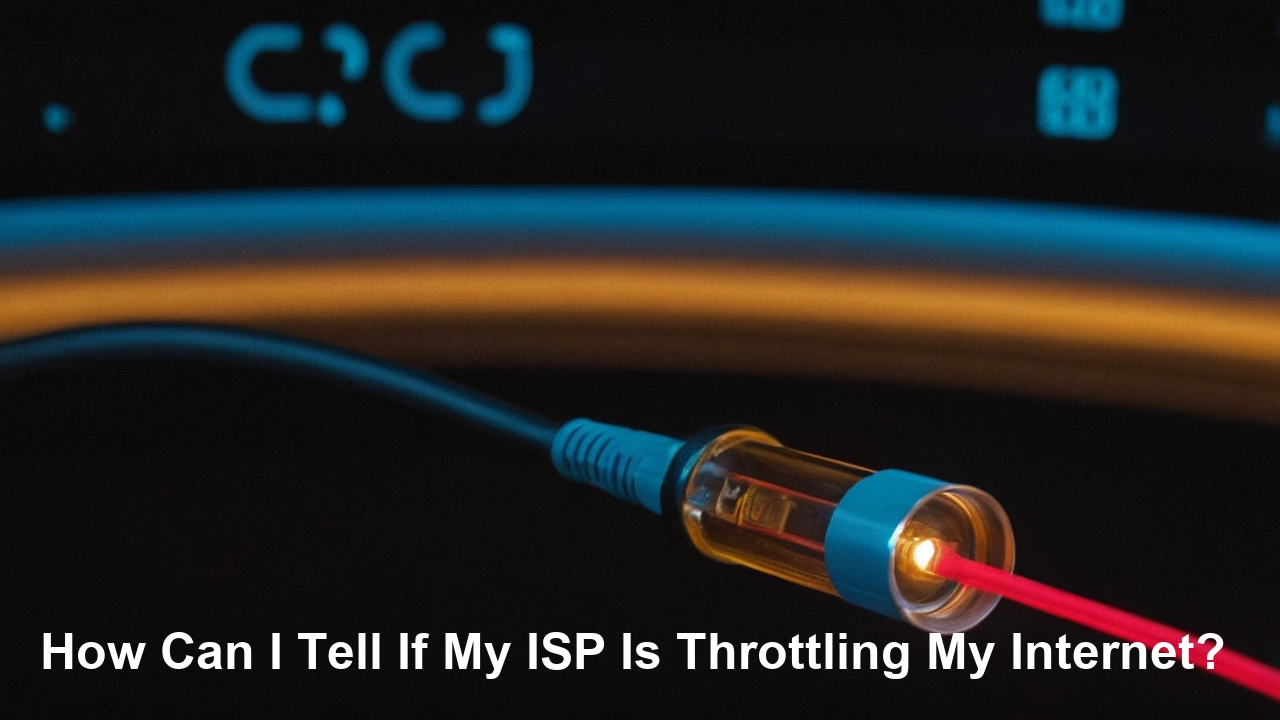
Do you feel that your Internet Service Provider, ISP, is throttling your Internet connection? Throttling is the act of deliberately slowing down an internet connection to deny users access to specific kinds of content or services. This can be caused by your ISP ‘shaping’ the traffic that it allows into your home, or even just changing your bandwidth allowance for one reason or another. In this ultimate guide, we will also look at the following ways that can be used to tell whether your ISP is throttling your internet. Keep reading to learn more.
1. Data suggest that internet speed is erratic.
In general, ISP throttling is one of the easiest things to pinpoint by keeping a keen eye on your internet speed. However, if you realize that the changes in the download and upload rates are brought frequently, or the changes, even after the modem is reconnected, suggest that the ISP is throttling the connection.
2. Then check the speed offered by the service provider with the speed you are getting on your computer.
Check your mean connection speed against the average connection speed your ISP is supposed to offer. If you download or stream, for instance, at a much slower speed than has been marketed to you, this could be evidence that your connection is being throttled. If you wish to test your internet connection speed, you can visit such websites as Speedtest.net, Fast.com, or Google Internet SpeedTestt.
3. Examine your browsing habits
When you find that your Internet speed slows down significantly when you are using some services or opening certain sites, then your Internet Service Provider may be throttling your connection. Take time to observe your internet performance the next time you stream movies, play online flash games or download files from torrent sites. If you notice specific activities are associated with a lower speed you are likely being throttled.
4. However, be on the lookout for the time of day.
Do you have a certain time of the day when you feel your internet speed is better? Internet service providers may limit bandwidth when the network traffic is heavy or during peak use time of the day. If your speed is less during these hours, which is lower than the speed you are usually able to get it could be throttling. There is also great software like WireShark that can tell you if your ISP is throttling your connection or slowing it down.
5. Check your data usage
It can also be activated at a certain data usage threshold. This means that sometimes your connection will be slowed if you keep downloading a lot of data. To monitor your data usage open your ISP customer portal and there you will find data usage reports. Ever had high losses or any variances in your data usage, then the throttle is the cause in most instances.
6. Please check your connection using any of the VPNs and other proxies available on the Web.
VPNs and some proxies can assist in avoiding the throttling made by an ISP. If you discover that your Internet connection becomes much faster when you connect through a VPN or other proxy service, that is a sign of throttling.
7. Some of the programs identified are.
Net Neutrality describes the proper connectivity of all internet content without the preference of the ISPs. There are a few websites and tools that let you probe your ISP in terms of Net Neutrality. Some of them are the Broadband Test, M-Lab, and Extend Reality (Net Neutrality Tester) which is available as the Google Chrome Extension.
8. You want to notify your Internet Service Provider that you are encountering the problem.
The only way to confirm whether your ISP has throttled your internet connection is to contact the particular provider and complain about slow connections. Some more factual info about the problem you’re facing – perhaps your average internet speed; when it happens; what websites or services you were using at speed decrease. If it turns out your ISP is throttling, it may investigate and provide a resolution to the situation.
9. Promote a better plan or change the Internet service provider
If your ISP affirms that they slow down your internet connection, then the only solution that is left for you is to get a new internet package or move to another ISP firm that does not throttle. Before finally selecting an ISP, make sure to look for the available ISPs within your geographical location and then compare their offers, prices and customers’ feedback.
Conclusion
ISP throttling is a huge disadvantage because you may require reliable internet connectivity to operate, play, or perform tasks online. With the help of the tips provided above you can conclude whether or not your ISP throttles your Internet and what action should be taken action regarding the problem or changing the ISP. As already said, the internet can be fast, reliable and without restrictions to a website.






