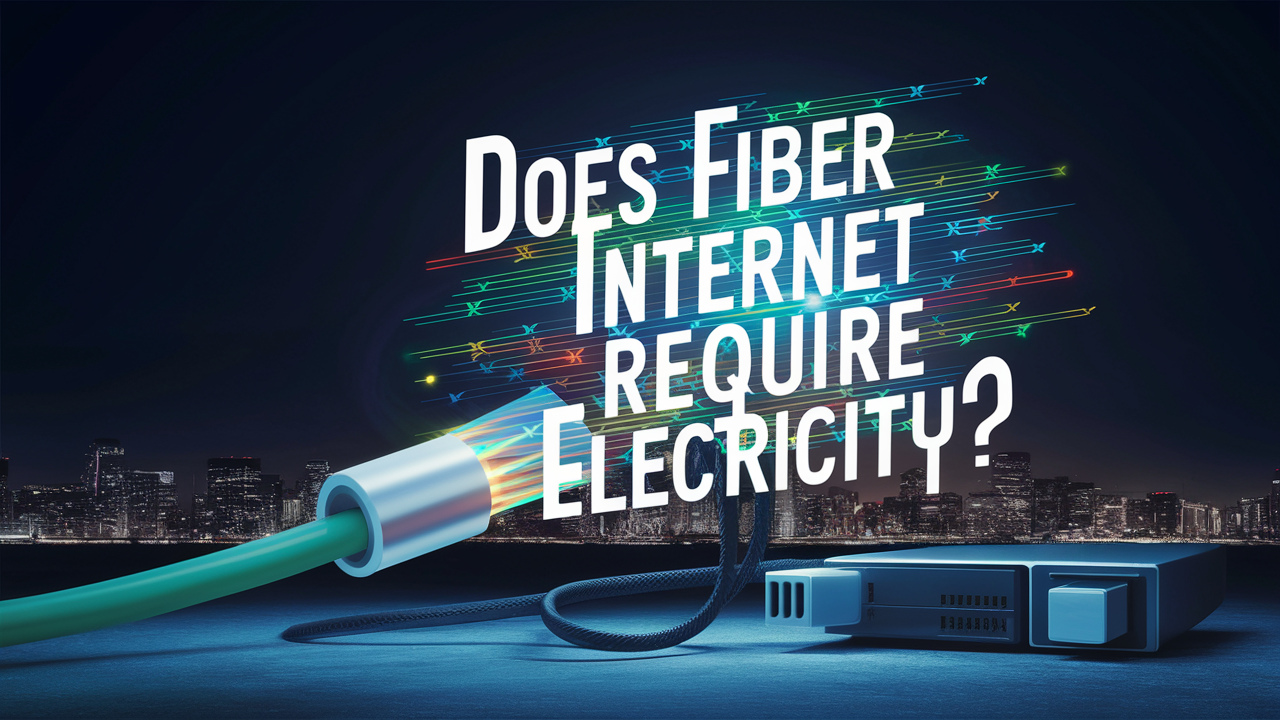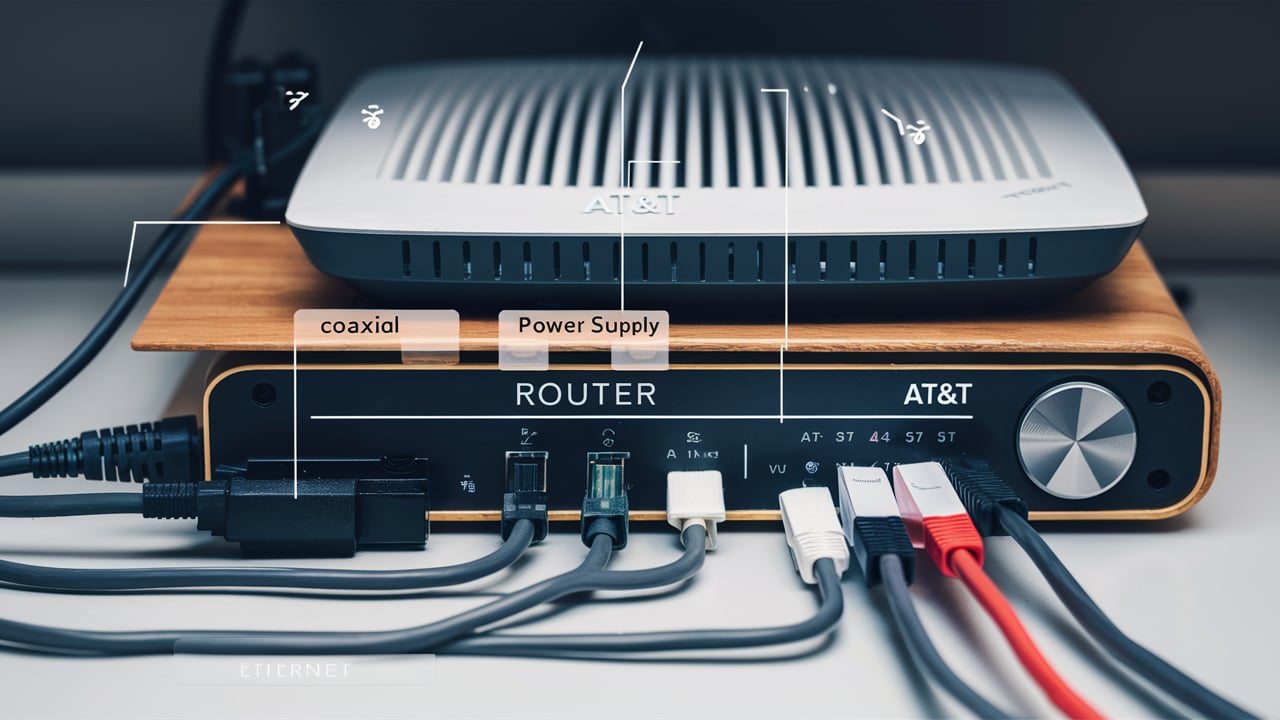
Bridging your home with ATT fiber Internet service Provider is always an interesting move that is geared towards making you enjoy high internet speeds. However, here below are some of the things that you ought to do before the installation process is complete.
First, remove any dirt or debris from the floor as well as remove any obstacles that may be in the area where you intend to lay the fiber optic cable. This entails organizing part of the basement, garage, and utility rooms and throwing away any unwanted items. Make sure the exterior service box is a smooth path for boring openings and interfacing wire outdoors to the internal fiber jacks where your router will link.
Then, choose the location of the AT&T fiber jack and WiFi router in your home as well as the different rooms that you require connection. There are some common choices which include a home office, media room, garage, or utility closet. You need to choose a place in your home that is central and would enable the WiFi router signal to extend to all parts of the home. It’s also necessary to have a grounded electrical outlet close to the router and other networking equipment.
Lastly, read all the instructions on the installation of the AT&T fiber plus any information the company may offer on what the process entails. This will enable you to comprehend all the procedures that the AT&T technician is going to embark on and thus have an opportunity to ask questions in case you are in doubt.
The process of using AT&T fiber involves basic steps that every customer is supposed to follow in order to access the internet.
On the day of installation, the AT&T fiber technician will explain to you the entire procedure of the installation. First, they will come to your home to determine where to fix the fiber jack by surveying the exterior of your home and possibly drill holes if needed. This is usually right near your electrical meter or electrical panel, which is usually on an outside wall.
First the installer will drill a small hole and then a thin fiber optic cable will be passed through it from the outside service box into your home. It extends through the basement or utility room ceiling and then comes out beside the interior wall section which you have set and made free for your fiber equipment.
On the inside wall, the AT&T technician installs and terminates a fiber jack which is stuck like a thin fiber strand. This fiber strand must be connected to the WAN port of the At&T WiFi router that they offer. This means that they have to install your new gateway router on the wall close to the one shown above.
Once the fiber jack is connected directly to your router WAN port utilizing a short fiber optic patch cable, the AT&T installer will be able to activate the service from outside. It is really that easy to get your fiber internet up and running; you just need to provision some equipment and then register your account with AT&T.
Joining Devices to Your New AT&T Fiber Network
After your AT&T fiber installation process is over, plug in wired devices like computers directly into the gigabit ethernet ports present on the router rear side. For the wireless connection, wireless devices such as the smartphone or tablet will recognize the name AT&T router SSID broadcast name when within range. Choose it from the list of wireless networks and input the WiFi password which is on the sticker on the bottom of your router.
Fiber speed is now much faster than before so watch your favorite series and movies, play games online, attend meetings and classes, and do business presentations without interruptions! As you choose the ATT fiber internet and TV together, the installation technician can also help with the setup of the set-top TV boxes, boost the coverage of home WiFi through the use of WiFi Extenders and enable the connection of smart home gadgets within the same appointment.
Hopefully, you have liked this guide to everything that you need to know about AT&T fiber internet connection. Please, do not hesitate to ask if you have other questions of any kind.
Call (844) 905-5001 to get a new AT&T connection now!
Read More:
What is the maximum distance for fiber internet?
Does AT&T Fiber have a contract?
Does AT&T fiber come with a modem?
Can I install ATT fiber myself?