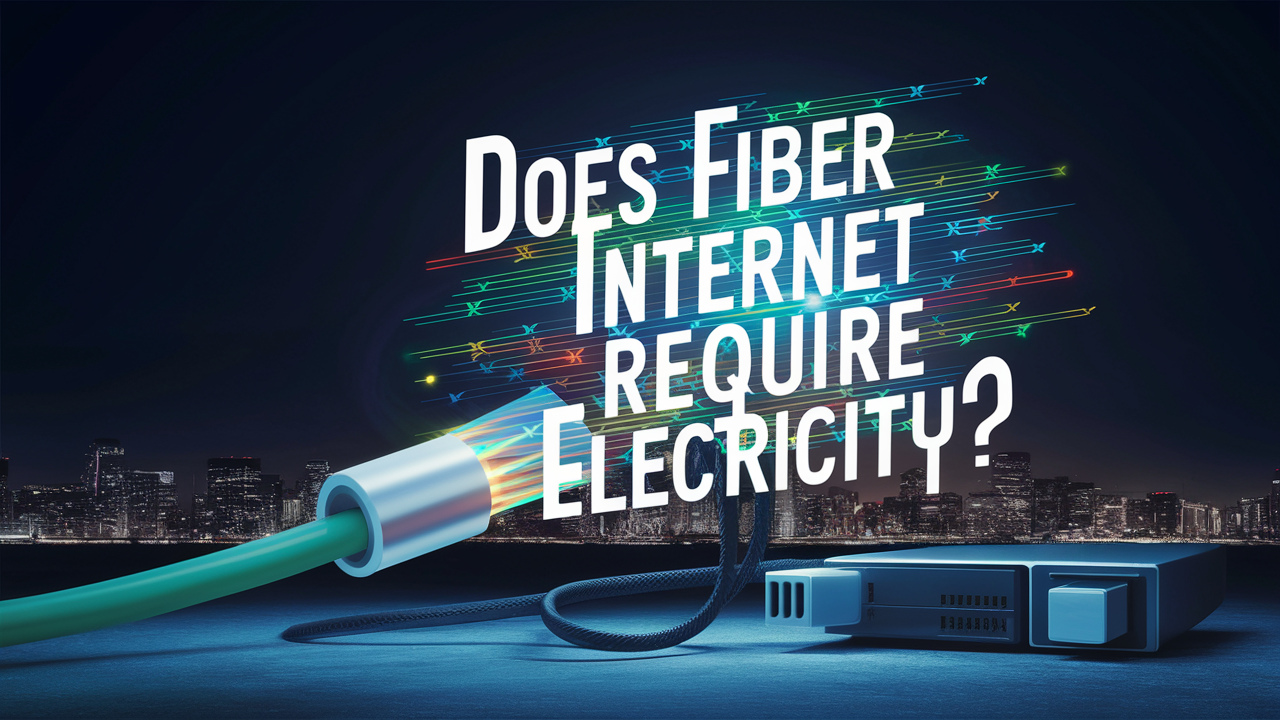So there are a few things that you need to do in order to get fiber optic cable connect in your home and get high-speed fiber internet service.
Assess Your Location
First, ascertain the availability of the fiber optic Internet service Provider in your locality by visiting your possible Internet service provider’s website and entering your residential address. Fiber internet employs the use of fibre optic cables to transmit data rather than copper wires that are associated with the more conventional broadband internet. However, availability or the current state is dependent on your location – fiber networks are more likely to be deployed in urban and suburban regions first.
If fiber internet is accessible at your location from one or more providers, determine which plan speeds are ideal, what features are necessary for your household, and what costs are reasonable. Also, find out if any promotional offering on the price or bundled with TV service is effective. Fiber optic service delivery to homes implies that the fiber will need to be brought directly into the home and this will require professional work to be done; the costs of the services as well as the specifics of the service offerings will vary from one service provider to the other.
Understand Fiber Installation
If fiber internet is available, please get in touch with your chosen fiber internet provider to set up an appointment for connection. While you will not be required to perform most of the steps in the process, it is useful to have an idea of how fiber to the home installation will proceed.
Fibre cables can be buried or strung up on telecommunication utility poles and join directly to a network entry point. These are in fact fed with other fibres cables supplying local distribution centers nearer to the neighborhood, then into every home that requires a connection.
In the case of your home’s connection, the installer will drill a hole through the outer wall of your house so that the fiber cable can be connected to your premise. The cable that is used in this system is pulled through conduits in the walls and is then connected to a small box known as the Optical Network Terminal (ONT). This box transforms the light signals from the fiber cable to the ethernet connection for the routers and the devices.
Another component called the ONT box is commonly placed inside the house on an internal wall to be concealed. It has to be connected to a power supply because it uses electricity to power it up. Safety and aesthetic are well addressed through proper installation with tightly sealed cable conduits with no hanging wires exposed.
An important step is to set up the fiber router:
After the fiber line has been run into a home and connected to the ONT, then it is up to the installer to set up the fiber router or modem. This piece of hardware possesses ethernet ports and WiFi to enable the transformation of the ONT’s output and to provide a fast internet signal in your home.
The router model will also depend with the fiber internet provider’s supplied equipment. But generally the process entails:But generally the process entails:
- The most ideal way of fixing the router is to place it in a central place where it can cover most of the areas in the house.
- How would you use the ethernet cable to connect the ONT box?
- Turn it on and configure it to your provider’s network.
- Walking around your home with a laptop or mobile device and checking the signal quality of the WiFi
To achieve this setup, you will need to locate the router in a central, high-traffic area of the home and make sure that there are no potential sources of interference nearby. Perhaps, there will be a need to fine-tune the signal to obtain the best coverage for WiFi.
Enjoy Fiber Speeds
After making all these connections, you should be set to take your family for the fastest fiber optic internet speed in your home!
Fiber speed categories are generally presented in terms of tiers with the lowest tier being a few hundred Mbps for the starter tier up to and including 1,000 Mbps or more for the best tier. This results in very fast download and streaming that are faster than the normal cable internet speed rates.
Another way to be sure that you are receiving the expected speed of the plan that you have in your plan is through internet speed testing. These will operate at a slower speed than ‘WiFi Direct,’ and this will depend on the capacity of the device you have and the distance between the router and the device. However, wired connectivity to the router should yield the best results as they are supposed to give the first test at the highest speed.
In case you face any problem related to slow speeds or disconnection, then the best way is to contact the fiber internet providers. The installation process should precede as smoothly as possible, however, has technical issues to troubleshoot to assist you with any issues you might face while accessing and using your new fiber internet service.
You are now able to have smooth video calls, movies loading within the blink of an eye, prompt downloads, and enjoyable game playing due to fiber optics internet. This technology comes with sufficient and adequate internet capacity which is necessary for future household needs.
Call (844) 905-5001 to get a new AT&T connection now!
Read More:
Is HBO Max included in ATT fiber?
Do you get Netflix free with AT&T?
Do you need a cable box for AT&T TV?
Does fiber internet need a phone line?
Does AT&T fiber come with a router?