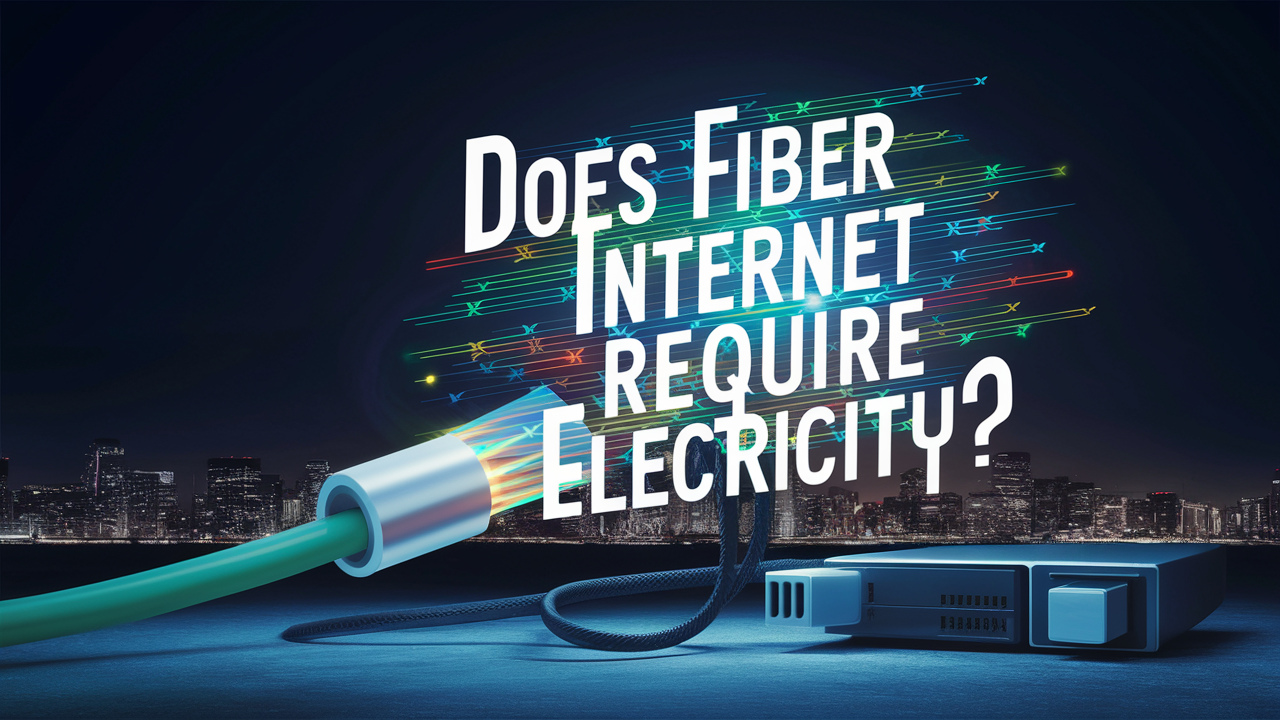The following are ways through which ATT offers home internet connection based on availability and geographical location of homes. The main ways AT&T connects internet to a house are.
Telephony based internet access technologies: DSL (Digital Subscriber Line) – This technology utilizes telephone network for home internet. These facilities involve the provision of modem at the customer premises and at the local AT&T central office in DSL service provision. Information can pass through those phone lines, yet it can also be used for regular telephone calls. DSL speeds begin from 10-100Mbps down. Signal accessibility is generally based on the distance from the AT&T central office as the signals become weak over long distance.
Fiber Connection – AT&T Fiber is completely fiber-optic connection provided right at home. Currently, installers will run a fiber line from the close AT&T point of presence to the residence. Fiber delivers exceptional bandwidth and the average download/upload speeds of the fiber network lie between 300 Mbps to 1Gig. Fiber connectivity is our fastest and most reliable internet service, and it is offered only by AT&T.
Fixed Wireless – Certain rural and far-off customers of AT&T can use AT&T Fixed Wireless internet. This employs point to point radio signals as a means of offering home internet. A small antenna attached to a house works together with a radio receiver to establish connection with a station tower belonging to AT&T in the region. The speeds that can be attained are above 10M Down. Opportunities are Internet connectivity for rural households that may not be covered by cable or fiber providers. Signal strength is also affected by weather conditions and reception from nearby towers if the distance between the two is visible.
Satellite internet may also be offered by AT&T in cases where cable, DSL, fiber, or fixed wireless connections are out of reach. For example, some of the holiday homes or some of the places which are located in the very remote areas. Satellites are situated and installed in homes without cables since they download and upload their information wirelessly. However, latency and data caps and can give a much poorer connection quality compared to wired Internet connection.
For most of the suburban or the urban residential customers, the primary choice for them will be to make a DSL or a fiber-optic connection to the home. That will be the local AT&T capacity that will define accessibility. They provide an address lookup online that will indicate which internet types are available.
Some key steps when AT&T sets up new home internet service
- Sales appointment – A sales agent from Internet service Provider comes to the home physically to explain the various internet packages available, prices and also assesses the space for the installation. They also define which connection types are possible to the given address. On its own, each telephone line will attract service charges but customers can order service bundles such as home internet, TV service etc, if desired.
- Outside line work – Depending on the situation the technician will install the outside line work such as the phone or fiber line from the utility pole or the junction box to the house exterior if it is not in place. This includes outdoor cable work that is done outside the compound of the building or home.
- In house wiring – AT&T installers connect cables and other apparatus required within the home internally. This involves installation of the router/modem equipment and fixing of the devices to the specified equipment. In the event of appointment, they conduct proper connection, network, and early troubleshooting.
- Optional extras – Some of them include additional services that clients can opt to have alongside standard installation. Some examples are boosters to reach a signal, setting up wired connections to rooms, connectivity gadgets or innovative home networks. Not mandatory for the basic usage of Internet, but important in certain cases.
- Last, activation - Prior to finishing work, AT&T performs tests to ensure the right internet speed is delivered. There is also functionality checking of all systems. Return account details and test the network by linking different devices. The account is then officially activated once installation is signed-off and a formal account activation is made.
- Post-install support service – ATT contact details are provided to customers for their follow up. In case of occurrence of any complications after technicians have left, customers can contact AT&T and get it solved. They can help you troubleshoot remotely, offer suggestions if they can’t fix the problem themselves, replace or reset equipment on-site, or dispatch a technician if needed.
This essentially outlines the usual flow of activities that one undergoes to get AT&T home internet going, from the time one makes an order to later stages that include care. It is important to note that real equipment, connection type, speeds and installation workflow can differ. The best solution will be offered depending on the facilities available on the infrastructure at the location the company is situated. The main objective remains the provision of swift, effective home internet that consumers desire and require in their homes.
Call (844) 905-5001 to get a new AT&T connection now!
Read More:
Does AT&T have a loyalty program?
How do you connect to AT&T internet?
Where is the best place to put the AT&T Gateway?
Does AT&T provide signal boosters?
How does AT&T internet connect to my house?