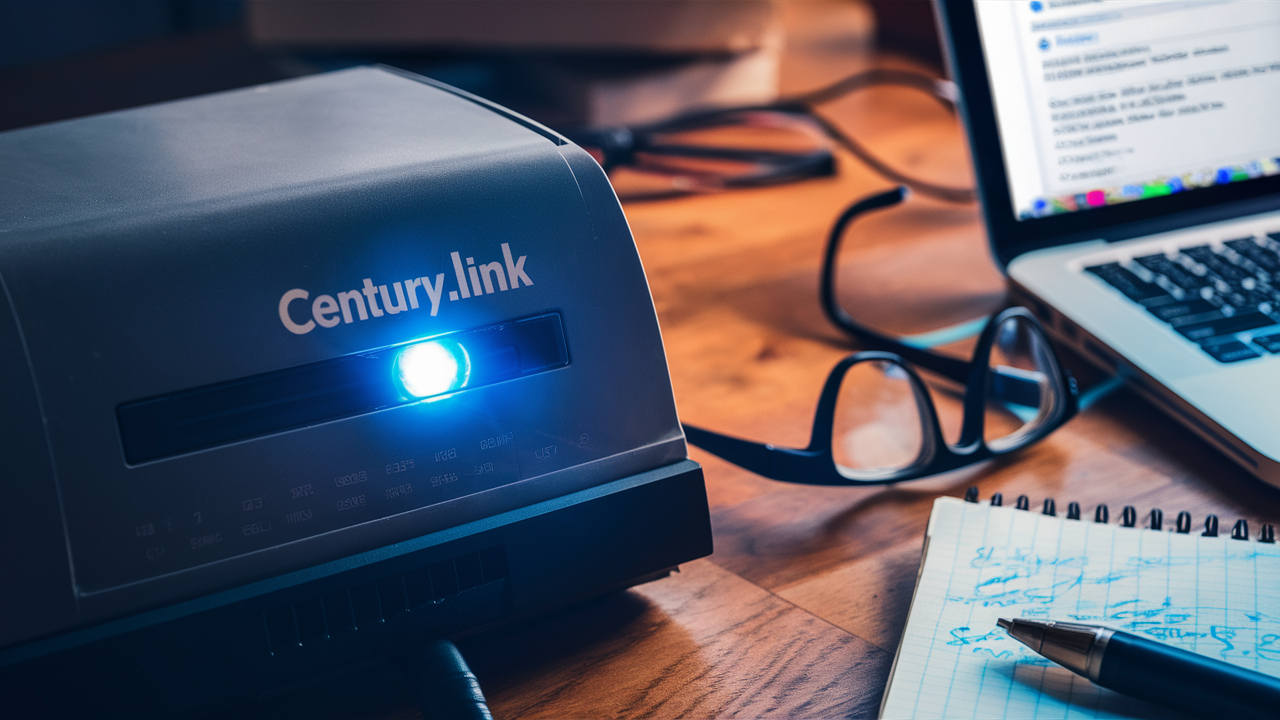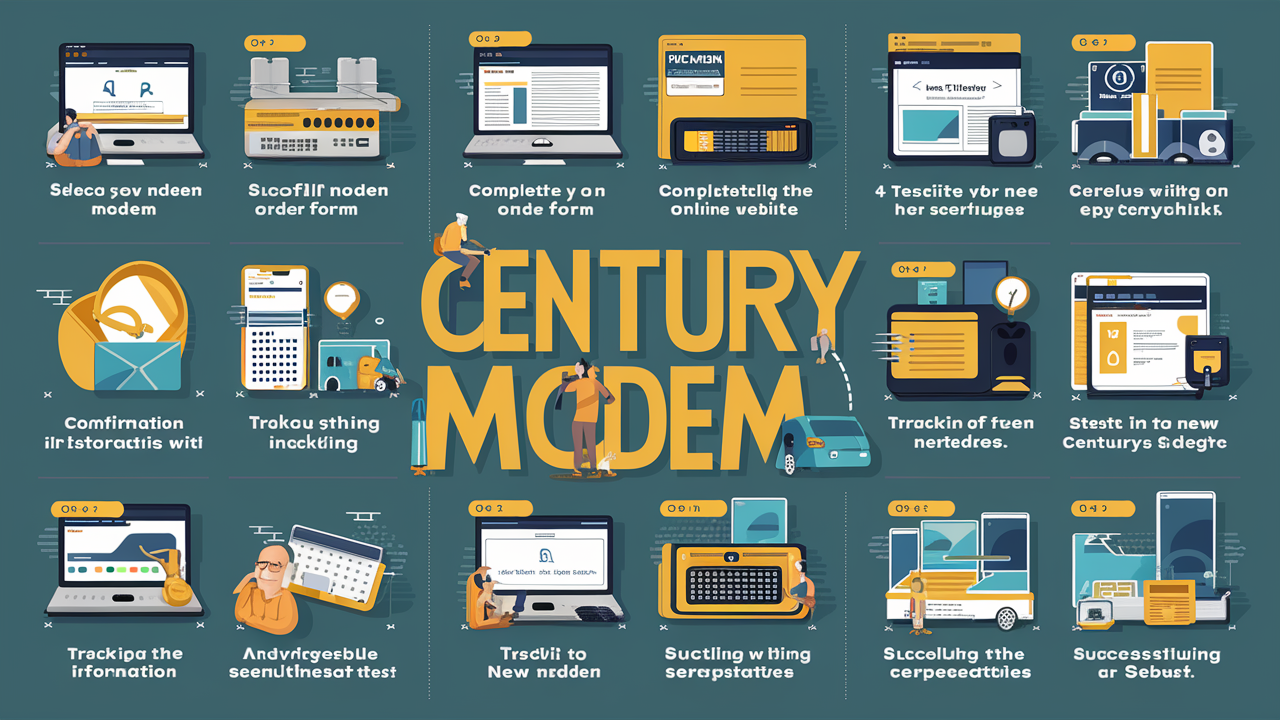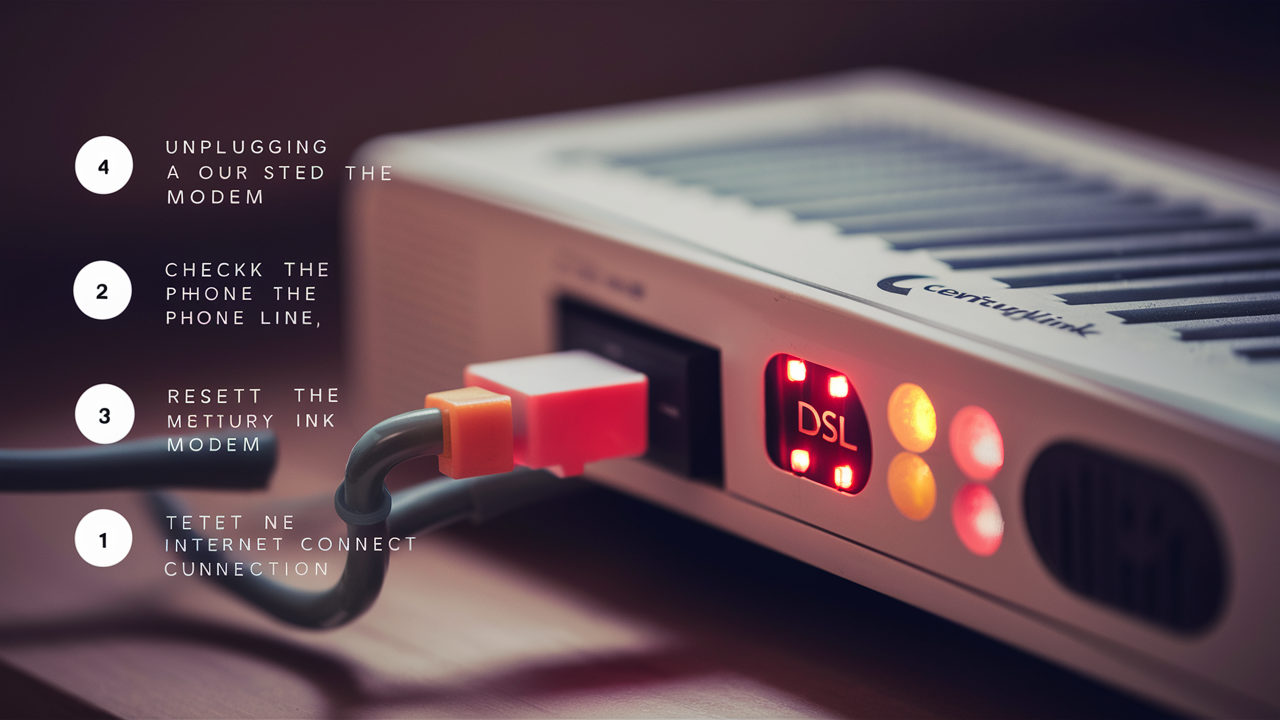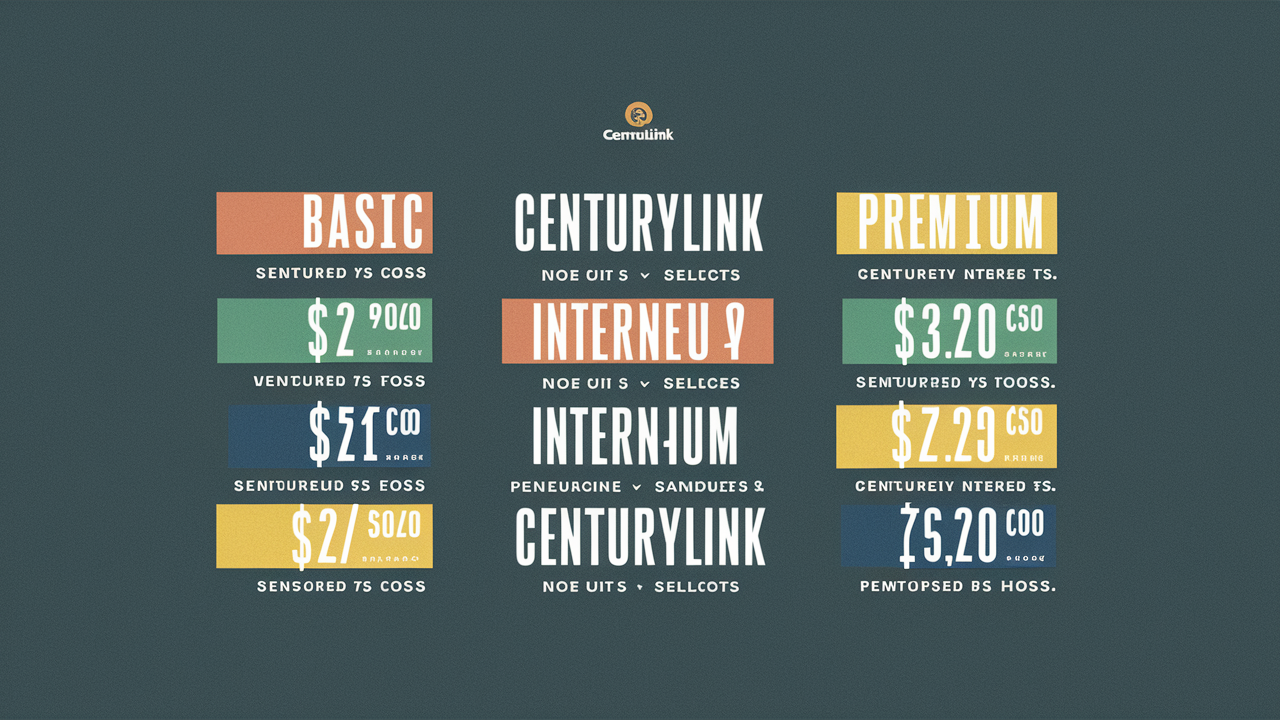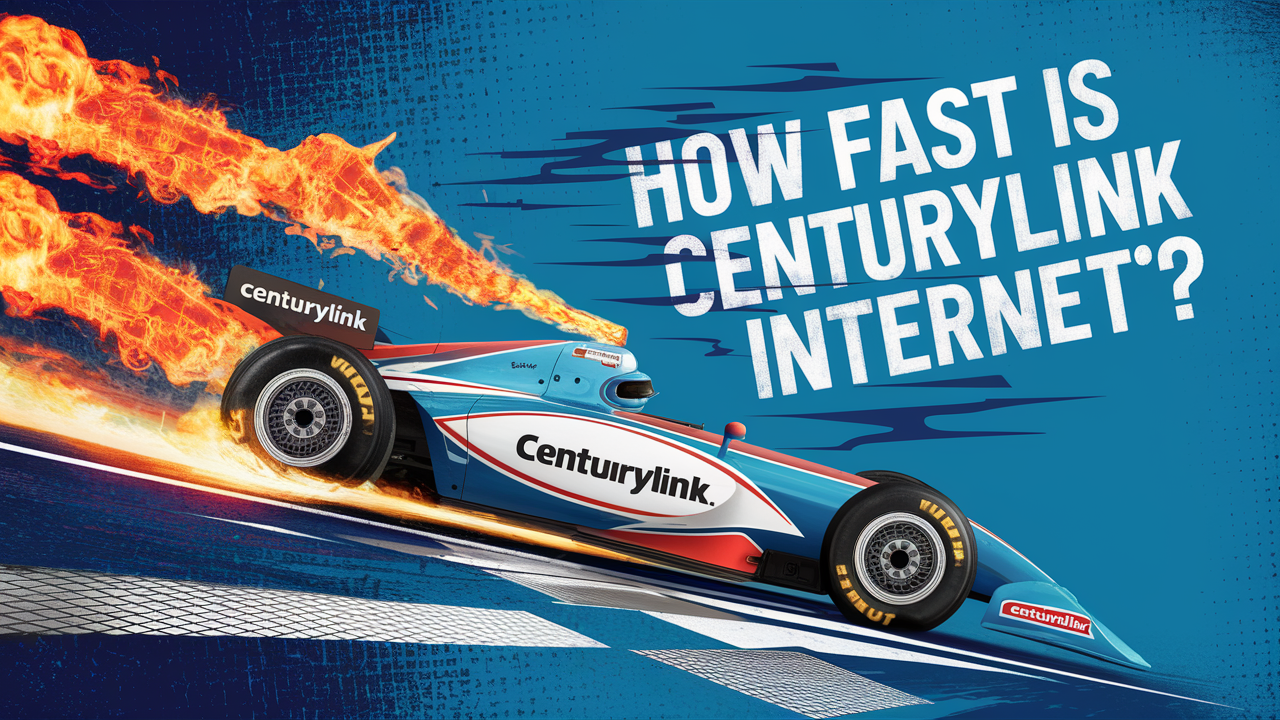
Centurylink is among the leading internet service providers in the United States that has been providing high internet speeds to more than tens of millions of homes and businesses. But how fast is Centurylink’s internet service? This article will also explore the different internet speed ranges that Centurylink offers and assist you in determining what to expect from each range.
Centurylink's Internet Speed Tiers
Centurylink has several types or categories of internet service provider which are mainly defined by the download and upload speeds. The speed tiers are offered from the basic plans of limited download and upload speeds to the higher tier plans of gigabit fiber connection speed up to 940 Mbps.
Here is an overview of Centurylink's main consumer internet speed tiers and the maximum speeds each offers:
- Basic Internet: Up to 20 Mbps download / 2 Mbps upload
- Internet 100: up to 100 Mbps download / 10 Mbps upload
- Gigabit Fiber Internet: Download up to 940 Mbps / Upload up to 880 Mbps
It should be noted that these are the maximum speeds and your speeds may differ, which we will explain later in this article.
How Centurylink Delivers the Internet?
To learn more about the speeds that are possible over Centurylink, it may be useful to have a basic understanding of the technologies that this company uses to provide Internet connection. Currently, Centurylink employs DSL, fixed wireless, fiber, and hybrid fiber technologies in its network.
DSL is the most popular technology that provides internet over the more conventional copper telephone line. Fixed wireless is also used through wireless connection from rooftop antennae to homes situated in more distant or rural areas that cannot be reached by DSL. Fiber optic connection offers the highest speed since data is transmitted through glass cables that use pulses of light. Hybrid fiber uses a combination of fiber and copper wire.
I think Centurylink fiber and fixed wireless plans can provide much faster speeds than DSL in general. However, fiber and fixed wireless broadband remain a niche offering, available only for some neighborhoods, cities, or regions.
The following are some of the causes of slow internet speeds with Centurylink;
While Centurylink advertises maximum download and upload speeds for each of their speed tiers, the actual internet performance you experience can vary from these advertised speeds due to a few key factors:
Location and infrastructure: As described above, which infrastructure is available to you, namely DSL, fixed wireless, fiber or a combination has a very direct correlation with the speeds. Fiber will be the fastest.
Network congestion: However, during the evening hours when more neighborhood customers are logged into the internet, the network bandwidth might be more limited leading to a slower connection.
In-home wiring and network: Old wiring, interruptions from other devices, limitations of WiFi range, and competing with other members in the same household streaming slows down the speed. Gigabit speeds only come with the proper wiring that is gig-capable and a very advanced router.
Device capabilities: There is no way to get faster download and upload speeds than the potential capabilities of the computer, smartphone, or any other connected device. Gigabit fiber speeds require a modem router combination that is of high performance and routers along with devices that have improved network adapters.
The following are relevant when analyzing the differences between promised and actual speeds.
Centurylink Speed Test Recommendations
To get a better understanding of the real-world speeds you can achieve in your home with Centurylink service, follow these tips:
1. When performing the test, it is recommended to use a wired Ethernet connection rather than Wi-Fi to obtain more precise results I representative.
2. Use different tests like Speedtest.net, Fast.com, Centurylink’s speed test, and others to avoid the influence of testing services.
3. Perform a few tests at different time intervals over several days. It is also important to remember that note speeds during mornings, midday, evenings, and late nights may also indicate range.
4. Please, compare the results of speed tests to the maximum advertised speeds for Centurylink network plans offered within your region to get a comparison of the connection speeds and identify how location, infrastructure, network traffic, and other factors influence the speeds.
5. If your speeds are significantly below 50% or more of the maximum advertised frequently, then it may be time to call Centurylink about service calls or network enhancements.
What Speed Do You Want?
However, when comparing Centurylink internet speeds it is also advisable to determine the download and upload speeds needed in your household. Light internet users could be content with speeds between 25-75 Mbps for web surfing, email, and streaming of occasional videos. Nonetheless, households with multiple devices connected at once or requiring 4K streaming are closer to 100 Mbps or above.
Some of the key segments would include gamers and households with multiple users or devices, and they will require fiber speeds above 900 Mbps. Knowing how your family utilizes the internet is vital before selecting the best Centurylink plan.
Improving Slow Centurylink Speeds
If your Centurylink internet speeds seem too slow given your subscribed plan or household needs, some steps to boost your speeds include:
- To know more about the network and infrastructure in a particular area one can contact the Centurylink customer service department and consult about the change to a higher tier plan if possible with the location.
- Replace your home WiFi routers and modem with newer, better, gigabit equipment.
- It is recommended to replace WiFi as it has range and device limitations with wired ethernet connections.
- Limit the number of physical interferences to the modem/routers by avoiding positioning near wireless phones, baby monitors microwaves, and ensuring there is proper air circulation.
- Try to restrict the number of devices that do streaming or download activities during the evening rush hours.
When it comes to understanding how Century Link provides homes and businesses with crucial internet access, the different tiers of speed, and finally, how to take speed tests appropriately, it is easier to manage expectations about internet performance. If your speeds are poor, contact Centurylink about location-specific infrastructure enhancements or better equipment for in-home networks. With the correct strategy and tools, Centurylink can ensure fast and reactive internet connection to most households’ requirements.
Call (844) 340-6002 to get a new CenturyLink connection now!
Read More:
How to Return CenturyLink Modem?
How Much is CenturyLink Internet Per Month?
How to Reset CenturyLink Router?
How to Change a CenturyLink Wi-Fi Password?
How to Change Wireless Network Password CenturyLink?