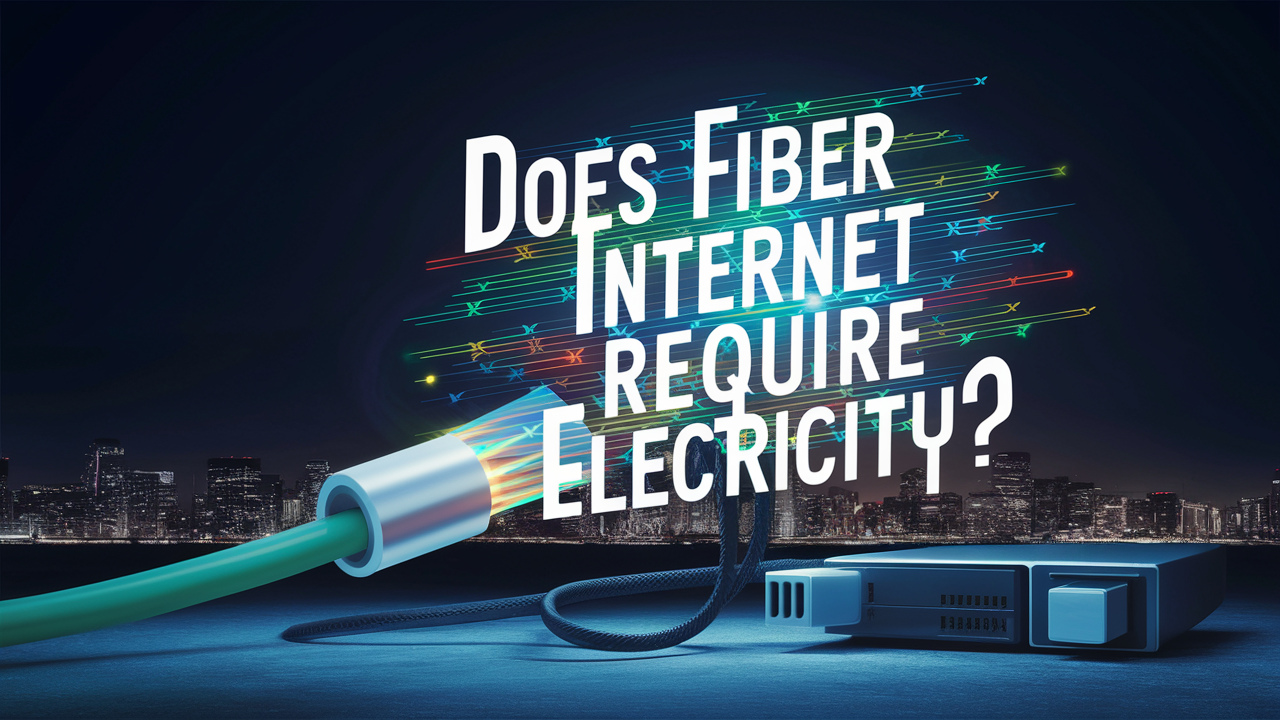The WiFi speeds that one gets when using the AT&T fiber internet can thus be really low depending on the equipment you are using, the network settings, distance from the router, and more. Nonetheless, if customers have a fiber optic connection and they pair it with the right hardware, they can get blazingly fast WiFi with AT&T fiber.
AT&T has Internet service Provider with a symmetrical fiber connection with speeds up to 1000Mbps. This means achieving a speed of up to 1Gbps for downloading as well as uploading. These gigabit fiber connections enable one to have ample bandwidth for extremely fast WiFi speeds, as long as you use high-quality wireless routers.
This is a good point, and, indeed, you won’t actually get as fast a connection as with a wired internet connection, even if you are using WiFi connection via the local TCP/IP. In the case of standing near the computer and using a strong 5Ghz WiFi connection, you should be able to get around 500-800 Mbps with the latest WiFi 6 routers. In other words, about 50 percent to 80 percent of the full wired Internet bandwidth, which is the connection speed available to consumers.
The speeds will also be lower as you deviate from the router and the strength of the wireless signal is low. On the 2.4GHz band, the transfer rate could go down to as low as 100Mbps in some of the areas in your house. If the router is not very powerful or the WiFi protocol is 802.11n, then the speeds could even be lower. Nevertheless, when compared to DSL or cable internet, these speeds are incredibly fast, let alone with a fiber connection.
There are a few key factors that affect WiFi speeds over an AT&T fiber connection
- A modern router model with the WiFi protocol of 802.11ax or WiFi 6 will have higher maximum speed rates than a WiFi 4 (802.11ac) or WiFi 5 (802.11n) router. This makes it easy to access the internet because ATT offers routers while you may choose to buy a different model of a router on your own.
- 5GHz vs. 2.4GHz radio band – While the 5GHz band offers faster wireless transmissions than the 2.4GHz, it transmits over a shorter distance. Always be connected to 5GHz, which you should be anyway on most of the newer devices and routers when in close proximity.
- Distance and barriers interfere with the reception of wireless signals – general WiFi speeds are frequently expressed to decrease as the distance between the sending and receiving devices increases, while barriers such as walls, and electric or magnetic devices diminish the wireless signal strength. Limit mobility and maintain closeness to the wireless access point.
- Interference – Many WiFi devices placed on the same network will result in the rate at which consumption diminishes due to a congested network. It will also help in minimizing the interference that may result from neighboring WiFi networks where possible.
- Device capabilities – The wireless network adapter of the older model device will not be as fast as the newer model and will not be able to optimize with the new router. Smartphones, laptops or PCs that support WiFi 6 which are in the newer models will have much higher speeds.
Nowhere does it state that true fiber speeds are provided in wired connections but WiFi offers the flexibility of mobility. AT&T fiber gives you good wireless internet throughout your home if you have good hardware and expect a very fast and responsive signal. Make sure that your router supports the latest WiFi protocols and try to remain as close as possible to the router to get the best results on wireless transmission.
The current standard offers fiber internet speeds of 5Gbps and even 10Gbps, so making WiFi the weak link before internet speeds would be possible with the upgrade to 5Gbps and 10Gbps fiber internet plans. However, WiFi 6E and the upcoming WiFi 7 standards that are already around the corner are capable of providing multi-gigabit wireless connectivity to match the top Internet speeds offered in the next few years.
Call (844) 905-5001 to get a new AT&T connection now!
Read More:
Does fiber internet require electricity?
Does fiber internet have Wi-Fi?