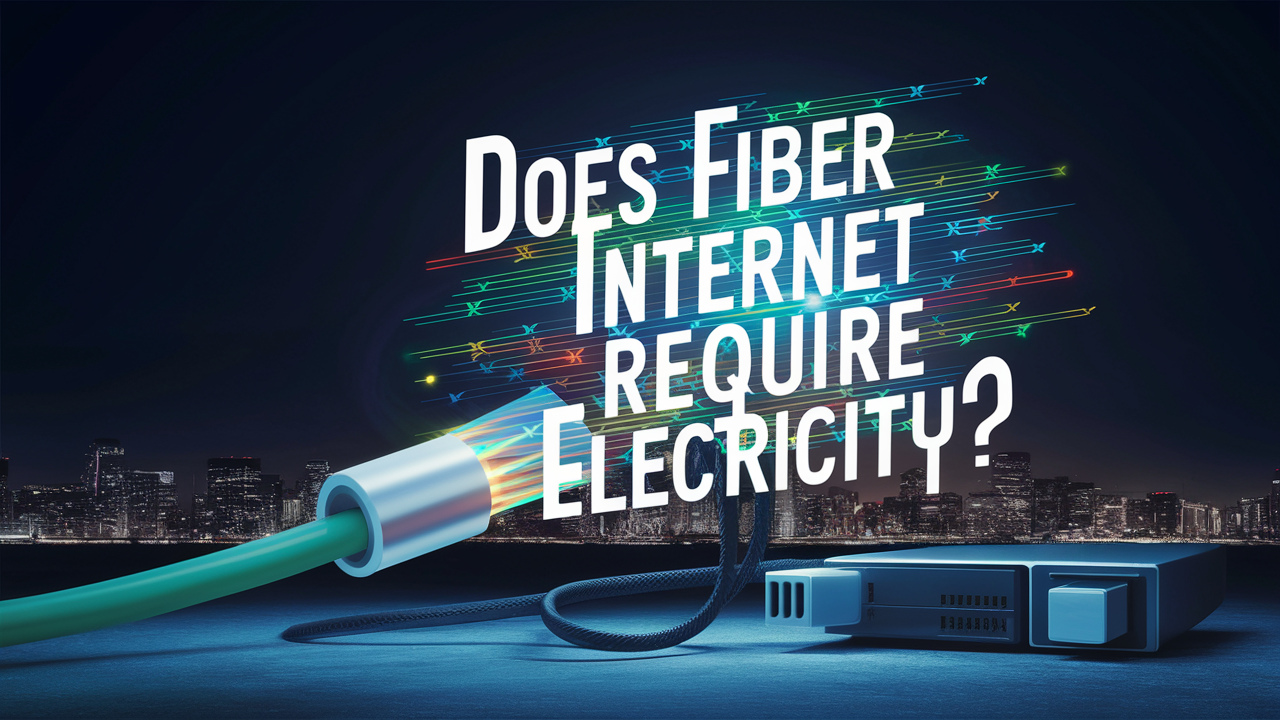AT&T Fiber delivers high-speed internet for your home and has the ability of supporting multiple devices connected to the network. Whereas the download speeds range from 200Mbps to as high as 1Gbps, the firm does not limit the data usage so you do not experience lags while streaming, gaming, video calling, or browsing on multiple devices at once.
Just how many devices will be able to connect to AT&T Fiber?
The number of devices that can reliably connect to your AT&T Fiber home network depends on three main factors
1. Your Internet Plan's Bandwidth
2. Your WiFi Router's Capabilities
3. The Kinds of Devices that Connect
Internet Plan Bandwidth
The amount of money one pays for download and upload speed determines the number of gadgets that can go online at the same time. The basic offerings include AT&T Fiber with speeds of 300 Mbps, and the improved gigabit options that come with uploads and downloads of up to 1 Gbps.
depending on the device, one can handle around 20-25 active devices before experiencing lagging or buffering at the splendid 300 Mbps. Although, the gigabit plans can support over 50+ connections for an average smart home family. The more the available bandwidth from your provider means the more devices can use that pipe without slowing it down.
WiFi Router Capabilities
From the number of devices that can be connected, it is evident that your AT&T Internet service Provider speeds will be useless if the router cannot deliver those speeds across multiple devices. Wifi 6 routers are more powerful on the inside as they are equipped with better internal processors that help route traffic to every laptop, phone, and smart home gadget connected to it.
New routers are also equipped with better wireless range which reduces chances that some areas in your home may not get connection from a router. Tri-band routers take congestion out of the picture even more by providing devices with additional lanes through which they can connect. Fiber optimization means that routers should be placed optimally to achieve the most amount of gadgets connected to the fiber.
Types of Devices Connecting
Every device in your home wants to use part of your total bandwidth, which is your internet allowance. But certain gadgets require more consistent throughput than others to work properly:But certain gadgets require more consistent throughput than others to work properly:
High-Bandwidth Devices: Smart TV, Blue-ray players, gaming consoles, routers for wireless security cameras. Specify exact or better 3-25 Mbps speeds per device for proper functioning. Although, the network can be congested very fast if the bandwidth is inadequate to support its speed.
Medium-Bandwidth Devices: Computers, notebooks, tablets, Smart-TVs, Smartphone. Varies from 1-10 Mbps per device depending on usage. Possibly it can use large bursts for operating system updates.
Low-Bandwidth Devices: Smart home sensors, smart speakers, smart lighting, e-readers. In some regions or at certain times, need less than 1 Mbps permanently. Cause little effect on the overall loads of total network.
When you know the bandwidth that each device usually occupies, then by estimation, you will be able to determine how many devices can run at one time before there is a problem with lag. Also for this protocol it is important to determine which devices require priority for proper functioning in the system.
How to Manage Connected Devices for Better Experience on AT&T Fiber
Follow these tips to maximize the number of wired and wireless devices that can connect reliably through your AT&T high-speed fiber link:Follow these tips to maximize the number of wired and wireless devices that can connect reliably through your AT&T high-speed fiber link:
- 1. Organize a Gigabit or Multiple Gig Fiber Internet Connection
- Gigabit AT&T Fiber Plans give the most bandwidth allowance that does not get crowded with devices during high-traffic hours. For multi-gig plans over 1Gbps, that is even more headroom.
- 2. After that, you go for the WiFi 6 mesh router system.
- Whole Home Wi-Fi systems strengthen signals for greater coverage within a home. WiFi 6 models are able to manage the number of connections more efficiently across all the APs linked to it.
- 3. Essentials in Determining the Best Router Placement in Relation to the Wireless Signal
- Ideally install the router at the central point of the house so as to spread its signals to all the rooms. High grounds also assist microwaves to travel farther through walls and floors to name but a few.
- 4. Wired connectivity is a process of connecting Bandwidth-Intensive Devices using a cable known as Ethernet.
- Where possible, the backhaul should be by ethernet cable for critical entertainment devices like smart TVs. This helps free the wireless capacity in household for the mobility devices.
- 5. Setting VLAN for Smart Home Traffic Separation
Interconnected IoT devices generated a lot of chatter that clogged up networks for PCs and phones; VLANs were used to segment the networks to allow for efficient flow of traffic. This is perhaps true except for the newest routers that come with VLAN features.
Which Number of Devices Does AT&T Recommend to Connect with One Fiber Connection?
According to AT&T's internal performance testing, their fiber infrastructure can reliably support
- It supports up to 50 devices on 300 Mbps connections
- More than 100 devices on the cable connection of 1Gbps (1000 Mbps).
Actual performance may vary based on your home network and the type and number of devices connected to it. However, these standards are based on the current AT&T fiber plan and the number of devices that can connect to a household.
Through effective network control and occasional updates, your wifi network supported by AT&T Fiber has the potential to grow in parallel with the increasing number of smart devices that fill contemporary digital homes.
Call (844) 905-5001 to get a new AT&T connection now!
Read More:
Is ATT fiber a wired connection?
Why does my fiber internet keep buffering?
What streaming services are included with AT&T?
Why is AT&T getting rid of DIRECTV?
Does AT&T streaming include local channels?