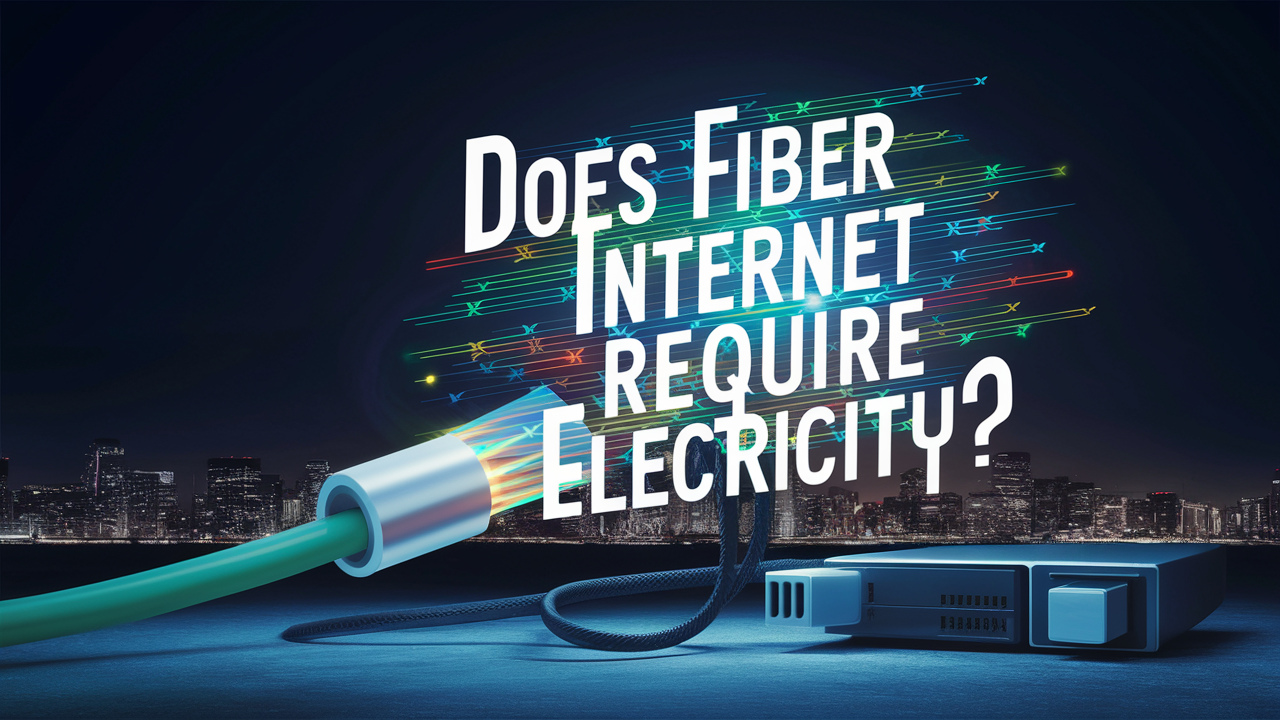AT&T fiber internet service brings internet directly into homes and businesses through fiber optic cables which offer immense speed internet. A regular question that comes up with AT&T fiber is how many Ethernet ports are provided with the AT&T fiber optic terminal/gateway that is supplied.
The short answer is that the standard AT&T fiber gateway known as the AT&T fiber “ONT” or optical network terminal has inside it four Ethernet ports out of the box. This way you have four wired basic physical ports for the computer, game system, streaming devices, and many others to connect to the AT&T fiber network.
Having four wired Ethernet ports on the AT&T fiber gateway is convenient whether you want to plug in what and how many devices into your home or business fiber internet service. Here is some additional detail about the Ethernet ports on AT&T fiber.
- Number of Ports: For the standard AT&T fiber residential gateway, it comes fitted with four Ethernet LAN ports. These four ports provide four wired Ethernet outlets for connecting devices to your home/business fiber internet connection.
- What The Ports Can Be Used For: Here are some ways the Ethernet ports on your AT&T fiber gateway help you get the most from your high-speed fiber Internet service Provider connection: Desktop computers and laptops Smart TVs and game systems Network printers Network storage Streaming media and DVR devices Home automation hubs Security cameras In its simplest form, an Ethernet interface is available in just about any device and can be connected to one of the LAN ports of the fiber gateway.
- Port Speed: All four Ethernet ports on the AT&T fiber gateway are basic RJ45 sockets for standard Gigabit Ethernet. This means that every port has a raw wire speed of 1Gbps (1000 Mbps) or a potential throughput speed. Devices connected to the wired ports of the gateway can get extremely fast internet speeds through the fiber line if the connected devices provide at least Gigabit Ethernet or higher speed.
- Additional Ports via Switch: For homes and businesses that require more than four wired connection points on the fiber network, one can simply plug an Ethernet network switch into any of the ports of the AT&T fiber gateway. For instance, you get an extra 7 open ports when you connect an 8 port Gigabit Ethernet switch, making the total to 11 nodes for every AT&T fiber connection.
Therefore and in summary – the given currently offered by AT&T standard residential fiber’s ONT gateway provides four high-speed multi-gigabit Ethernet LAN ports. This will enable an ONT wired device to directly connect up to four wired devices to optimize speed on the AT&T fiber optic connection. Expanding the number of ports is as simple as using an Ethernet switch if one or more of the needed ports are not available.
If you have the AT&T fiber Internet service installed in your home or business, you will have a fiber gateway that sits somewhere in your residence or commercial building: it has a power cord and a fiber-optic strand coming in. On the unit, there will be four Ethernet ports marked in yellow as connections for your devices to connect to. Those wired connections coupled with equipment that also possesses Gigabit Ethernet features will be instrumental in giving you the most rapid
Some additional notes and commonly asked questions about AT&T fiber Ethernet ports
- Wireless capabilities: The AT&T fiber gateway has four wired Ethernet LAN ports and uses dual band WiFi to completely cover the entire house or any business. This way, wireless devices can use the WiFi connection instead of the wired ports as the means of connection. The WiFi is a different connection network – so, connecting any device to WiFi does not reduce the number of ports used by the device connected to Ethernet.
- Using all four ports: All four Ethernet ports available on the AT&T fiber gateway can be used at once with the connection. Connection to any of the four ports gives one a 1Gbps wired connection over the high speed AT&T fiber optic link.
- Port assignments: The four Ethernet LAN ports on the AT&T fiber gateway are not hard wired to a specific devices or utility by the ISP by default. You do not have to decide whether to use one of the ports or the other; you can adapt it to your environment.
- Additional equipment: You may therefore require additional networking equipment if your home/office has more areas that require WiFi coverage or if there is a need for more wired ports. The fiber gateway itself has the key optical network terminal terminal ability in addition to the four wired Ethernet connections.
I hope this clarifies that the standard AT&T Fiber optic residential gateway is equipped with four high speed multi-gigabit Ethernet ports! Feel free to ask me more details about the availability of the ports or networking of AT&T fiber internet service if you need.
Read More:
How does fiber come into the house?
What is needed to install fiber-optic internet?
What hardware is needed for ATT fiber?
Does fiber require a phone line?