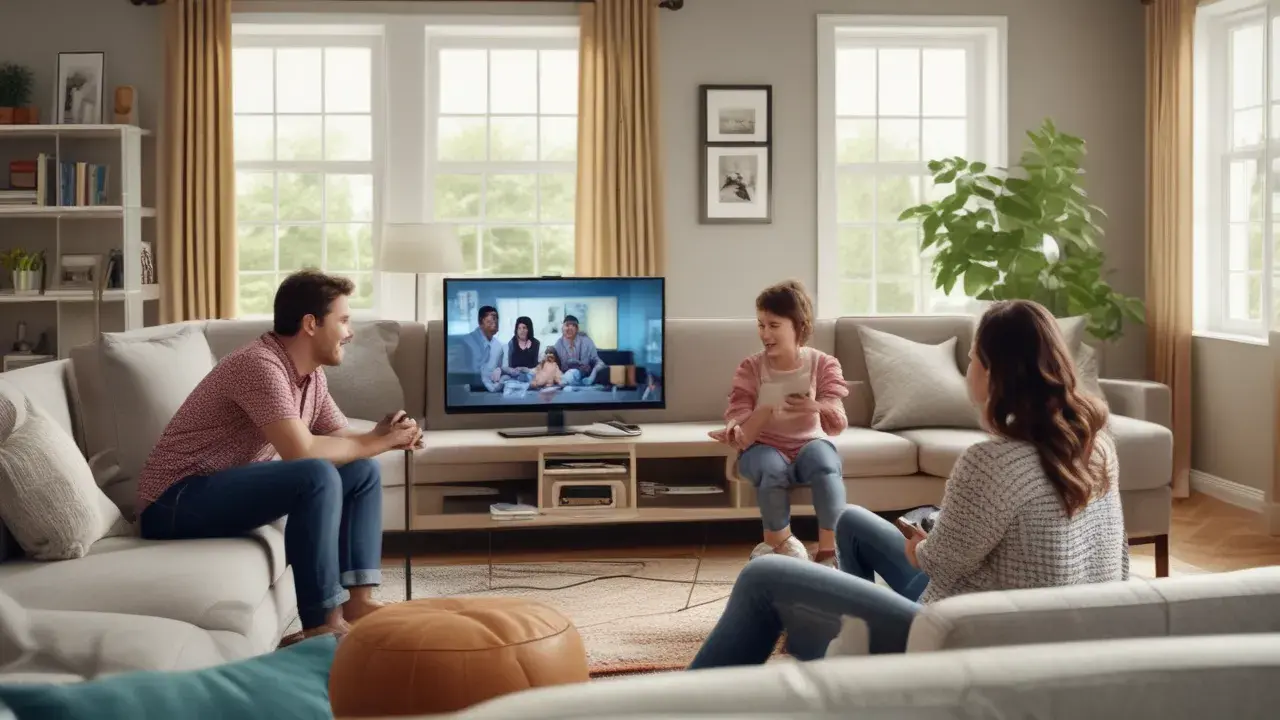In our digital age, having a reliable internet connection is paramount. Spectrum Internet offers high-speed services, and if you're wondering how to activate Spectrum Internet, you've come to the right place. This guide will walk you through the process to ensure a seamless activation. Let's dive in!
Understanding the Basics
What Is Spectrum Internet?
Spectrum Internet is a service provided by Charter Communications, offering high-speed broadband and cable internet access. It's known for its reliability and widespread availability in the United States.
Why Choose Spectrum Internet?
Spectrum Internet is a popular choice due to its consistent speeds, unlimited data, and the convenience of bundling with other services like cable TV and phone. It's a one-stop solution for all your connectivity needs.
Preparing for Activation
Check Your Equipment
Before you can activate Spectrum Internet, ensure you have the necessary equipment. You'll need a Spectrum modem, a router, and a coaxial cable. If you're renting the equipment, Spectrum will provide it.
Choose Your Plan
Select a plan that suits your internet needs. Spectrum offers various packages to cater to different usage levels, so pick the one that matches your requirements.
Schedule an Appointment
Contact Spectrum's customer service to schedule an appointment for installation and activation. They will guide you through the available dates and times.
The Activation Process
Technician Visit
On the scheduled day, a Spectrum technician will arrive at your home. They'll set up the necessary equipment and ensure everything is connected correctly.
Account Verification
During the installation, the technician will help you create or verify your Spectrum account. This account is essential for managing your services and payments.
Secure Your Wi-Fi
Set up a secure Wi-Fi network with a strong password. This ensures your connection remains private and safe from unauthorized access.
Test Your Connection
Before the technician leaves, ensure your internet connection is working correctly. Test it on multiple devices to guarantee seamless connectivity.
Troubleshooting and FAQs
What if I Encounter Issues?
If you experience any problems with your Spectrum Internet after activation, don't worry. Spectrum's customer support is available 24/7 to assist you. They can help with troubleshooting and resolving any connectivity issues.
Can I Self-Activate Spectrum Internet?
Yes, self-activation is possible. Spectrum provides detailed instructions and a self-installation kit if you prefer setting up your internet on your own. However, many users opt for professional installation for a hassle-free experience.
How Long Does Activation Take?
The entire activation process, including installation and verification, usually takes a few hours. It may vary depending on the complexity of the setup and the technician's schedule.
Is There a Fee for Activation?
Spectrum may charge an installation fee, which can vary. It's best to inquire about this fee when scheduling your appointment.
Can I Use My Own Modem?
Yes, you can use your modem, but it must be compatible with Spectrum's network. Check with Spectrum to ensure your modem will work seamlessly.
What Do I Do if I'm Moving to a New Location?
If you're relocating, contact Spectrum customer service to arrange the transfer of your services to your new address. They'll guide you through the process.
Conclusion
Activating Spectrum Internet is a straightforward process that ensures you have a reliable and high-speed internet connection at home. Whether you choose professional installation or opt for self-activation, Spectrum's services are designed to make your experience seamless. Say goodbye to connectivity woes and hello to high-speed internet with Spectrum.