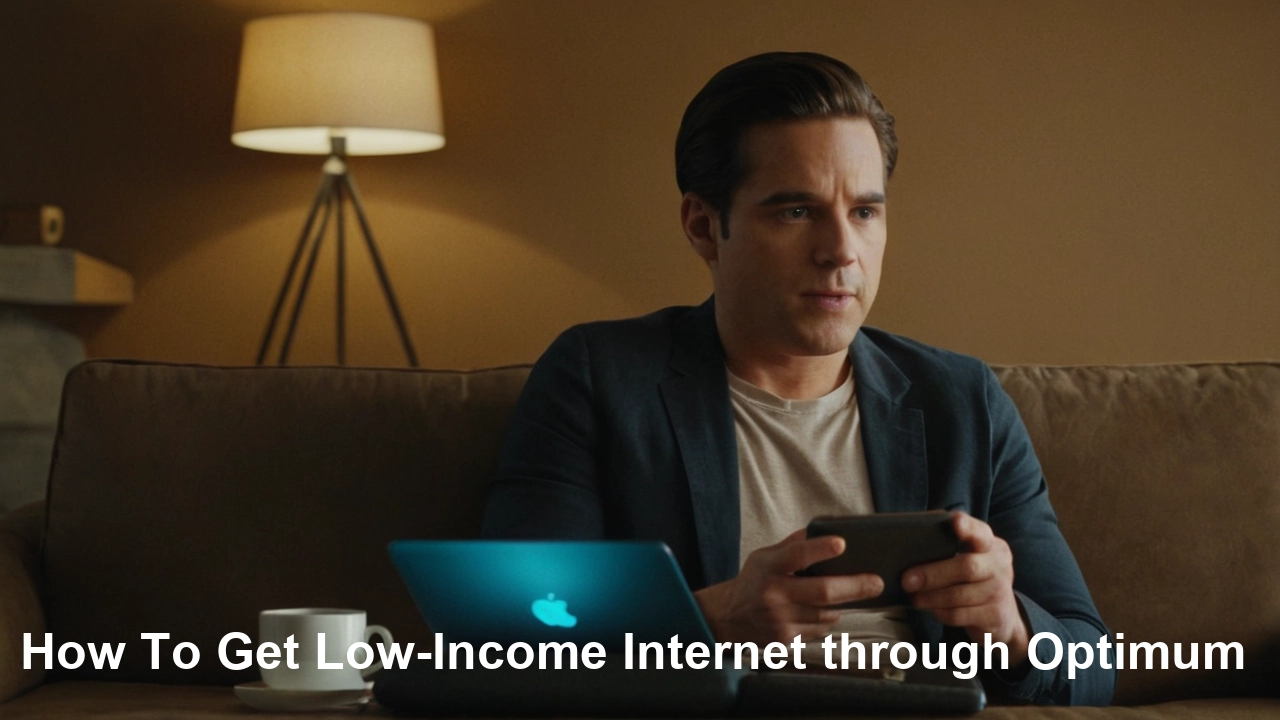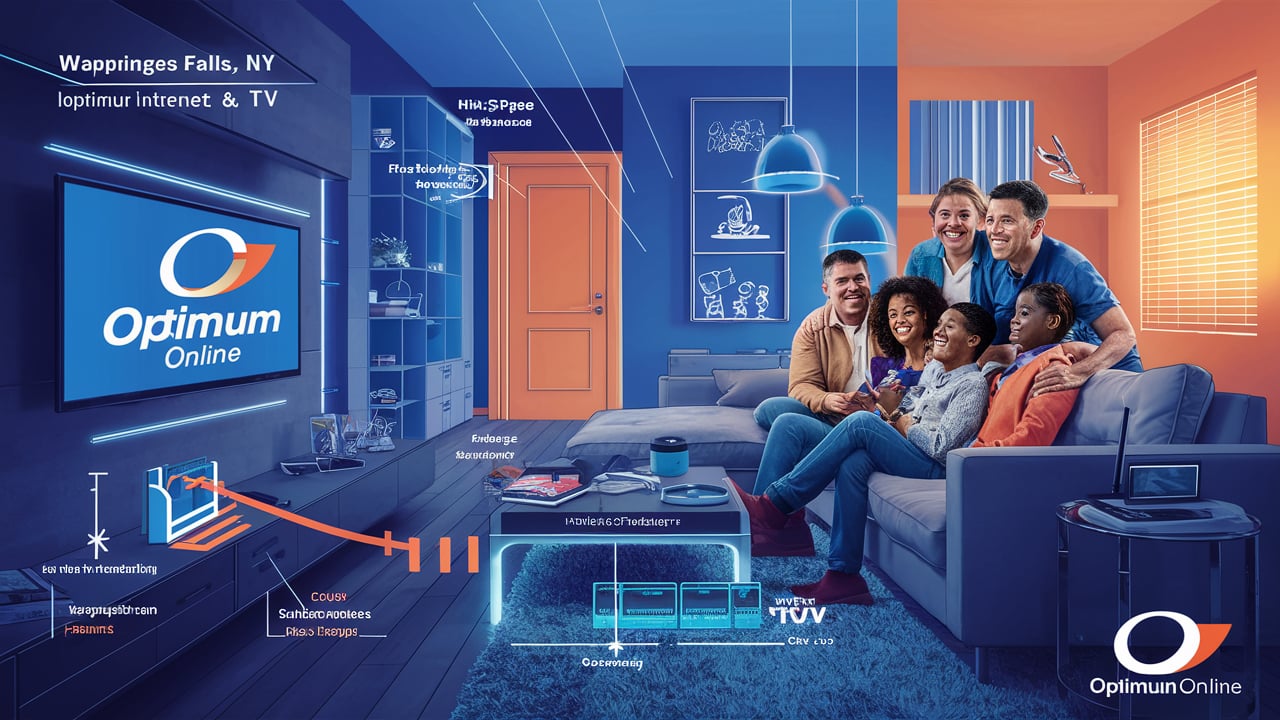CenturyLink is among the biggest telecommunication companies in the United States offering internet services. If you want to cancel your internet services provided by CenturyLink, there are some procedures you need to complete. This guide will provide you with information on documents required, fees that may be involved, return of equipment, and options available should you reverse your decision.
Notify CenturyLink
The first procedure is to inform CenturyLink that you do not wish to continue with the services any longer. This can be done through the website, through a phone call, or the mail.
To cancel online, customers need to log in to the company account and go to the cancellation section. Choose your service, the reason for cancellation, and the date of the final billing. It is advisable to print or save the confirmation that is provided when entering the request to cancel the booking.
If one wants to cancel by phone, he or she can use 1-800-788-3600. Inform the representative that you wish to cancel the service, give him or her your account number, and check your last payment date. Ask the agent to provide a cancellation confirmation number before ending the call.
If opting for cancellation by mail, the letter should contain the customer’s name, account number, service address, phone number, explanation for cancellation, and the last billing date to be paid. Certified mail with a return receipt to CenturyLink Headquarters 100 CenturyLink Drive Monroe LA 71203.
If using either of the methods above, make sure to record any numbers or emails related to the cancellation confirmation.
Return Equipment
If you have had modem/router equipment supplied and paid for by CenturyLink under a lease agreement, you will need to return the equipment at the end of service cancellation. Go to your account and generate a return shipping label. Then pack the equipment and take them to any UPS center using the label that was provided. There are no costs associated with using it.
You can also choose to return the equipment with the self-shipping option. Do not forget to insure the package in case it gets lost or damaged during the delivery. It is advisable to save the tracking number in case you are challenged that you never returned the equipment so that you are not charged for unreturned equipment.
Be wary of Early Termination Fees
When you are still bound with CenturyLink, early cancellation will likely come with its fees. These can go up to $200 for residential tariffs. The exact amount depends on the remaining term of the contract that is valid for you or your company.
It should also be pointed out that the early termination fees cannot be avoided unless the client relocates to an area where CenturyLink does not operate. In that case, attach a copy of a new lease or utility bill. The military personnel who are transferring to a new duty station or deploying are also shielded from termination fees if there are orders given.
What happens on the final billing date?
CenturyLink services will be discontinued at the end of your last billing cycle once you complete cancellation. If you did not complete your contract, the bill created on this date will contain the pro-rated charges up to the cancellation date along with any termination fees.
To avoid being sent to collections, it is crucial to pay your last bill in full. CenturyLink may also hold deposit money if the prior bill was not paid.
Change Your Mind? Reactivate Service
Depending on the type of service you choose and the provider, you may be able to simply reactive service within 90 days after canceling CenturyLink if you change your mind. However, one can simply call the company and inform them of the old account details, and CenturyLink can continue with the former internet service plan.
It is, however, important to note that the reactivation process becomes a bit complex once the 90 days since cancellation have been exceeded. It was like losing all your information and having to register again as a new customer. Furthermore, you might never be able to get back your old price or plan once you switch to a new one. Reactivation also entails installation fees, deposits, and credit checks that you will not have to deal with, due to undoing cancellation within the first 90 days.
What Are The Alternatives To CenturyLink?
When you decide to cancel your subscription with CenturyLink, consider what other Internet providers and service plans are available to you. Options to consider include:
- Xfinity: Fast with speeds as high as 1Gbps for about $30/month for the first 12 months of the promotional offer.
- AT&T Internet: Mobile bundles cost savers up to $720 over 2 years
- Verizon Fios: Equal upload/download speeds over fiber optic
- Local broadband providers: Smaller firms’ competitive rates and flexibility
- Satellite internet from HughesNet or Viasat: Some of the considerations include: For the rural areas that have not been reached by cables
- Mobile hotspots: Utility value as a backup solution but data limitations are in place
One must spend some time comparing the speeds, the technology, the prices, and the contracts of the new ISP. And never cancel the old service until you have successfully hooked up to the new provider.
Cancellation Checklist
To recap, here is a checklist to smoothly handle the CenturyLink cancellation process:
? Notify the company of the preferred method
? Include note cancellation confirmation information
? Return equipment with receipt
? Final bill must be paid in full
? Investigate other internet competitors
? Ability to reactivate within 90 days if the user changes their mind.
If you are aware of the process, it’s not something that has to be dreaded when you’re canceling with CenturyLink. This guide will help you ensure that the cancellation process is properly carried out so that you can switch to a new internet provider without any complications.
Call (844) 340-6002 to get a new CenturyLink connection now!
Read More:
How to Return CenturyLink Modem?
How Much is CenturyLink Internet Per Month?
How to Reset CenturyLink Router?
How to Change a CenturyLink Wi-Fi Password?