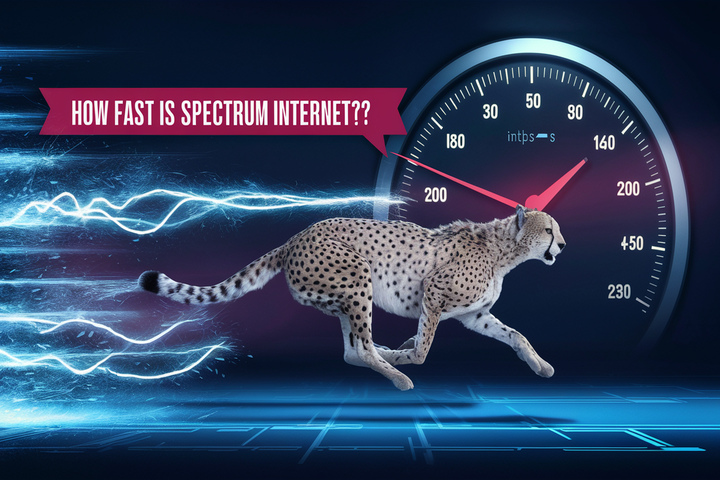It might sound cliché but having a fast, reliable internet connection is a must in the modern age. Most of the things we do on a day to day basis involves internet connection, be it working from home, or making a video call or streaming a movie, adequate internet speeds guarantees a flawless experience. It is a simple question for any Spectrum Customer Service: Am I getting the promised internet speeds, or should I really get a faster plan? So here’s the easiest way to check your Spectrum internet speed.
Use Your Router You can also check the speeds through your router by logging into the router’s admin panel and checking the status page.
Spectrum provides an incredibly simple way to check internet speed, and it is through the Spectrum router. Many of the routers used in the contemporary world possess a feature that enables one view the devices that are connected and the internet speed as it is at that very moment.
To verify this, you have to navigate to the router login page by entering the router IP address in the address bar of the browser. You can find the IP address usually with the help of the sticker that should be located on your router and is marked with the words “Default Gateway”. As soon as you are logged in, look for a tab with the name “Status”. On the Status page there are two links for download and upload speed. The download speed therefore indicates how quickly data is flowing into the home network and upload is how quickly you are sending data out. Check these numbers against what your plan with Spectrum entails to ascertain whether you are getting what the company promised in terms of speed.
To write this article, I first had to run a speed test through Spectrum.
Spectrum itself provides its speed test on the home page of their website to see the performance. By using it, you simply type in or visit the Spectrum speed test page [link] and click on the link titled “Start Testing Speeds”. The system will first have to check itself in order to determine if there is a problem, or if every thing is all right. It then calculates and displays ping, download, and upload speeds over a period of around a minute.
Ping represents the time from your computer to send information and get it back from Spectrum local server. The download and upload speed will be presented in figures in relation to megabits per second (Mbps). The site will explicitly show whether your speeds are adequate, given the internet plan that you have signed up for. If the speeds are too slow on the consistent basis then it would be wise to talk to Spectrum regarding the services or packages.
Use Third-Party Speed Tests
To support such confirmation, employ other internet speed check tools and applications that are independent. These are designed to test your network other than directly connecting to your internet service provider’s hardware. Some of the free ones that are available are the speedtest.net, the fast.com by net flicks, or the internet speed test for iPhones and androids.
Among all the available services to measure the internet speed, there is Speedtest.net, which is quite popular. Just open their website and it will test download and upload speeds of the Internet from the nearest server. It shows a graph of the performance and it also displays minimum, maximum and average speeds achieved during the testing. You can also compare the results to the common rates in the region, through a benchmarking process.
Netflix Fast.com implements the company’s servers from across the world to imitate the streaming speeds over your internet connection. As Netflix traffic represents a rather significant portion of overall Internet traffic, it can indicate the speeds your household might receive while watching movies and shows online.
Mobile speed test apps are the same for your connected phones and tablets in your WiFi network. They determine how fast your wireless connectivity is as you walking around in your home. If there are any issues with the coverage of the WiFi signal in your house, this could be a cause of slow connection on your devices. Some apps like the Spectrum Speed Test App allows users to directly test their internet speed against what their plan offers. Another strategy is to monitor various areas to identify the specific places with no or weak WiFi signals.
Contact Spectrum if the Speed Issues Continue
In case your spectrum internet is still struggling to meet the promised speeds after following the above tests, then it is high time you contacted spectrum’s customer service department. You should be ready to give information such as your account number, your internet subscription, the modem/ruter brand and model, as well as all the speeds that have been quoted to you.
A Spectrum agent can help troubleshoot several common factors impacting your network speeds
- Things such as old fashioned modems or equipment that are not compatible with standard are some examples of outdated items.
- Wire problems that related to phones or cables or any equipment.
- Other household internet usage that may slow your speeds also use the internet in the household.
- Negotiation and Acquisition by neighbors or other connected devices
- Inappropriate internet plan for your household requirements
Depending on what the problem is, the agent most likely can troubleshoot your internet connection or equipment without having to send a technician. If that does not help fix speed concerns, users can call in a technician at a particular date. They can also tell you whether your plan download and upload speeds just cannot cut it for the number of devices you have at home. It may be that adding more devices to the current plan may necessitate moving up to the next tier plan.
While speed tests can be run consistently, Spectrum’s support will ensure that your network issues are back to normal. Internet is a fundamental necessity in life today for school, work and even leisure activities. For instance, following the guide above makes it easy to determine whether your Spectrum internet is satisfactory as per the metrics below. Pausing to check speeds only requires a few minutes but can assure customers are getting the connectivity they are paying for.
Call (844) 533-0888 to get a new Spectrum connection now!
Read More:
How To Hook Up Spectrum Cable Box and Internet?
How To Self-Install Spectrum Internet?
How To Setup Spectrum Internet?
Is Spectrum Internet Fiber Optic?
Is Spectrum Internet in My Area?