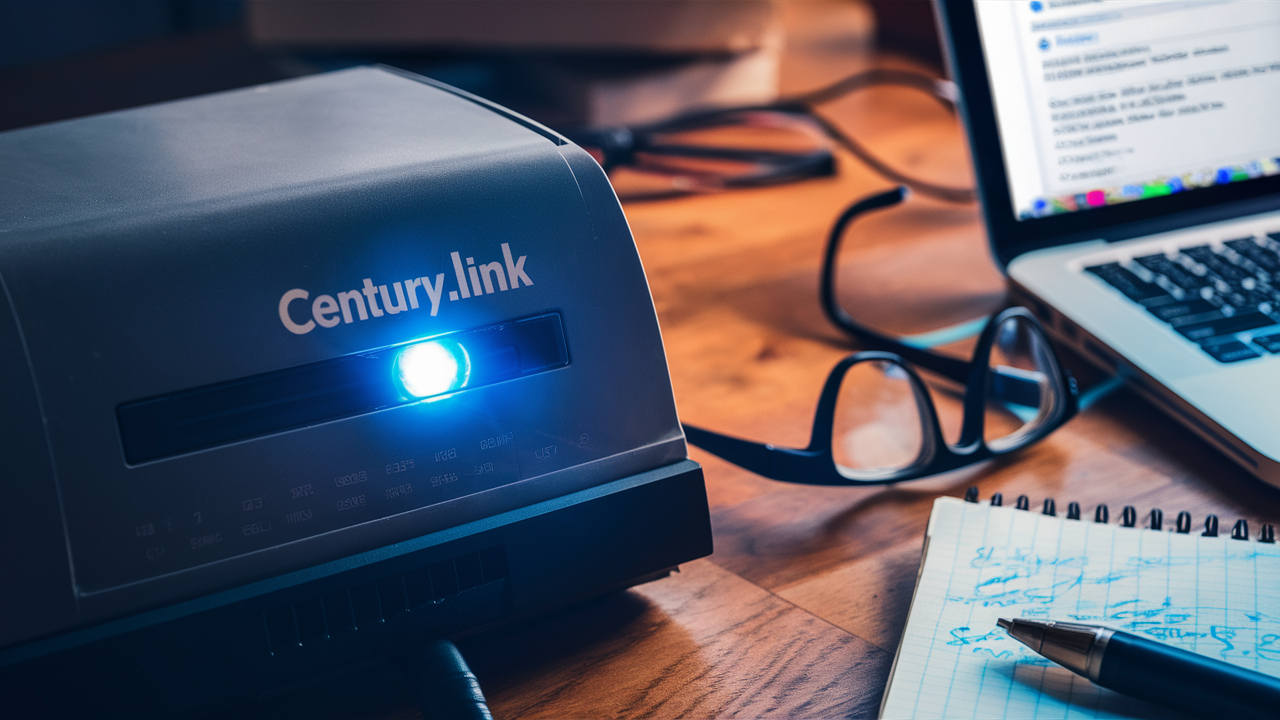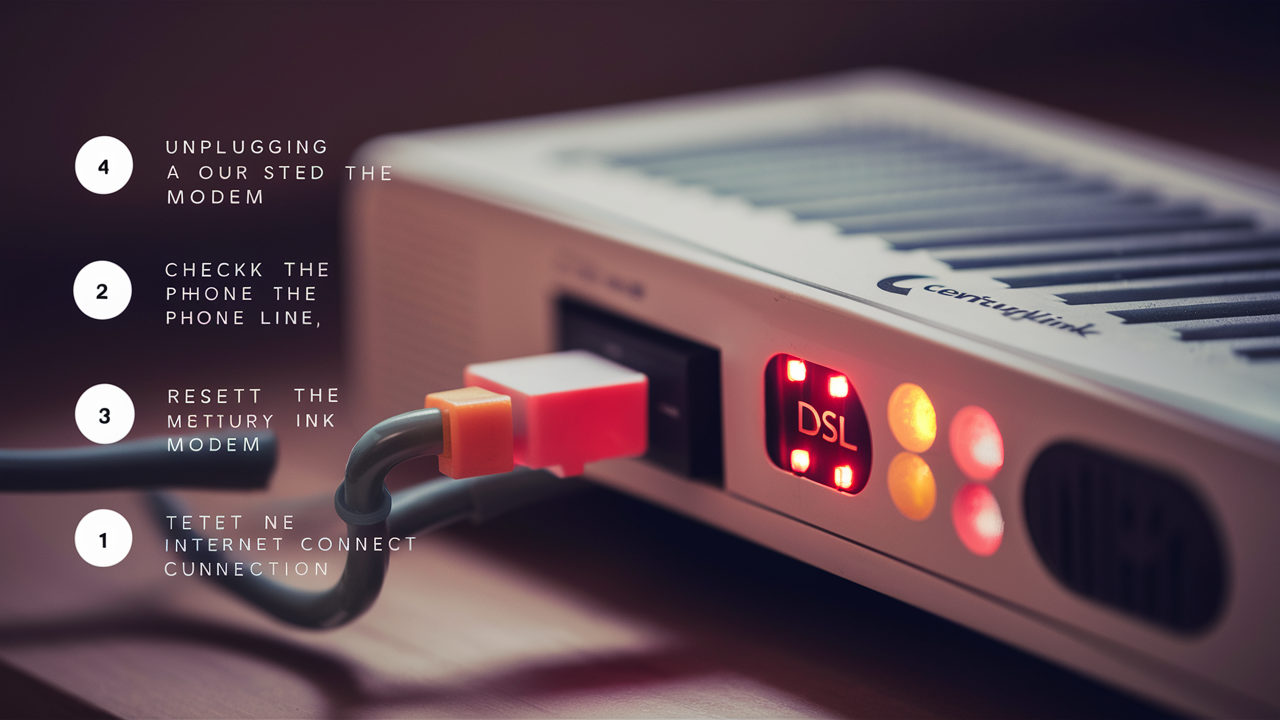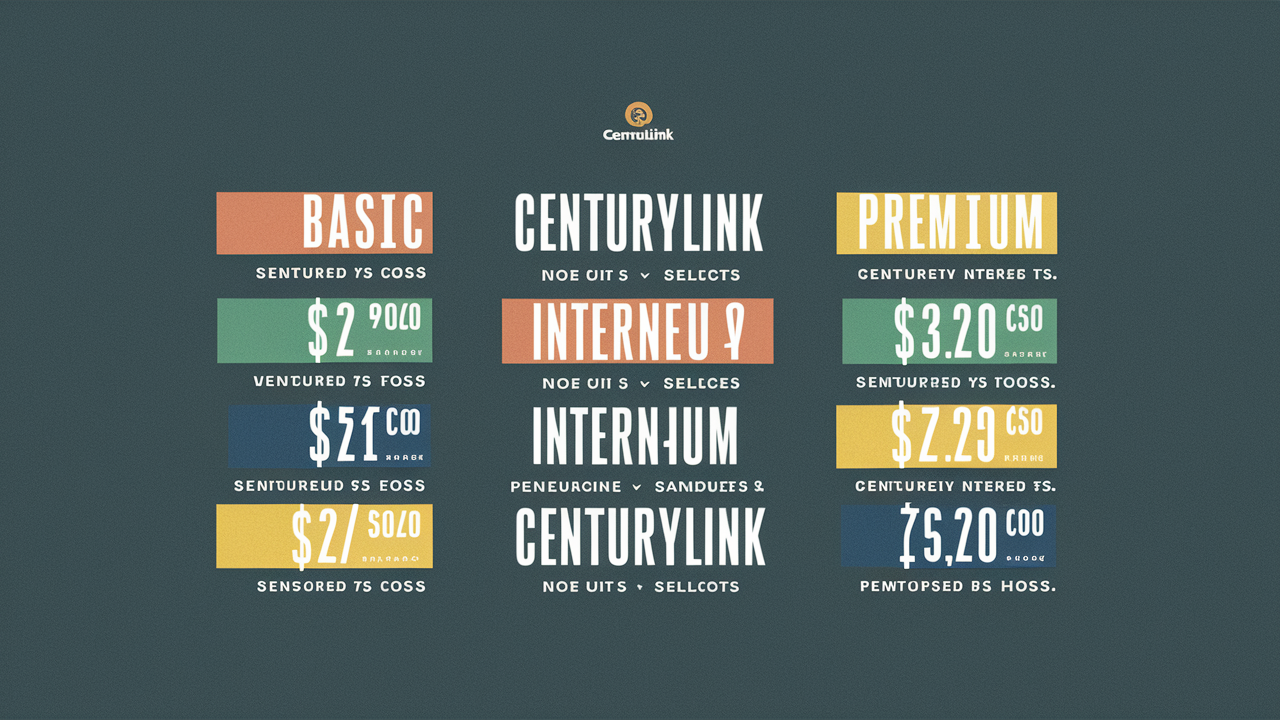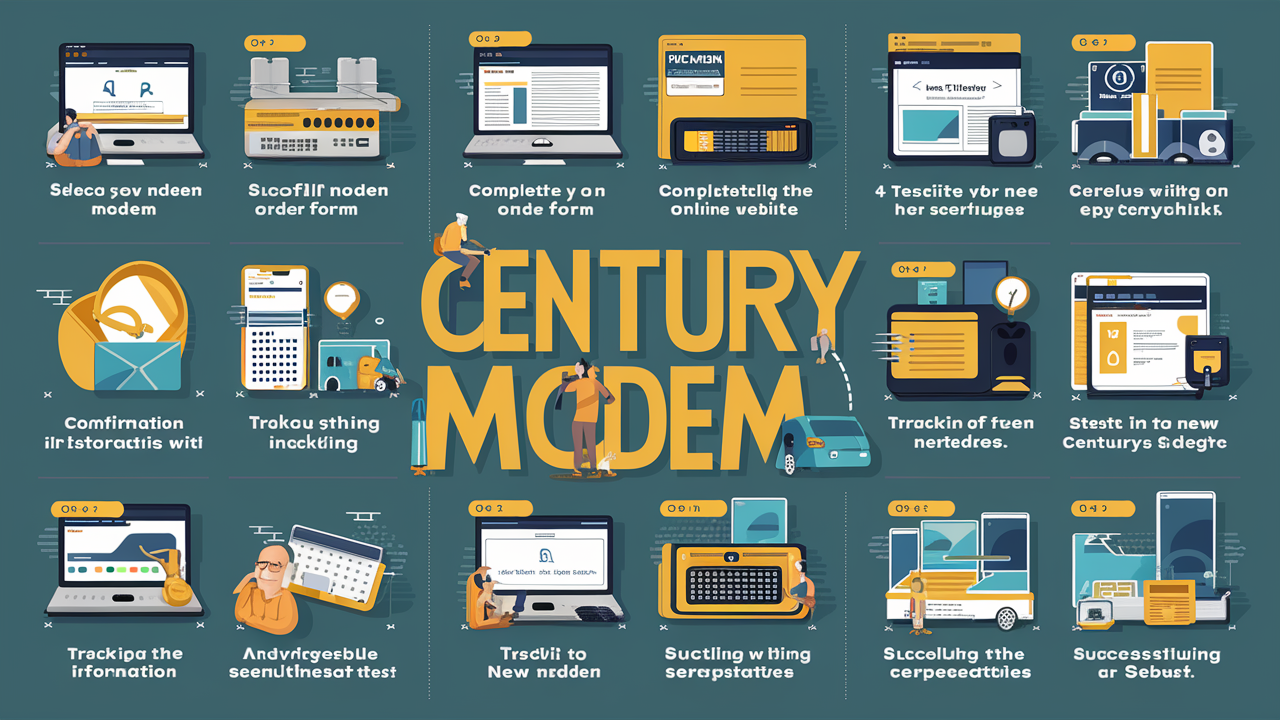
If your CenturyLink modem is several years old and or is disconnecting frequently and providing minimal speed, then you might need to purchase a new modem. Another disadvantage is that when subscribing to the internet, CenturyLink offers customers modems for internet connectivity but often requires customers to pay a monthly fee for the modem. However, in some cases, you can ask for a new or a better modem at no extra charge on your subscription fee. Below are the steps that should be followed to ensure that CenturyLink offers you a new modem.
Accessing Internet Connection: Decide if You Require a New Modem
If you are thinking of requesting a new modem, ensure it will be of help to fix your issues. Issues like frequent disconnects and slow speeds could potentially be caused by other factors like wiring problems, signal issues, computer problems, etc. Try some basic troubleshooting first:
- Try to reset your current modem and router.
- Plug a computer into the modem with an Ethernet cable and check speeds over a cabled connection
- If you want them to check your levels and signals, it is best to call CenturyLink.
If there are other problems despite ruling out other possibilities, then getting a new modem is the appropriate solution. Ensure to inform the CenturyLink agent of the problems you are facing so they are aware a modem will not solve other problems.
Verify Whether Your Current Modem Is Old
Every modem has its model number and date manufactured and printed somewhere in the form of a small sticker. Internet technology is dynamic, which means a modem that is over 3-4 years old is inefficient and requires an upgrade. It is always advisable to check if your modem is outdated because it may lack certain features and capacity to support the speeds that you have paid for.
For instance, if you opt for CenturyLink’s 940 Mbps fiber optic internet package, you would need at least a DOCSIS 3.1 modem to attain those speeds. An old modem with DOCSIS 3.0 support will deliver roughly around 400 Mbps. The modem’s age and features can be checked to decide whether an upgrade is necessary.
Buy vs Rent a Modem
CenturyLink also gives customers the choice of renting a modem from them for about $10-15 per month or buying their own. When leasing a prior model, the chance of getting CenturyLink to supply a newer rental at no more added continuous fee is lucky. At times, consumers are given upgrades automatically depending on their conditions, but in other instances, you may be forced to make a formal request or consider canceling the services.
Buying your modem also enables you to acquire a modem with the best quality and the required specifications. However, the initial costs of a good DOCSIS 3.1 modem can range from $150 and above depending on the modem. It can be quite helpful to do some math to determine whether or not it is cheaper, in the long run, to supply your own versus paying modem rental fees perpetually. Always ensure that the modem you purchase is compatible with the CenturyLink network before making your purchase.
Request a New Modem
If you rent a modem from CenturyLink and determine your current model is outdated, start by contacting their customer service department:
- Call 1-800-244-1111
- Speak to an agent online
- If there is a CenturyLink Store in your area you should pay a visit to this store.
Mention your modem has been old for several years now and you are facing problems like slow connection speed, frequent disconnection, etc. Mention that you have tried resetting the modem and also tested the wired speeds from the modem itself. The agent can confirm if your modem requires a new hardware or firmware upgrade.
If they point to a wiring problem, equipment on your side, or any other excuse, kindly remind them that you have already ruled out such causes. Insist that the model needs to be changed and the modem is the issue. They may suggest how to solve such matters or arrange for a technician to come and test other factors such as wiring or signals. That might be okay if they refuse to let you take a new modem but a tech visit could attract some charges.
Go straight to the point and demand a replacement modem to be shipped to your house free of charge. Stress the fact that you are a longtime customer who pays monthly for their services and you need this update to remain able to use their services seamlessly. If the first agent tells you no or maybe there will be an upgrade fee or new monthly fees, be polite and request to talk to the manager.
Check Upgrade Eligibility
CenturyLink also introduced their Premium Wi-Fi service through which you may be able to get a free modem replacement. This LifeSafety service attends to your home’s Wi-Fi and offers you such extras as parental control, anti-malware, etc for approximately $15 monthly. When registering for the Premium Wi-Fi services, CenturyLink will send you their latest Wi-Fi gateway/ modem.
This gateway incorporates a modem, wireless router, and premium Wi-Fi services, though they might still charge $99 which may exempt new customers. Be careful though, if you don’t want to pay $15 per month for this, make sure to cancel the Premium Wi-Fi within 30 days. Maintaining the upgraded gateway rental modem will not entail the continuation of the Premium Wi-Fi subscription.
Hire a wrecker service to trespass and threaten to cancel or file an FCC complaint on your behalf.
However, if politely but firmly requesting a newer replacement modem still gets denied, then the next step is to take the issue up a notch. This informs the user that because of the frequent disconnects and slow speeds, one cannot rely on their services. Inform them that you will have no option but to change service providers if this hardware problem is not solved by offering you a new modem.
Ask to be provided with another modem without any charges or you will be terminating your services in the next 7-14 days. If still unsuccessful after trying a few agents and supervisors, actually go through with the process of canceling your CenturyLink account. Then establish new services that could also require subscriptions and equipment that may be offered at cheaper prices to new customers. It should just be noted that there may be early termination fees if still under an existing contract.
Another course of action is to submit a complaint to the FCC on CenturyLink’s inability to resolve the faulty modem that resulted in connectivity issues. FCC complaints exert more pressure on ISPs to address subscriber complaints in a short time to avoid being regulated. However, outcomes may be more diverse in receiving modem upgrades or credits from FCC complaints regarding ISPs such as CenturyLink.
Purchase Your Modem
If CenturyLink does not agree to replace your old leased modem, you can buy your modem of a newer model. This saves on monthly rental charges but the initial costs are a bit steep. Shop modem prices online or visit CenturyLink’s approved model list. Ensure you obtain a DOCSIS 3.1 modem that has the capabilities of your internet speed.
To set up your modem, you have to inform CenturyLink of the modem’s make and model, and MAC address among other things to be added to your account. They should guide you through self-installation procedures that enable you to connect to the internet using the new modem as opposed to the older rented modem. From here on any problems can be done away with because it is your equipment instead of CenturyLink leased gear.
The process of receiving a new modem from CenturyLink is a little tricky and requires bargaining sometimes. Employing tricks such as inquiring to know whether your current model is still current, requesting an upgrade, complaining of unreliability concerns, and mentioning the benefits of customer loyalty, or on the other hand opting to cancel your subscription, you are likely to get CenturyLink to mail you their newest gateway or rental modem. But just bear in mind that you can always buy your modern modem as an option as well if they do not agree to provide it to you directly in the end.
Call (844) 340-6002 to get a new CenturyLink connection now!
Read More:
Is Verizon Fios Available in My Area?
What Channel is ESPN Verizon Fios?
How to Program Verizon Fios Remote?
What Channel is TBS Verizon Fios?