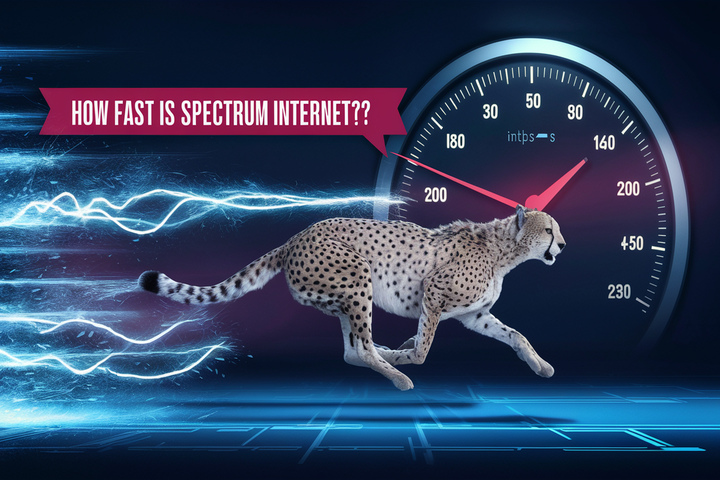Spectrum otherwise recognized as Charter Spectrum is one of the largest cable and Internet service provider companies in the United States with more than 31 million subscribers. Spectrum Internet is fast broadband connection that has download speed of up to 940 Mbps in some areas.
At the onset, getting Spectrum Internet may sound quite complex, but indeed it is just a simple process that you can follow on your own and within a few easy to follow steps. In this article, you will learn all the details of Spectrum Internet installation, along with the requirements to get the service.
What You Will Need
Before scheduling your install or attempting a self-installation, make sure you have everything you’ll need
- Spectrum Services in Your Area – Check whether there is the Internet service Provider by Spectrum for your location. go to their website, where you will have to input your zip code to see if they have you in their service area.
- Spectrum Account – The information presented here requires the primary user to have an active Spectrum Internet subscription. The installation is only possible if one has an active account with the respective company.
- Spectrum Internet Modem – Spectrum usually sends out an Internet modem in the mail or one can be picked up at any Spectrum store. The modem is responsible for internet connectivity.
- A coaxial cable is necessary for connecting your modem to the nearest cable jack or outlet, if there is no other connection type available. The cable must be supplied with the self-install kit.
- Power Outlet – So to start, the modem will have to be plugged into a normal power socket in order to boot up. It is also important to ensure there is an electrical outlet nearby.
Installing the Spectrum Modem
Once you have all the necessary equipment, follow these steps
1. Select the location - Decide on a place that can be connected to a coaxial cable outlet and the power outlet. Placing it in the center also ensures that the WiFi signal covers the entire house as expected.
2. Coaxial cable connection – Find the position of the cable outlet or jack in the selected installation location. Take the coaxial cable given and fixed one terminal into the jack and then twist the cable end clockwise until tight.
3. Plug the other end of the coaxial cable into the modem – Now you take the other end of the coaxial cable you just purchased and screw it unto the coaxial port that is found at the back of your modem. However, ensure that the cable is properly fixed to avoid any loosening in the process of its use.
4. Power cord – The power cord that you are supposed to use is usually provided in the modem that comes with Spectrum Internet services, the black cable that resembles a phone cable should be plugged into the power outlet on the rear side of the modem. Follow this up by plugging the other end into an electrical outlet to switch on the product.
5. Check status lights – When you are using the modem, there are some lights on the front to indicate the status. Wait until you see the ‘Online’ LED light is steady which shows the unit is connected. If the light does not come on, try wiggling wires to check that cables are connected well on both the ends.
6. Connect router (optional) - In some cases, depending on your network equipment setup, it may be possible for you to connect a router to build home WiFi network. You must now take an Ethernet cable and run it from the WAN port of the router to any of the available LAN ports on the back of the modem.
7. Connect to WiFi – If connected to a router, complete the setup by renaming your wireless network and setting a secret key by going through the options provided through the router. I would like to mention that the detailed information as to the procedure may vary depending on the specific model of the router, so it is always better to consult the instructions provided with the router. Then connect devices.
And that brings us to the end of the guide on basic steps involved in Spectrum Internet self-installation process. So long as all the equipments are well connected and the account activated, you should now be able to connect to the Internet at a fast rate through Spectrum. If there is any problem with attaining or sustaining a connection, you can call the customer service. The service people can diagnose or refer a technician if they deem it necessary.
Call (844) 533-0888 to get a new Spectrum connection now!
Read More:
What Kind of Internet Is Spectrum?
Why Is My Spectrum Internet So Slow?
How Much Is Spectrum Internet Only?
What Is Spectrum Ultra Internet?