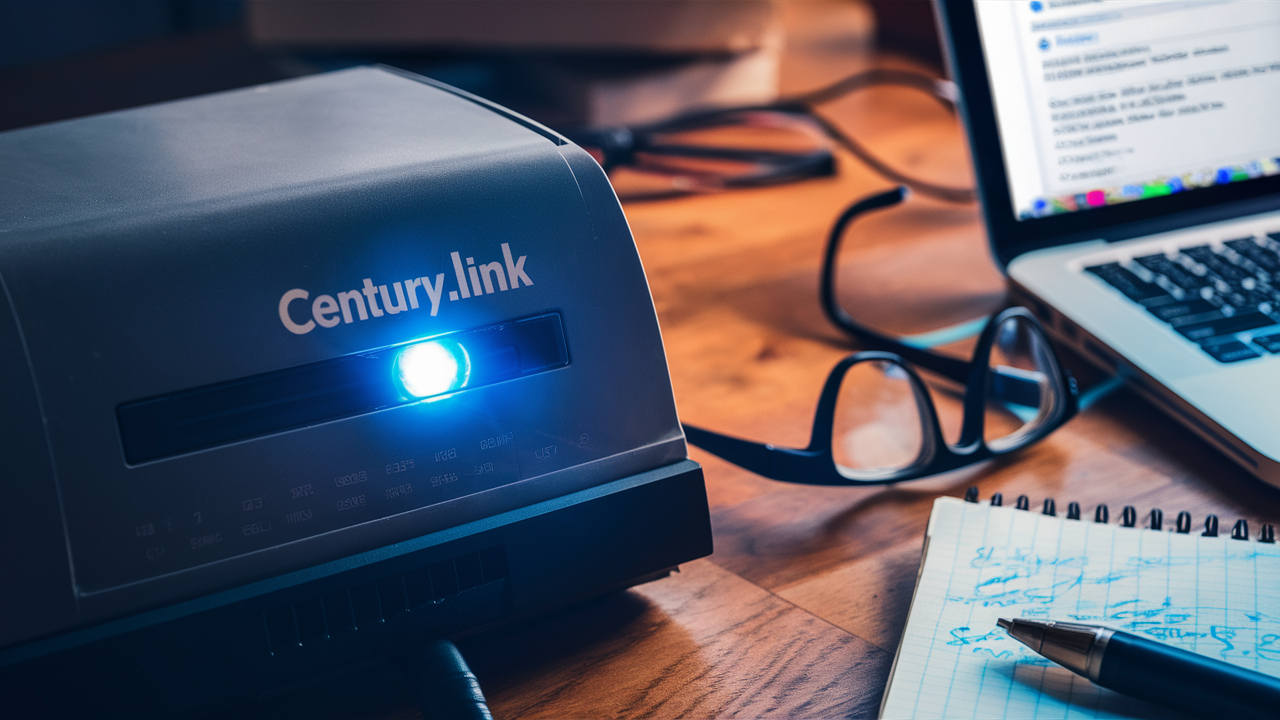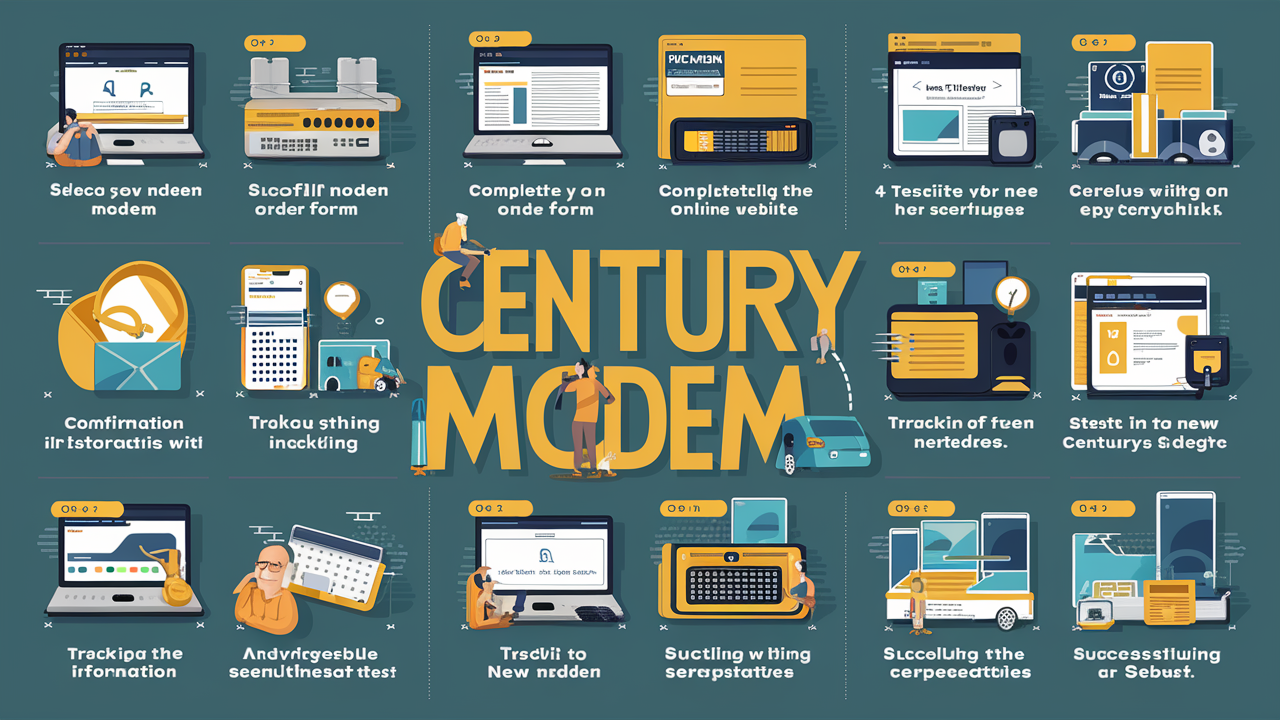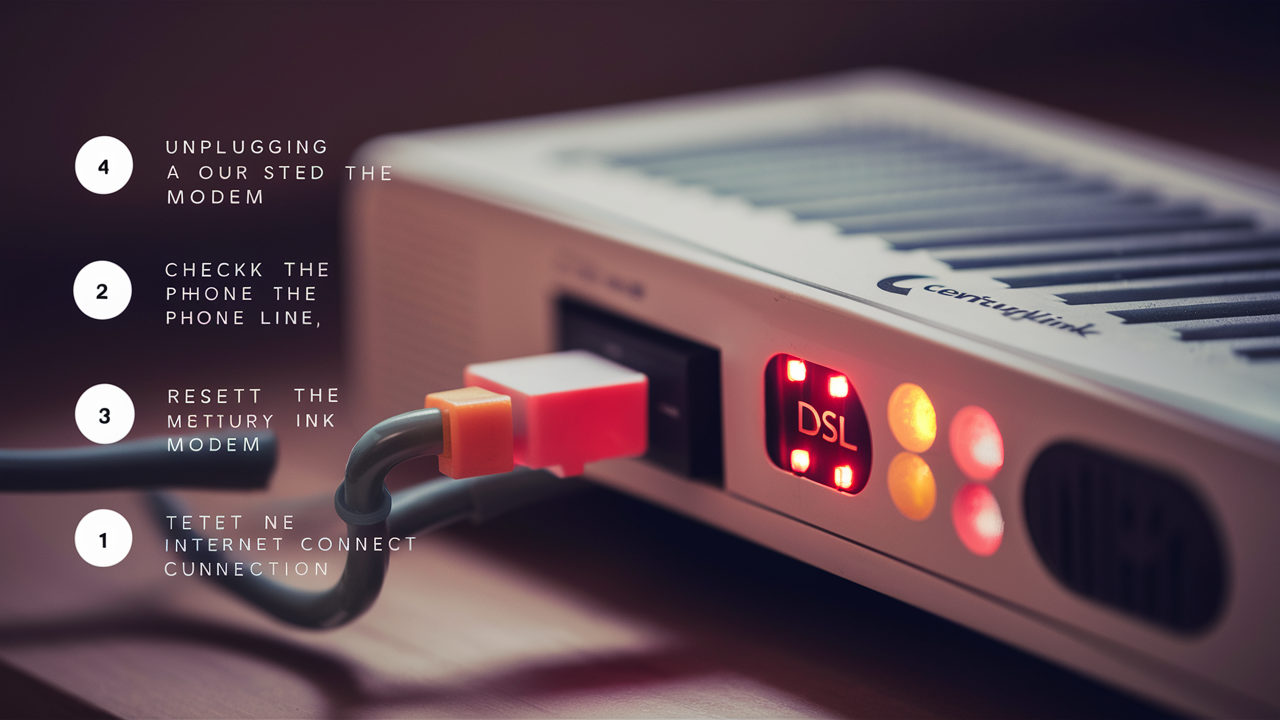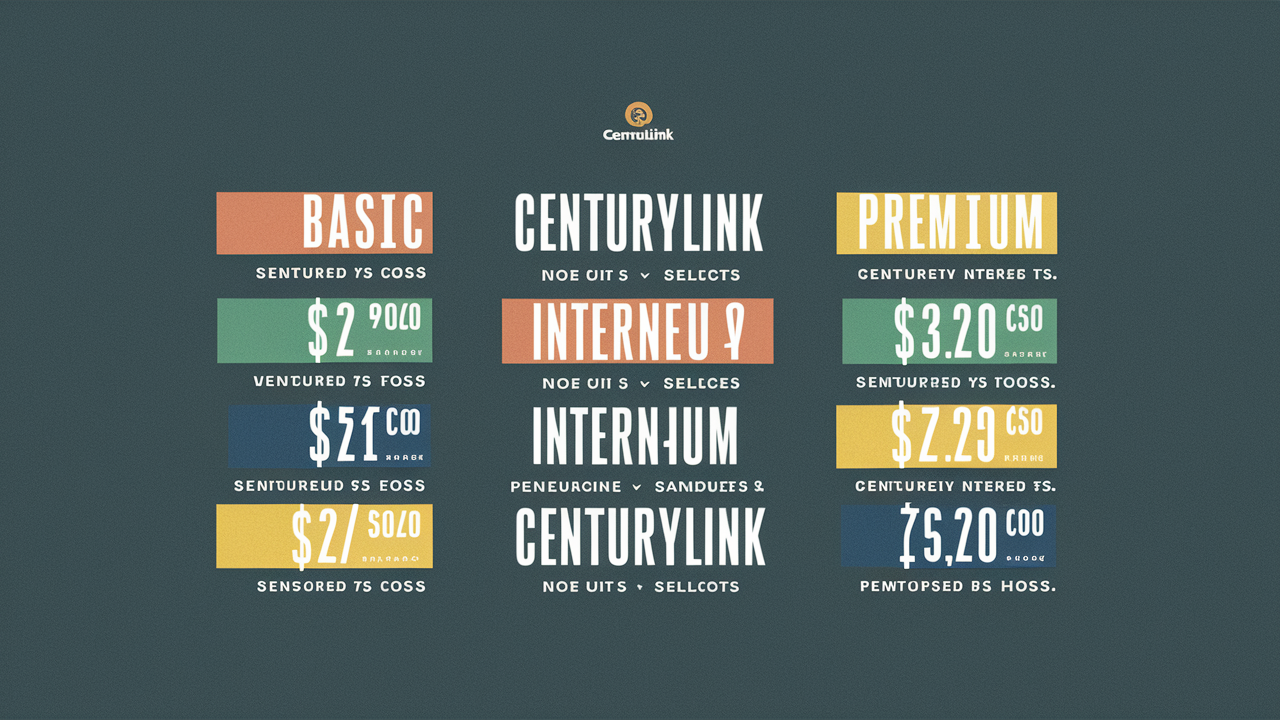If one is canceling the internet service provider with CenturyLink or opting for a purchased modem, then one has to return the rented modem from CenturyLink. In most cases, it is possible to return a CenturyLink modem without complications, but it is good to take necessary measures that will ensure nothing goes wrong. This article provides a comprehensive guideline on how to return the CenturyLink modem in a simple and hassle-free manner.
Read Your Bill Carefully If There Is a Pending Modem Return
The first and basic step would be checking the recent bill from CenturyLink. You should check if there is already a modem return pending on your account if you have recently canceled the service. If there is a “modem not returned” fee or similar in your bill, then CenturyLink expects you to return your rented equipment. If you return this modem, this fee will be reversed once the modem is taken back and you’ll only be charged the full amount if you don’t return the modem.
Find Where Your Modem and Cords Are
Locate the CenturyLink modem in your house or residence. It has to be a small box with Ethernet ports at the back of it. Some popular CenturyLink modem models are C1100Z, C3000Z, and the newest C4000XG modem. If you were leasing a modem from CenturyLink, a sticker or an inscription that suggests that the modem belongs to CenturyLink will be found somewhere on the modem.
Besides the modem itself, you will also require the power cord and the Ethernet cable that is associated with the modem. When returning, all accessories that were initially issued together with the rental modem should be kept to ensure that no improper equipment price is charged.
Factory Reset the Modem
To start, if you’re going to pack up your CenturyLink modem, you have to do what is commonly referred to as a factory reset or a hard reset. This erases all the settings and restores the hardware to its original state without any interruption or interference from the user.
To reset the modem, find a small round button at the back or bottom of the modem. You can use a pen tip or a paperclip to press the button for about 10 to 15 seconds and the light on the modem blinks or turns off/on again. Once again, the reset erases any connection settings or stored personal information.
Package the Equipment Properly
After that, the modem accessories have been installed and the factory reset is done and the device is ready to be packed for shipment. Try to keep the modem in the original box and packing material if you still have it from the first time you received the modem. If not, any cardboard box with bubble wrap or newspapers is acceptable. The main thing that has to be ensured is that the modem and cords shouldn’t move loosely.
Tape up your return package securely and address it to the CenturyLink return warehouse:
CenturyLink Returns
100 CenturyLink Drive
Monroe, LA 71203
Place the Prepaid Shipping Label
The most crucial aspect when returning your CenturyLink modem is to ensure that you use a prepaid return label. If one does not have a prepaid label, the warehouse will not be informed of your account and the return cannot be completed.
You can also obtain a prepaid return label from your CenturyLink account via the web. On the other hand, customer support will either email or post to the physical address you provided a shipping label once you tell them you require to return some equipment. Place the label containing the complete address and barcode prominently on the box. With this label, you can get the return entered into the account.
Shipment of the Modem Return
Once the modem is packaged and the return shipping label is affixed to the box, you are set to drop it off. You can deliver the box to any of the large shipping organizations such as UPS, FedEx, or the USPS. So long as you have affixed the appropriate return label, then the cost of shipping is borne by CenturyLink.
When giving the box ensure that you are given a tracking number and also a receipt. This serves as proof of delivery in case CenturyLink is to come later on denying that they never received the rented modem. In most cases, the company emailed you confirmation from CenturyLink within two weeks after the warehouse processes the equipment return.
Ensure That Your Bill States ‘Modem Return Credits
Last but not least, after giving enough time for the modem you return to reach the warehouse and input in the system, check your subsequent bill. Ensure that if there was any modem non-return fee, it has been waived off and if there was any credit, it has been awarded appropriately by CenturyLink. There should be a line item to capture the receipt of returned equipment.
If your account does not specifically show that the modem has been returned in 30 days, you will need to contact the support service. Give the tracking details to prove that it was returned. Continuing contacting billing until all modem return fees are properly reversed.
To return your old CenturyLink modem, there are a few steps involved, but by using this guide, you avoid any final charges or hassles from unpaid rental equipment. When the box has a prepaid shipping label and tracking for the documents, returning your product is quite easy. Just ensure you check your billing statement often to ensure that CenturyLink records the modem as received back in their system on time.
Call (844) 340-6002 to get a new CenturyLink connection now!
Read More:
How to Cancel CenturyLink Internet?
How to Set Up CenturyLink Modem?
How to Connect CenturyLink Modem?