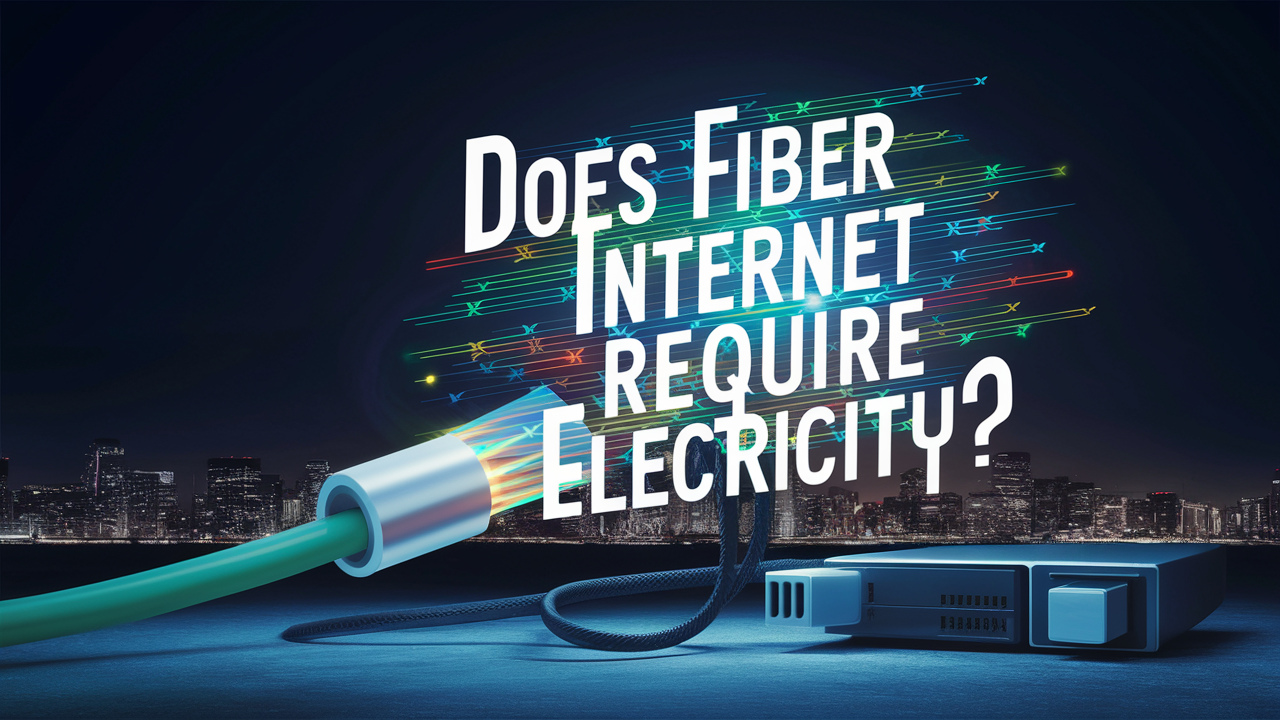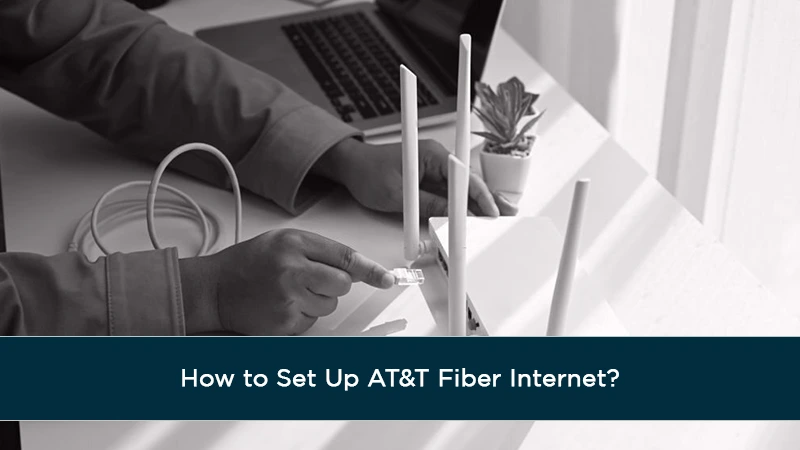
Setting up AT&T Fiber Internet is a simple process that can be completed in a few easy steps. Customers have two setup options to choose from: connecting with AT&T's Smart Home Manager or using an alternative setup. To start, the customer needs to plug the power cord into the Wi-Fi Extender, then into an electrical outlet near the Gateway, and turn it on. While AT&T self-install is free, some homes might not have the fiber-to-the-home wiring set up and would require professional installation. The costs of professional installation of fiber services range from $99 to $149, and the customer will also pay a $35 activation fee. AT&T fiber internet offers high-speed connectivity ranging from 300 Mbps to 5 gigs, making it a great value for customers.
How to Self-Install AT&T Fiber Internet?
If you're looking to set up AT&T Fiber internet at your home, you have the option to either pay for a professional installation or do it yourself for free. In this guide, we'll walk you through the steps for self-installing AT&T Fiber Internet.
Step 1: Check if you are eligible for self-installation
Not all addresses qualify for self-installation, so the first thing you should do is confirm if your address is eligible. You can check this by going to the AT&T website and entering your address.
Step 2: Gather the necessary equipment
Before you begin the installation process, make sure you have all the necessary equipment, which includes the AT&T Fiber service box, a power cord, a fiber cable, and a green fiber connector.
Step 3: Connect the AT&T Fiber service box
Plug the power cord into the service box and attach it to an electrical outlet. Then, connect the fiber cable to the service box by gently pushing it into the port with the red dot facing you. Lastly, attach the other end of the fiber cable to the green PON port on the wall.
Step 4: Set up Wi-Fi on your device
With the service box connected, you can now set up Wi-Fi on your device. Go to your device's Settings, and select your Wi-Fi network name (SSID). Enter the 12-character password from the sticker on the service box.
Step 5: Enjoy AT&T Fiber Internet
Congratulations! You have successfully self-installed AT&T Fiber Internet. Now you can enjoy fast and reliable internet speeds at your home.
Additional tips:
- If you encounter any issues during the installation process, you can contact AT&T customer support for assistance.
- If you prefer a professional installation, you can schedule an appointment with an AT&T technician for a fee of $99.
- AT&T Fiber Internet has a transparent pricing structure, with no hidden fees or equipment costs.
How to Get AT&T to Install Fiber Internet?
1. Submit a Neighborhood Request Form:
To get AT&T Fiber installed in your neighborhood, simply submit a request form on their website. The form is usually located at the very bottom of the webpage. Provide all the required details along with your property address.
2. Fill Out an Address Research Request:
If you are unable to find a form for your neighborhood, or if AT&T Fiber is not yet available in your area, you may fill out an Address Research Request. This form will enable AT&T to check if Fiber is available for your address.
3. Schedule an Installation Appointment:
Once you have submitted a request form and AT&T has confirmed the availability of Fiber for your address, you will be required to schedule an installation appointment with a technician. The installation process usually takes four to six hours.
4. Prepare for the Technician’s Visit:
Prior to the technician’s arrival, the customer must ensure that there is easy access to the service box where the Fiber service will be installed. Keep in mind that there will be a $10 monthly equipment fee for the Optical Network Terminal (ONT) and Wi-Fi gateway that the technician will install.
5. Connect the Service Box:
On the day of the installation, the technician will arrive to connect the Fiber service box to your home. The modem will get a cat5/6 feed from the ONT. If you have any questions prior to or during the installation, feel free to ask the technician.
6. Pay for the Installation:
AT&T charges $99 for a full, in-home tech installation. However, in some cases, self-installation may be available. Check online to see if self-installation is an option for your address.
Why AT&T Fiber Internet is Worth It?
The AT&T fiber internet offers a great connection at a terrific value. For those within the service area, the 99% proven reliability rating assures a high-speed internet connection suitable for any purpose. The transmission of data through fiber provides a reliability rate of 99% compared to cable. The fastest internet on the market is delivered by AT&T Fiber, with symmetrical download and upload speeds through its fiber connection. For consumers with varying data consumption needs, AT&T Fiber provides a mix of fiber and broadband options with no contract plans. All of these facts make AT&T Fiber worth getting for high-speed and reliable internet. So, if it's available in your area, AT&T Fiber may be the best bet for your internet needs.
Conclusion
Setting up AT&T Fiber internet typically takes between four and six hours, and may involve replacing existing copper wiring. To successfully install the internet, one must have basic technical knowledge, as the processes are self-directed. AT&T Fiber users can opt to order a self-installation kit containing all necessary equipment. To set up a mesh Wi-Fi, users should open their laptop or PC's browser and type in the default IP address. While some configurations may not be compatible with AT&T Fiber internet service, plans start at $55/month and are the latest in advanced technology. In short, by following proper setup procedures and utilizing available resources, AT&T Fiber Internet can be efficiently and effectively installed for optimal use.
Call on (844) 905-5001 to get AT&T Fiber Internet Connection now!