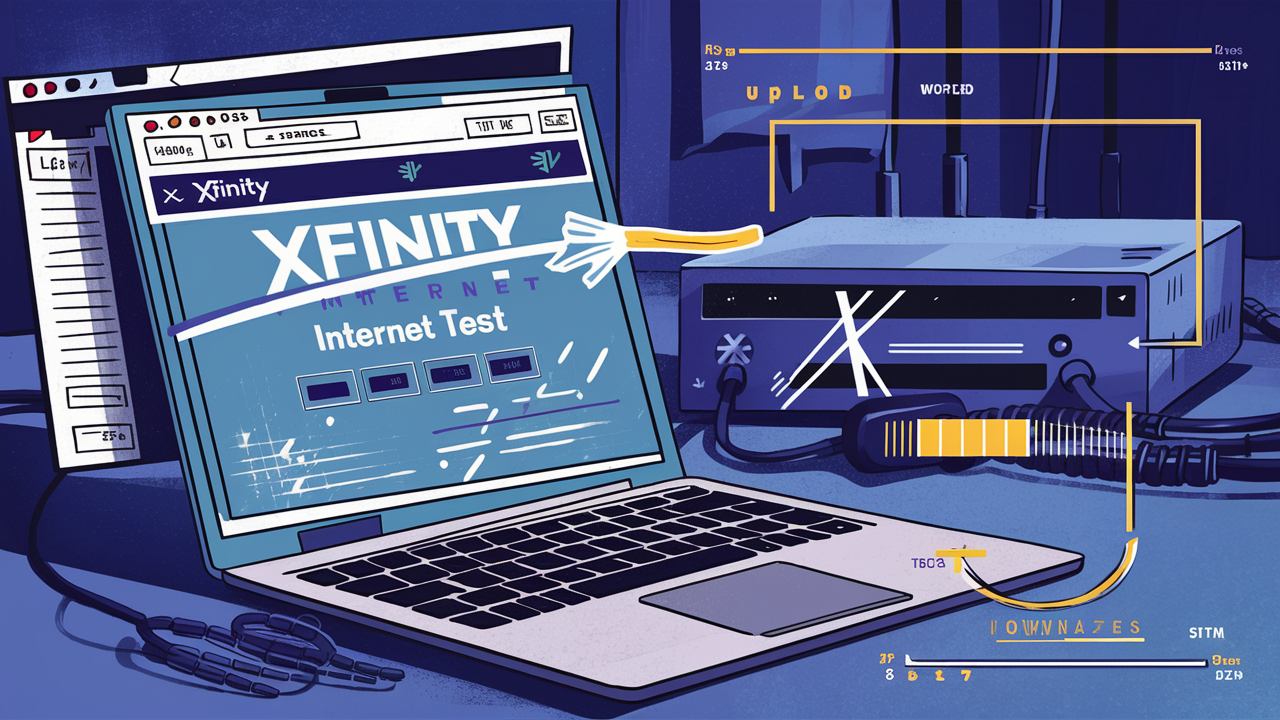
Internet speed and reliability is very important in today’s evolving technological environment. If you are an Xfinity internet subscriber, you are likely concerned about the speeds you are subscribing to. It is simple to test the conditions of your internet connection and use it to diagnose any problem and ensure that the Internet Service Provider is delivering the promised speed. In this guide, you will learn how to use several different procedures to conduct Xfinity internet speed tests.
Why Test Speeds?
There are a few key reasons why actively testing your internet speeds is important
- Check what you are paying for - Internet packages are usually bought with service guarantees that come with a certain data rate, testing helps you verify if you are getting this. If it is below what is being offered or what has been promised, one can call the company and work with Xfinity to solve the problem.
- Determine activity periods – You can also have congested internet usage at certain hours of the day. Understanding when it happens allows one to plan for usage appropriately & thus reduce the chances of the opposite from occurring.
- Fix connectivity issues – this may be a signal, hardware, or configuration problem if it takes a long time to establish an internet connection. Conducting tests that involve running and timing indicates where the problem may be.
- Route optimization – It involves configuring the router and testing it over the wireless over WiFi as well as over the wired connection, whether the router needs changes in the channel, firmware update, or hardware replacement.
Ways Xfinity Speed Test
In addition, several trustworthy speed test services allow you to quickly and quickly determine not only the download but also the upload speed of the Xfinity Channel Lineup internet.
Ookla Speedtest
Of them, Ookla Speedtest is the most well-known and widely used, which includes a simple web version at speedtest.net and apps for all platforms. All that is required is to type in speedtest.net on any device that is connected to the internet and hit on ‘Go’ to begin with the test. It will be able to ping the nearest server as well as download test files and also upload test files to determine the performance. Lastly, it will show your internet speed in milliseconds of seconds megabytes per second or Mbps.
Perform this test using WiFi and directly plugged into the router using an Ethernet cable for further comparison. If the WiFi speeds are chronically low, this is a sign that it is the right time to change your router or tweak the settings such as channel, mode of authentication, or bandwidth.
Fast.com
Another testing tool that was developed by Netflix is called Fast.com and it is also very useful and easy to use. You don’t even have to click a button to start it; simply loading the website initiates a speed test that measures your real-time download and upload speeds to Netflix’s servers. This discounts any disparity of other speed tests that connect to other unknown servers with haphazard routing.
Given that video streaming is one of the most common uses of the internet, this tool is especially helpful to verify Xfinity performance for streaming platforms in particular. As done with Ookla’s test, perform this test under WiFi and Ethernet connection settings.
Speedtest App
Besides the website, Ookla has iOS and Android applications for speed test of the Internet. These are helpful for testing speeds in different parts of your house so you can be sure the router is providing a strong WiFi signal. Test the download and uploads speeds of your phone close to the router versus across a different floor in the house.
High levels of variation suggest that your router may require an upgrade or may be placed in a less optimal location to eliminate the dead zones. Remember to also test at other times of the day when network traffic is high or low.
Xfinity xFi App
Learners using Xfinity Internet can also use the xFi app to gauge speeds. To recap, the app offers the opportunity to monitor all devices connected to your home network. Another good thing is that split up the upload and download speeds by device – that will come in handy to find out who or what is taking up all your internet connection.
Similarly to the other methods, test the connectivity in multiple physical locations and switch to different Wi-Fi network names if possible. This app also displays connection information such as the signal strength to aid in identifying and changing the position of the router when there is a weak signal.
Contact Xfinity Support
If you regularly get through below the speeds that are in the Xfinity TV Packages, then it would be appropriate to try to troubleshoot with their support. That way they can look at bandwidth profiles at certain times of the day or try switching your equipment, such as having you use a modem/router package.
Occasionally, nodes, which are providing services to your neighborhood, require extra capacity, and upgrades. Enough subscribers filing tickets regarding slow speeds will ensure that they solve the node-related problems faster. People will not pay for speed they are not getting; that is why the game has been changed.
Conclusion
Given the availability of numerous Internet testing tools available online for free, all Xfinitysubscribers should be concerned and ensure a satisfactory check on their connection. The use of WiFi and wired, across different locations at different times of the day, provides a more holistic picture. Contact Xfinity support if speeds are persistently an issue- they have skin in the game and will want to protect their image and retain customers.
Monitoring with speed tests continuously would ensure that any problem is detected and rectified to ensure the Internet performance subscribed to per month is provided without compromise.
Call (844) 339-9555 to get a new Xfinity connection now!
Read More:
Is Xfinity's Internet Essentials Internet Speed Good for Home?
What Is Xfinity Internet Speed?
What Is the Internet Speed for Comcast Xfinity?
How To Check Xfinity Internet Speed?
What Is Comcast Xfinity Internet Speed?






