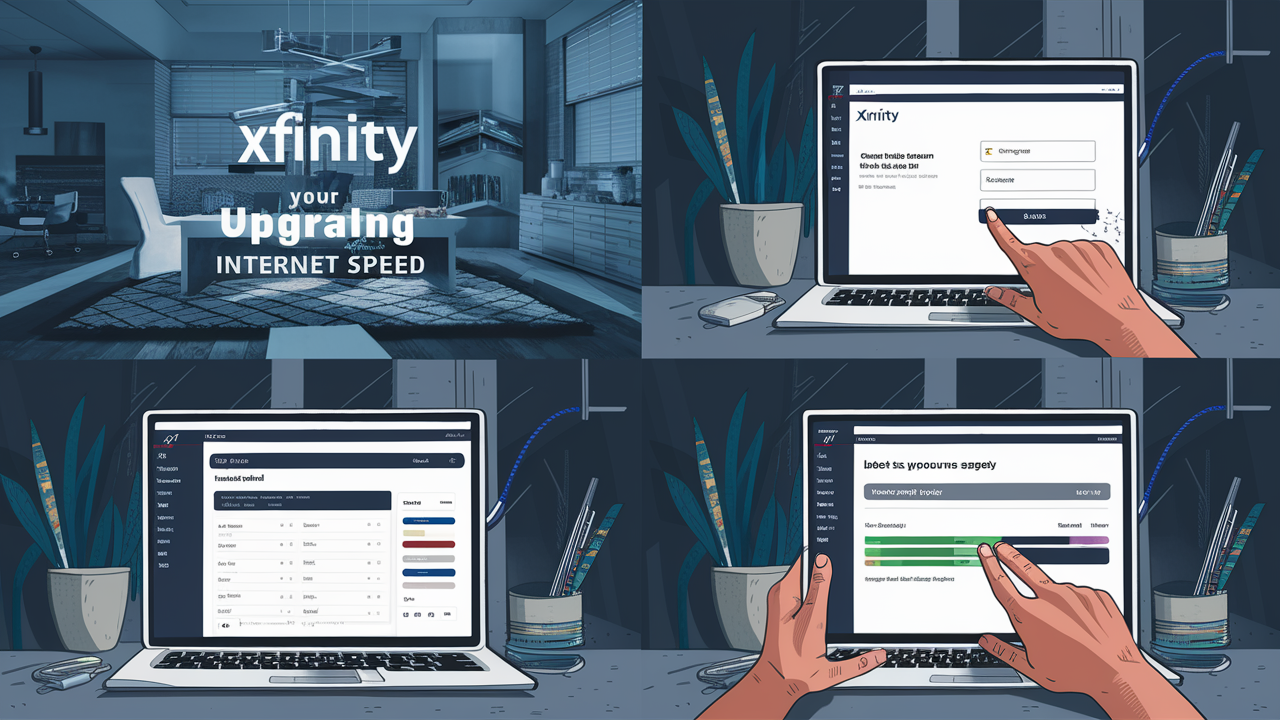
Internet is recognized as one of the most significant necessities that must be accessed at home faster and with a better connection than at the workplace. As more devices connect to the internet and activities such as streaming high-definition video and video games are becoming more common, it can be quite irritating when internet connection is slow. If the current internet provided by Xfinity is not fast enough for your household, then upgrading to a better speed plan is a perfect remedy. If you wish to know how to increase your Xfinity internet speed, then here are the ways that you have to follow on the next steps.
Determine Your Current Speed
The first step is to determine the internet download and upload speeds that are offered by Internet service Provider currently. One way to check this is to conduct a speed test online. Using such services as Speedtest.net, you can always know the speed that you are getting in the Internet. This should be run when connected via ethernet for the best results though wireless connection is acceptable. On the same, record the download and upload speed. This will assist you in determining the type of speed rate that you need to take with the service provider.
Take A Look At Xfinity Speed Tiers and Packages
Next, look through the available offers in your area for internet speed with Xfinity. The plans are available on the Xfinity My Account app or if you are using a PC or laptop, go to the Xfinity website and log into your account.Xfinity TV Packages categorizes its plans into classes named such as the “Internet 100,” “Internet 200,” “Internet 500,” and so forth The number in the name of the class refers to the speed in megabits per second (Mbps) which the class is capable to providing. We know that faster tiers allow increased speed and normally entail a higher monthly fee. Decide on choosing a tier that is one level higher than your current plan based on your budget and the speed you require at home.
Consider Equipment Needs
Consider whether or not the Xfinity equipment that you currently use to access the internet is capable of supporting faster internet speeds or if there is a need to upgrade. For instance, the older model of modem requires replacement to a DOCSIS 3.0 or above in order to achieve gigabit connection through a Cable connection. When customers request a speed change, they can ask Xfinity whether a different equipment is needed or not. Be sure any one-time equipment fees should be included in your decision on which of the upgraded tiers to go with.
Upgrade Your Plan Online
Although the upgrade process is quite simple, you will need to follow a few steps when you are ready to upgrade your Xfinity internet. You have to get signed in into your account by either using a computer online at Xfinity.com or using your Xfinity My Account app. Within the “Manage My Services” section, click on the service that you currently use for internet connection. Choose the speed number from the variety which you would like to promote to. Make final changes to the desired plan upgrade options and proceed to purchase. The new higher speeds should begin to function at nearly the time the upgraded service is introduced to Xfinity’s network.
One way of comparing is to conduct speed tests to examine the differences between the two.
Now that you have known how to check Xfinity internet speed with speedtest, it’s now time to check your new Xfinity internet speeds! Plug another device using an Ethernet cable to your modem and revisit the Speedtest.net and take new download and upload speeds. Do this a few times and then split the outcome by the number of attempts for an average reading. It is something you should compare with what you were getting before on the lower tier. It should be possible that you have seen a significant change in the performance of the computer. Otherwise, visit the Xfinity support section to understand why you are not receiving as fast connection speeds as required by the new plan selection.
You should then make the following changes to your home network depending on the number of devices that the Internet network supports:
You will also want to ensure that your WiFi network is ready for faster Internet speeds that can now come directly into your home network. Older models of routers might not be able to meet the high bandwidth required by the new system. If some areas of your house receive a poor signal or have a slow rate of connection, it is high time to change the router or buy additional WiFi boosters. Altering or modifying home network equipment are necessary despite the fact that you are now receiving a faster internet from Xfinity.
Enjoy The Speed Boost
Increased speed brings significant enhancements for stream, browser, video conferences, and other activities. Now that your Xfinity internet service has been upgraded, get ready to download from the web faster, stream videos with no interruptions and fewer lag times on all your devices. Well done, folks – your household now enjoys internet speeds sufficient to accommodate both today and tomorrow! Still having issues? Remember that you can always turn to Xfinity customer service for assistance if you have any questions. Their internet tech experts can be useful while choosing the necessary upgrade for your service.






