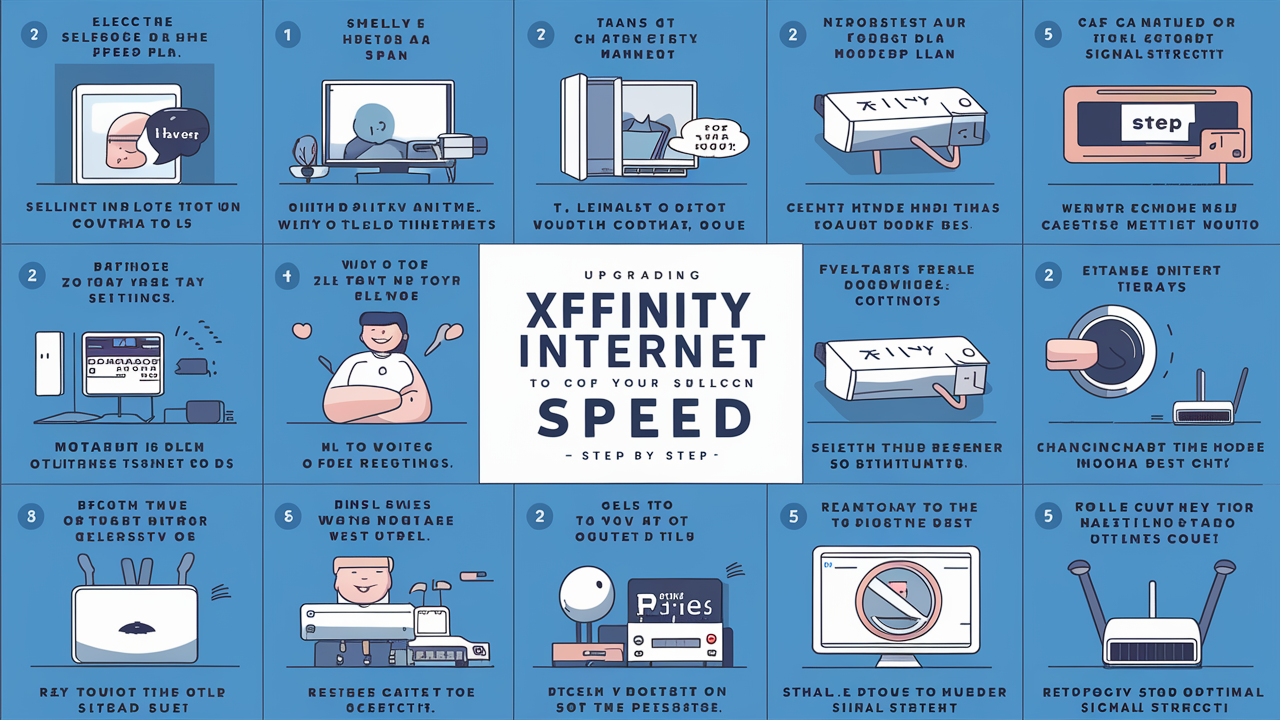
When you upgrade the speed of the Xfinity internet, you are able to download content faster, stream videos, play online games and generally have a better performance of the internet. Due to more device usage and other high bandwidth activities taking place in homes, the need for faster internet speeds is now considered crucial within many homes. Here is the good news, upgrading your Xfinity internet is actually a very seamless process once you get to know what is available and how to go about requesting it. In this article, we will provide you with a step-by-step guide to follow when upgrading your Internet service Provider to a higher tier so that you can enjoy higher internet speeds.
Gow is your current plan and speeds
Be sure to check your Xfinity current plan on the Xfinity website or the Xfinity app to review or request a speed increase. Find out what speeds of connection for downloading and uploading are offered to you now. Perform a broadband speed test on a wired connected device not through Wi-Fi to get the real throughput during your test when the network is not congested. This will clarify whether the current plan speeds are sufficient for your household, or if there are benefits to upgrading. You should opt for upgrading if your actual speeds are many times lower than your plan or your requirements have altered.
Choose Xfinity Internet Upgrade Plan
Xfinity provides broadband internet speeds for internet connection and also deals with the technologies such as cable internet compared to fiber optics depending on the region. While logged into the My Account section, you can view the available upgrade options for your chosen address. Xfinity basic speed offerings begin at 25 Mbps to 100 Mbps with connections available up to a gigabit fiber connection for download speeds up to 1200 Mbps. Upload speeds average between 3 to 35 Mbps in most cases. Ensuring you need to have many devices connected or needing faster uploading, concentrate on both download and uploading capabilities to upgrade.
Are your Internet usage needs complex or simple?
When choosing a faster Xfinity internet upgrade, consider how the family and members will use the connection. Are there many people gaming online right now, streaming 4k videos, uploading large works files, and more? As for all those high-bandwidth activities, they can reach lower speed plans really fast, which results in lags and buffering. It is suggested that the download/upload combo speeds of at least 200-400 Mbps would assist in house hold demanding usage. There are also questions whether one needs a cable TV service with internet or upgrade the current cable Xfinity TV Packages service. Some bundled plans along with price offers may be offered.
Ask For Your New Internet Speed Online
When you’ve picked your new faster Xfinity internet only or internet/TV bundle, upgrading your plan is simple
1. Sign in to your Xfinity account via Web by going to My Account or get the Xfinity MyAccount app.
2. On the services you currently offer, choose the “Services & equipment choice option”.
3. Select ‘Change Internet’ and follow the wizard to choose your new faster internet plan and consider bundled packages.
4. Have the client make the upgrade to the new plan speed
5. During the ordering process, check and verify your new monthly charges and installation if a tech visit is necessary.
When you sign up to request the upgrade, you will receive a notification confirming the upgrade request and information on when the new improved speeds will begin. It may take 1-3 billing cycles on average to get experience the faster internet that comes with it.
Conclusion
Converting to faster Xfinity internet connection is a project that one can need to embark on to ensure that the entire family enjoys faster internet browsing and other activities such as streaming media, gaming, among others. Xfinity Internet has numerous packages with the various speed and technologies depending on your needs and pocket. Spend several minutes to see the difference in the current pricing and speeds to choose the most suitable upgrade plan. Switching to a faster internet bundle can be easily done online on your Xfinity account where you can simply click on the upgrade button and be on your way to enjoying the internet on your devices like never before.
Call (844) 339-9555 to get a new Xfinity connection now!
Read More:
Is Xfinity's Internet Essentials Internet Speed Good for Home?
What Is Xfinity Internet Speed?
What Is the Internet Speed for Comcast Xfinity?
How To Check Xfinity Internet Speed?
What Is Comcast Xfinity Internet Speed?






