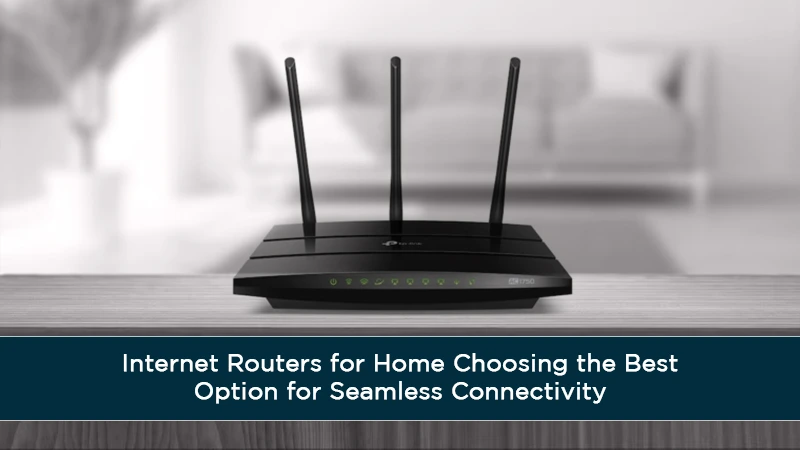
The internet has become an integral part of our lives, connecting us to the vast online world and enabling us to stay connected with others. Whether it's for work, entertainment, or staying updated, having a reliable internet connection is crucial. One essential component that plays a significant role in ensuring seamless connectivity at home is the internet router. In this article, we will explore the world of internet routers for home and provide you with valuable insights to help you choose the best option.
The Importance of Internet Routers
Internet routers serve as the gateway between your home network and the vast online world. They enable multiple devices in your home to connect to the internet simultaneously, ensuring a smooth and reliable browsing experience. A high-quality internet router can enhance your online activities, such as streaming high-definition videos, gaming, or working from home.
Understanding the Basics of Internet Routers
Internet routers are devices that receive data packets from your internet service provider and route them to the appropriate devices on your home network. They use various technologies, such as Ethernet or Wi-Fi, to establish connections between devices and provide internet access.
Factors to Consider When Choosing an Internet Router
When selecting an internet router for your home, there are several essential factors to consider:
• Internet Speed Requirements: Determine the maximum internet speed provided by your ISP and choose a router that can handle those speeds.
• Number of Connected Devices: Consider the number of devices that will be connected to your network simultaneously and choose a router that can accommodate them without compromising performance.
• Coverage Area: Assess the size of your home and ensure the router's range can adequately cover all areas, including dead zones.
• Security: Look for routers with robust security features, such as built-in firewalls and encryption protocols, to protect your network from cyber threats.
• Budget: Set a budget and explore routers that offer the best value for money within your price range.
Types of Internet Routers
There are two primary types of internet routers:
Wired Routers
Wired routers require physical connections, usually through Ethernet cables, to establish connections between devices and the internet. They offer reliable and stable connections, making them ideal for bandwidth-intensive activities.
Wireless Routers
Wireless routers use Wi-Fi technology to establish wireless connections between devices and the internet. They provide the convenience of mobility and eliminate the need for physical cables. Wireless routers are suitable for homes with multiple devices and offer flexibility in device placement.
Top 5 Key Features to Look for in an Internet Router
When choosing an internet router, consider the following key features:
Speed and Performance
Look for routers that support the latest Wi-Fi standards, such as Wi-Fi 6, for faster speeds and improved performance. Higher speeds ensure smoother streaming, faster downloads, and a better overall internet experience.
Range and Coverage
Opt for routers with strong coverage that can reach all areas of your home. Features like beamforming and multiple antennas enhance coverage, reducing dead zones and signal drop-offs.
Security Features
Prioritize routers with robust security features to protect your network from potential threats. Look for features such as WPA3 encryption, guest network support, and built-in firewalls.
Ease of Setup and Use
Choose routers with intuitive setup processes and user-friendly interfaces. Some routers offer mobile apps for easy management and configuration.
Additional Features
Consider additional features that align with your specific needs, such as parental controls, USB ports for file sharing or printer connectivity, and Quality of Service (QoS) for prioritizing certain devices or applications.
Call on (855) 210-8090 to get the best internet solution for your home now!






