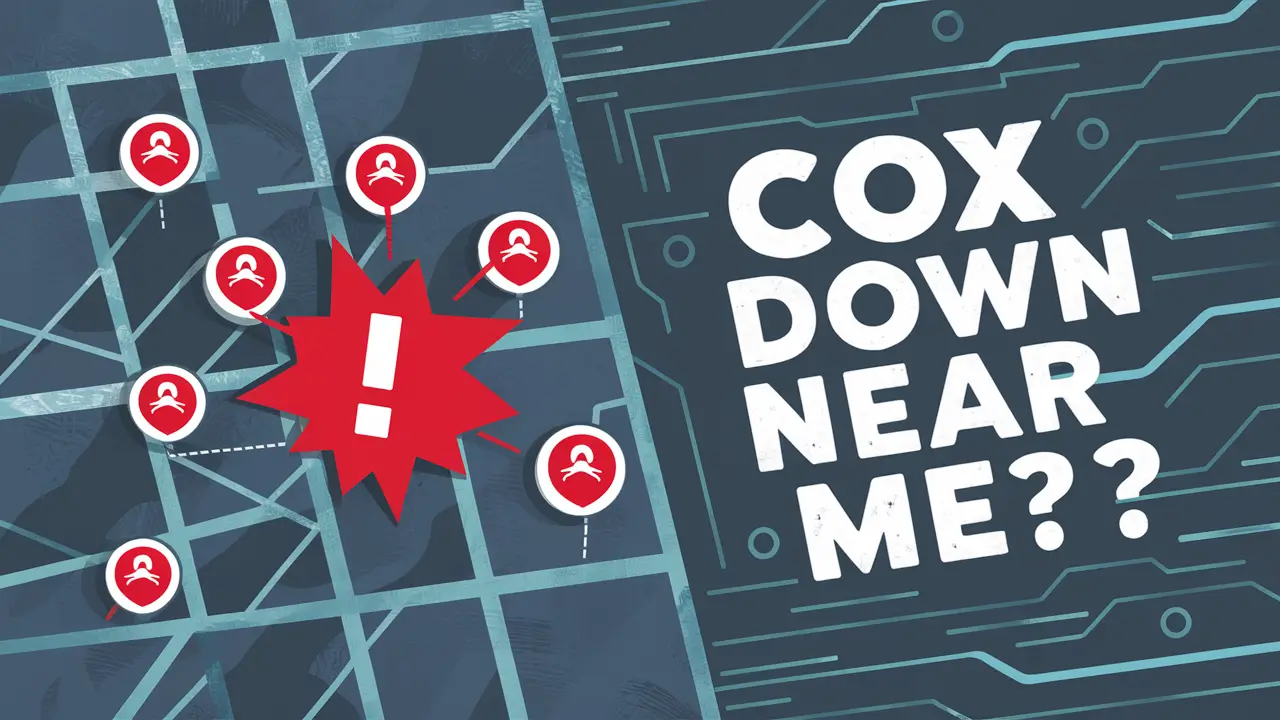Is Cox Down Near Me? The Dirty Dozen: Common Mistakes That Faculty and Students Make in Writing and How to Avoid Them
Losing an internet connection is annoying at the best of times, but it is even more annoying if one has to use their home internet for work, classes, communication, and leisure. Are you a Cox Communications subscriber, and you have realized that your Internet is slow or that your Wi-Fi connection is no longer accessible? You are probably asking yourself: ‘Is Cox down in my region, or am I facing a different connectivity problem?
If you’re a Cox internet customer and you’re experiencing connectivity issues, here is a simple guide to help you self-diagnose whether the problem is limited to your house or if it is a more generalized problem affecting your neighborhood or region.
View the Cox Service Status Map
The initial and primary method of identifying internet connection issues is by visiting the Cox service status map at www.cox.com/servicestatus. The service outages and disruptions in Cox coverage areas across the country are displayed on this real-time color-coded map.
If you find a red or yellow spot over the place you are currently in, then, there may be a more general problem with the network degrading service in your area. Click on the colored shape on the map to see more information such as the location of the outage, services that were interrupted, the cause if available, and the estimated time for the power to be restored.
The service map is about slightly larger outages, so even if your area is green, there probably is a Cox cable internet interruption in your location. But if there is a reported regional outage, at least you will be relieved to hear that the issue is not limited to your residence only.
Review Your Equipment Setup
If the Cox service map does not indicate that your zone is affected by the service outage, then it is time to check your home WiFi configuration. Internet issues are not always a result of a faulty network, but due to other factors such as defective equipment.
Take a look at the modem and the router - are there any loose cables or damaged cable connectors? You can also try pulling out the plugs and video cables from the ports and waiting for about one minute then plug them in tightly. It can fix minor issues that are only temporary. While this happens, look at the lights or the icons located at the front part of the modem and router. Ideally, you expect to see steady light connections and no blinking or off signals.
If rebooting does not solve the problem of no internet access, consider the possibility that outdated equipment may interfere with the connection. Navigate to the router admin console and look for firmware updates from Cox and install them if available. Also, ensure that there are no unauthorized devices connected to the network as they may be causing disruptions to the signals.
Run Speed Tests
Another simple method that can be used to identify home internet issues is by conducting a Cox internet speed test on either speedtest.cox.com or through the Cox panoramic WiFi app. Compare these readings to the internet plan speeds that you pay for.
Slow speeds that remain constant may be due to a problem with the Cox connection or the home network. Perform tests both when connected through an ethernet cable connected directly to your modem as well as through Wi-Fi on different devices in different rooms. In certain cases, connectivity may be poor in some parts of your home requiring changes to your router positioning or installation of more units or newer mesh networking equipment.
It is typical to see the fastest speeds when connected directly because Wi-Fi degrades the signal naturally. Hence if the modem is fast enough but the routers and the devices in the home wireless network are still lagging from one room to another, then this solution works to clear those issues up.
Contact z
If you have ensured that there is no problem with the local outages that may hinder your connectivity, you have tried powering down and restarting all your affected pieces of equipment, ensured all the connections are tight and you have run several tests that show that your Cox service is slow or unstable then the best thing to do is to call Cox technical support.
Customers can find the 24/7 Cox customer service number, submit a request through the Cox account portal or the Cox Connect mobile app, or schedule a home or video visit with a Cox technician. Be ready to offer descriptions of the efforts made so far in an attempt to solve the problem and describe in detail how the service is failing to operate as it should. The more information you provide, the faster Cox support can identify problems on their side of things or send someone if it seems the problem is localized to just that location or individually wired setup.
But they are patient until the problem is solved;
Fluctuating internet connection may cause havoc in day-to-day existence. Unlike some connection glitches that may only take a few minutes, fixing complicated home network vulnerabilities can be time-consuming, involving several steps in consultation with Cox.
If you do not get satisfactory results immediately after some inquiries, continue to contact Cox support until the service has been resumed to your level of satisfaction. Schedule as many home tech visits as possible for issues to be looked at and fixed if necessary first-hand. For chronic issues, nice yet professional demand referrals to higher-level practitioners.
A stable internet connection is one of the essential needs and services that any home requires in the contemporary world. If chronic connectivity problems persist at your home, do not accept mediocre Cox speeds, instability, or recurrent downtime. Polite and concise discussions with customer support together with your attempts to solve problems will eventually lead to finding the solutions.
Call (844) 340-5111 to get a new Cox connection now!
Read More:
Can I install AT&T fiber myself?
How is fiber internet installed in a neighborhood?
How does AT&T fiber get into house?