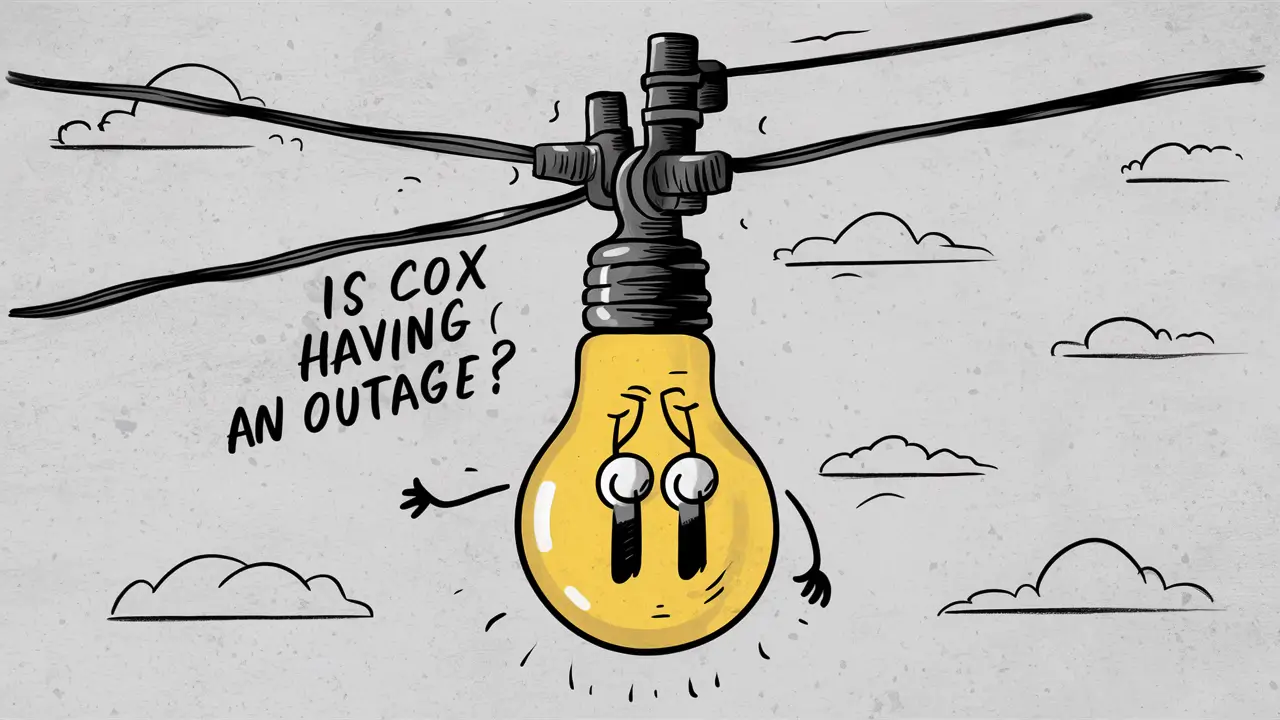
Cox Communications is one of the leading telecommunication companies in the United States offering cable television and internet services to its more than 6 million subscribers across 18 states. Like with any other big ISP, Cox users sometimes face outages and issues that prevent them from being connected to the Internet and using their email, watching videos, etc.
What Causes Cox Outages?
There are a few common factors that can trigger Cox internet outages:
- Hardware problems - Malfunctions with cables, servers, routers, or other equipment that comprise Cox’s network can cause temporary or extensive disruptions. Interference from infrastructure such as constructions or even damages by weather conditions to buried fiber optic cables is another common problem.
- Higher traffic – This increases during the evenings or events and can congest the network in certain areas, resulting in slower browsing speed or even signal loss.
- Some of the outages could be a result of security issues, for instance, cyber attacks on the entire Cox network or hacking of customer accounts. Application layer DDoS attacks, which are aimed at overwhelming servers and networks, remain a problem for large networks.
- Weather issues – This includes storms, floods, lightning strikes, and even heat which may affect external cables and other equipment. The outages caused by snowstorms are more associated with larger Cox failures during the winter.
How to Check If Cox Is Having an Outage?
If your home internet service is affected, then how can you know whether Cox is experiencing a broader problem within your region or it is a localized problem? Here are a few ways to check:
- Visit the Cox outage map – Cox has an official outage map that displays any outage or service disruption that may be affecting your area after entering your address or zip code. This map identifies both the planned maintenance outages and the unplanned outage events.
- Other internet connections - If you are using a smartphone or any other device you can use the internet through the operator’s connection or the internet café connection. If those connections are fine, then it has to be a Cox issue rather than your end of the connection.
- Talk to people – Try to ask neighbors, people in the building, or local community members if they have issues with Cox or if they have an outage as well. Just remember that for them internet connection may be turned off as well.
- Dial Cox customer service – Although hold time may be long due to the large number of calls during mass outages, you can contact the Cox support line at 1-877-891-2899 to check if there are any existing problems in your subdivision, neighborhood, or city. But be ready for some long waits, at least that was my experience with the few games I played.
- Visit community forums – You might find discussions about Cox outages happening within your region on Twitter or Facebook. Other affected customers usually go to their social accounts to check whether there is a massive blackout or when they can expect services to resume. However, do not think that all reported outages are true, some of them are individual cases.
- Visit third-party outage websites – As mentioned earlier, there are online platforms that collate information on outages from users, and these platforms are usually dedicated to the leading telecoms service providers such as Cox Internet. It can provide you with information on current issues at Cox using its heat map. It’s just that, just as with any other method, one has to remember that isolated complaints can look like a more significant outage than they are.
The duration of the Cox outages depends on various factors like the severity of the problem, the team required to fix the issue, and the time of the day it occurs.
The drawback of depending on the internet for jobs, classes, news, and fun is that any Cox service interruption can be very devastating. Blackouts are generally brief and can range from a few hours to a day but the disruption it causes is always a problem.
If the problem is due to increased usage of bandwidth by customers then it might self-correct during the evening when people are off work and use less bandwidth. Damage to infrastructure can take considerably longer to repair – this is particularly true when external construction personnel are required. In extreme circumstances of weather-related mishaps, service disruptions might last 1-3 days before normal service is resumed for all affected areas.
Fortunately, Cox has a high motivation to resolve connection issues in the shortest time possible. Technologies such as remote network monitoring and rerouting enable Cox to address most outages much faster than it was possible a few years ago. However, ensure that you promptly notify the Cox support channels of any outage or connection issues since the company prioritizes the most vocal complaints.
A Cox Outage Planner for Future Cox Outages
No matter the service provider you choose, the issue is not whether an outage will happen, but rather when it will happen. Here are a few tips to minimize the disruption of potential Cox outages in the future:
- Prepare other internet alternatives such as using a mobile hotspot or public WiFi in case the main internet source gets compromised. The option of temporarily bypassing a Cox outage can come in handy.
- Ensure that phones, laptops, tablets, etc. are fully charged up if the power outages are prolonged. It is much wiser to be ready for long interruptions in advance, even if such a situation has not occurred before.
- You can also sign up for the Cox service alerts so that you can be informed in advance when there are planned maintenance outages in your locality. It also means that being informed enables an individual to strategize.
- It may also be helpful to have a second source of internet beyond Cox – be it a cellular plan, or a different cable/DSL company. Through this option, you are protected by having other ISPs to fall back on when one is having problems.
In conclusion, periodic service impacts are one of the costs of contemporary network dependence. However, being able to check the status of outages and having contingency plans for connectivity can go a long way in reducing the annoyance that comes with Cox having problems in your neighborhood. This means that the faster you confirm and respond to connectivity issues, the faster you can get back online. Well, remember to save those links with the outage maps and the contacts of customer service!
Call (844) 340-5111 to get a new Cox connection now!
Read More:
How to Program Cox Contour Remote to TV Without Code?
How to Program Cox Remote to TV?






