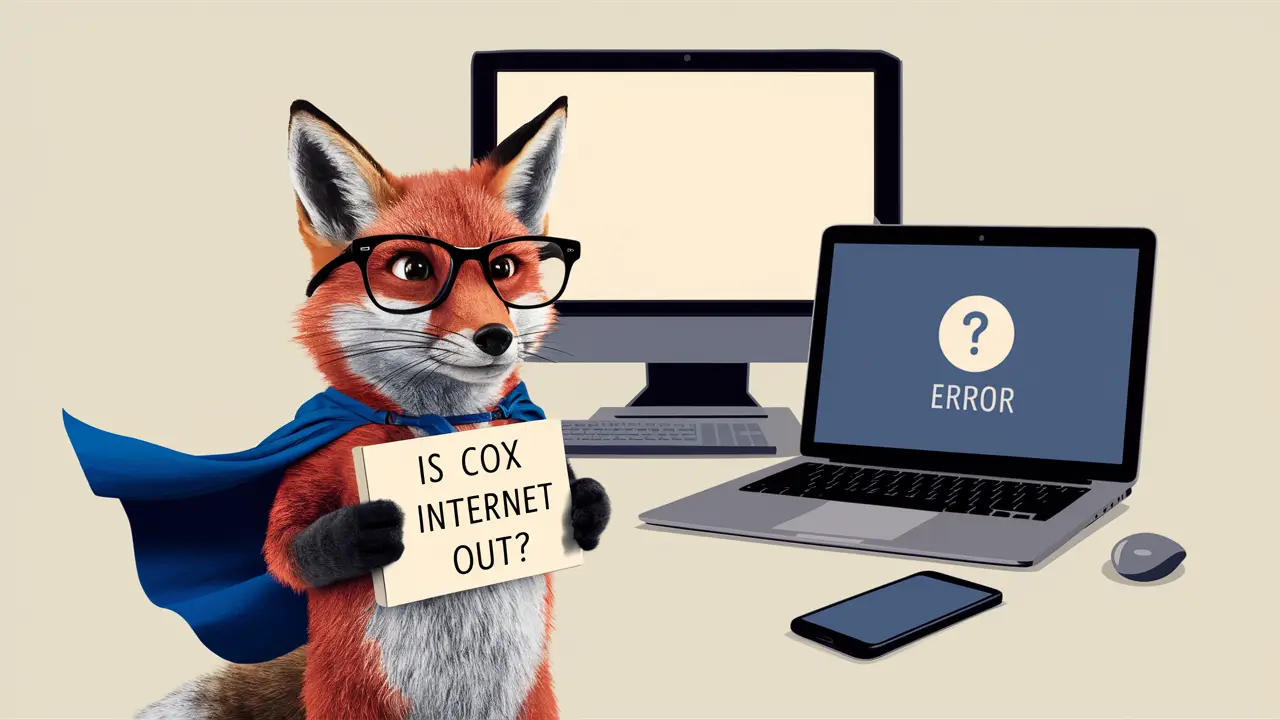Cox Communications is a telecommunications company that offers cable television, broadband Internet, telephone services, and smart home solutions to customers in the eighteen states of the United States of America. However, like any ISP, Cox has its days when customers’ internet connections are disrupted due to some issues. Below is a brief guide on what to do and which details to seek if you suspect that Cox Internet is down in your region.
How to Monitor for a Cox Internet Outage?
If there is a prospect of a Cox internet outage, the first indications would be your WiFi connection and internet connection on all devices connected to the home or business network. Some key things to check include:
- Try to reconnect this device after power cycling the modem and router using the power button on your modem and router.
- Ensuring that the connection lights or status lights on both modem and router are on. This means that blinking or absent lights are usually a connection issue rather than steady lights.
- Attempting to browse the internet on a device that is wired to the modem using an ethernet cable. If you cannot browse websites or use internet-dependent apps, that means that there is no link up to the modem with the Cox systems.
I'm trying to reconnect the WiFi on my gadgets. If the WiFi network itself disappears from being detected by your Laptops, Phones, and other WiFi gadgets, then the router could have lost its connection with the modem.
If, however, you are still unable to get back online even after following the above basic troubleshooting procedures, then it is probably a bigger problem.
Confirming a Cox Outage
If your home internet is still not working, the next course of action is to check and see if there is an ongoing Cox internet outage in your area or region. Some ways to check if Cox is down include:
- Visiting the official Twitter handle of Cox Communications at @CoxHelp to look for updates and outage reports in your state/area. Some supporting teams provide real-time updates during service interruptions as well.
- Visiting the Cox Communications Outage Map at http://outagemap.cox.com/ This shows a real-time outage map where customers have reported problems and the areas affected, together with an expected time of restoration.
- Visiting websites such as Downdetector, which is a third-party website that collates various user reports for service providers’ outages. High numbers of reported outages there can further support the existence of a large Cox outage.
- Calling Cox customer support through the phone, live chat, and social media platforms to check on local internet issues and other open tickets. Inquire about possible repair time estimates.
Checking on the Status of Cox Outage Schedules
When an outage has been confirmed, it is important to get clear information on how long it will take to restore power. Some tips for tracking Cox outage durations include:
- For your service state/city to search for restoration updates, you must follow Cox's social media pages closely. Announcements are usually made by support teams when a problem has been solved.
- Regularly visiting the Cox Outage Map to enter the address and see when the company states the service is back.
- Sign up for outage alerts at the Cox Connect account online or Cox Connect mobile app to be informed when work is done in your neighborhood.
- From time to time, call Cox customer service to get an update on the progress of outages, and expected times based on the internal ticketing system - wait times can be very long during mass outages.
Cox Outages: Account Credits
While internet outages are disruptive and inconvenient, Cox does provide account credits based on documented outage durations when problems extend beyond 24 hours:
- Shutdowns for more than 24 hours - Each day of no service, the customer shall be compensated not less than a proportionate credit.
- Outages of less than 24 hours – You are not automatically entitled to service credits but you can apply for a credit.
After your Cox internet connection is restored, ensure that you record the full extent of the outage time. Cox billing can then be contacted to check on and apply for relevant service credits depending on proof of outages and their duration over 24 hours within your area for the billing cycle.
Cox Communications internet connectivity issues need to be sorted out whether or not it is down will add to your stress amidst your day. However, you can be on the lookout for some main signs or features that can alert you to the fact that there is a problem of lack of connections not only in your own house, but in your neighborhood as well by using key indicators of outages, mapping tools, and customer service channels. Keeping track of the estimated restoration dates and applying for genuine outage credits when the Internet is back means that going without the Internet is not as unbearable. Outages with such a giant ISP as Cox are relatively rare, and even if one occurs, constant maintenance and repair crews do their best to restore the connection for customers.
Call (844) 340-5111 to get a new Cox connection now!
Read More:
Can I install AT&T fiber myself?
How is fiber internet installed in a neighborhood?
How does AT&T fiber get into house?