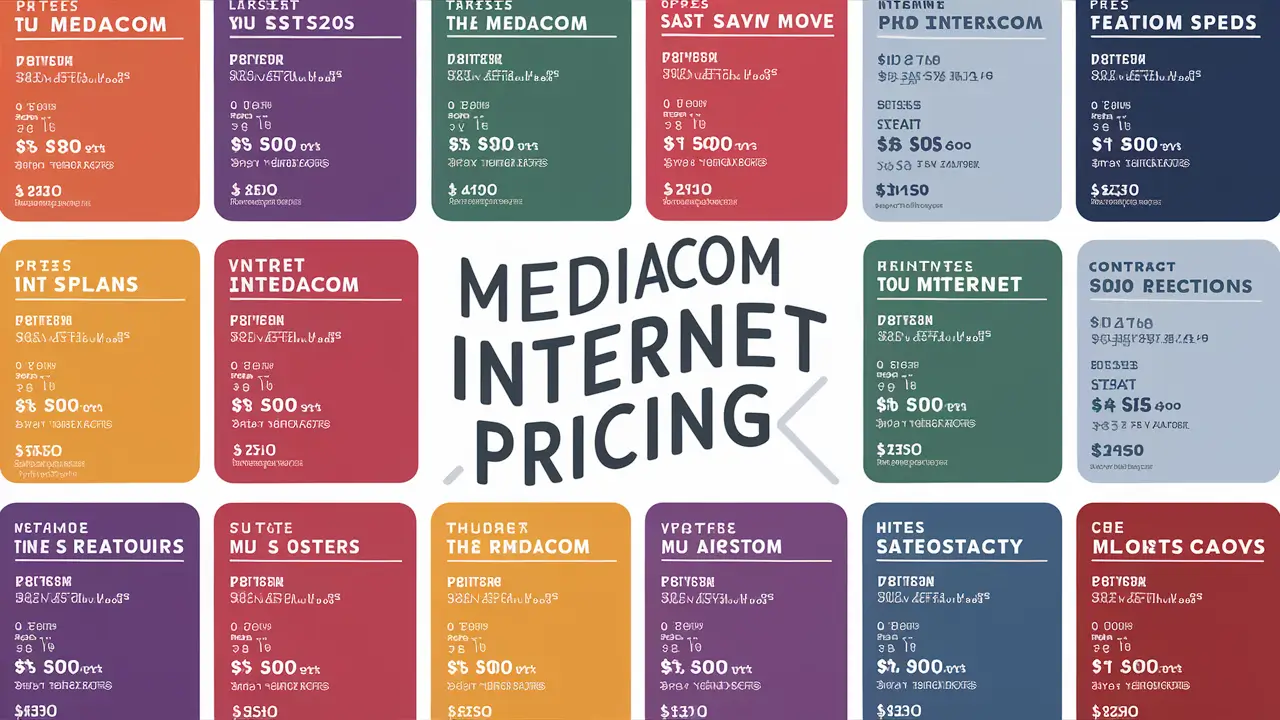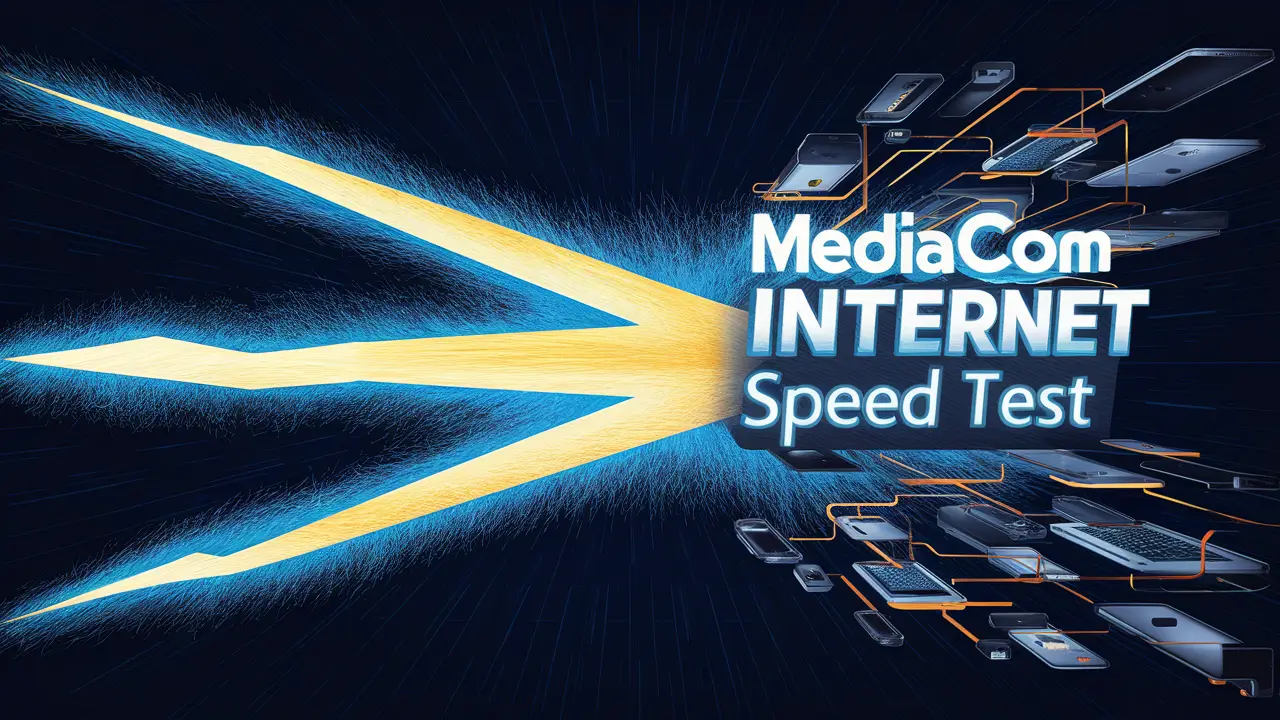
A good internet connection is one of the essential aspects that cannot be overemphasized in the modern world. Mediacom is one of the prominent Internet Service Providers (ISPs) based in the United States of America. Customers who subscribe to Mediacom Internet can be able to access broadband internet for use in homes and other businesses. However, your actual internet speeds may also depend on several other aspects. This article gives you a detailed procedure on how to conduct a Mediacom speed test to know your internet speeds. It also provides suggestions to fix the slow Mediacom internet connection and get the best out of the network connection.
How to Check Mediacom's Internet Speed?
The simplest method of testing your Mediacom internet speed download and upload is by using an online speed test. Here is a step-by-step process:Here is a step-by-step process:
1. Disconnect Other Devices: If you have other devices connected to the same home network as your PC, disconnect them. By doing so, it enables you to determine the real capability of your Mediacom internet service.
2. Use Ethernet Cable: To get the most accurate results, disconnect your computer from the Wi-Fi network and connect it directly to the Mediacom modem/router using a network cable. This does not allow external factors such as interferences from wireless signals to affect the speeds.
3. Close Background Apps: Close any processes that consume bandwidth such as video streaming services or large downloads that might be ongoing before starting the test. This helps in ensuring that such activities do not influence the results in any way.
4. Visit Speedtest.net: Visit Speedtest.net – this is a third-party internet speed testing site. To begin the test, please click on the button labeled “Go”.
5. Evaluate Results: The speed test tests for ping response time, download speed, and upload speed. These real-world speeds should be compared to the internet speeds your Mediacom plan says are available to ensure you are getting what you are paying for.
6. Repeat Test: This is done to cater for network congestion Run the speed test 3-5 times over some days at different times. This gives you a relatively accurate average internet speed feel. However, if your speeds are way below your plan rates regularly, then you probably have a problem.
Some of the ways through which you can increase Mediacom internet speeds include:
If your Mediacom internet test reveals slower than advertised internet speeds, don't worry - there are troubleshooting steps you can take: If your Mediacom internet test reveals slower than advertised internet speeds, don't worry - there are troubleshooting steps you can take:
1. Restart your Modem and Router: Just switch off and disconnect both devices from the power source. Allow 30 seconds for the devices to reset and then reconnect and turn them on again. This can clear some temporary bugs.
2. Update Router Firmware: To do so, you need to log in to your Mediacom router’s admin console and then look for firmware updates. Updating the firmware to the latest version helps in eradicating bugs and enhances the performance of the device.
3. Change Wi-Fi Channels: Wireless networks in the vicinity may interfere with Wi-Fi and the connection becomes slower. Modify the router broadcast channel to avoid congestion.
4. Position Router Strategically: It is recommended that you install your Mediacom router/modem in a central location in your home to get the best Wi-Fi signal. Avoid placing it near concrete walls, big appliances, or big furniture which hurt the strength of wireless signals.
5. Password Protect Your Wi-Fi Network: This way, people you do not know or your neighbors do not sneak in and jump on your internet connection which may slow down the connection.
6. Contact Mediacom Customer Support: If the above self-help tips do not enhance internet performance, then one should call Mediacom technical support. Their troubleshooting includes identifying such issues as cable problems, equipment problems, or area blackouts among others.
upgrading to a higher tier of Mediacom service with faster-listed speeds. But before going for the paid option, try out these optimization tips for free first.
Conclusion
A Mediacom internet speed test should be conducted occasionally so that the quality of service being delivered can be observed and corrective measures can be taken as and when required. Some of the steps to follow to enhance your Mediacom broadband connection are as follows: Use the natural remedies mentioned in this article to experience improved download speed for the internet connection, seamless video conferencing, interruption-free Netflix and Amazon Prime video streaming, and lag-free gaming. If the problem of slow internet is not solved using any of the methods mentioned above, one should contact Mediacom customer care. I believe that getting less than 70-80% of the promised speeds should prompt Mediacom to carry out a technical check.
Call (855) 213-0399 to get a new Mediacom connection now!
Read More:
Mediacom Internet Deals: How to Get the Best Value for Your Money
Mediacom WiFi: Tips and Tricks for Maximizing Your Wireless Network
Mediacom Cable Internet: Advantages and What to Expect
Mediacom Compatible Modem: How to Choose the Right One for Your Service
Mediacom Customer Service Phone: How to Get the Help You Need Quickly