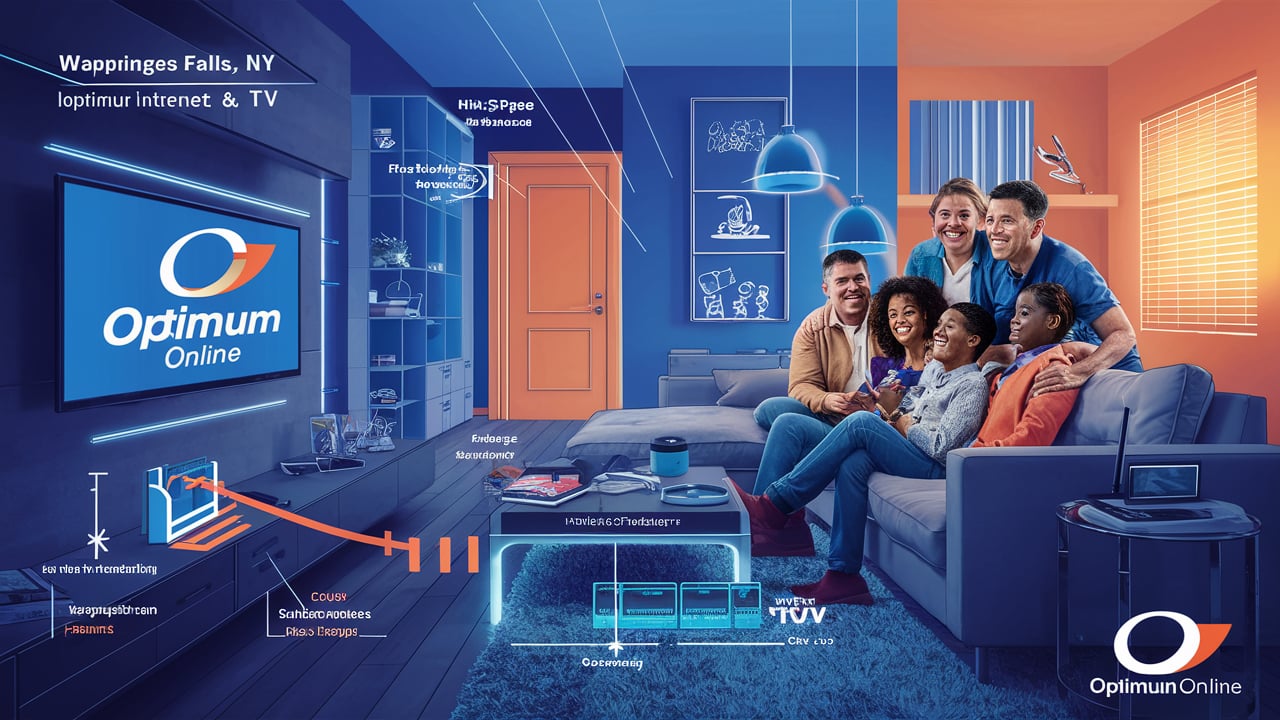Sometimes it can be quite challenging to log on while on the move. There are times when you may not get a good signal for the mobile data on your phone. Public networks require one to connect to a Wi-Fi network that may be unsecured or slow to a crawl. However, if you are an Optimum internet customer, you are able to connect to over 2 million super-fast and secure Optimum Wi-Fi hotspot throughout the country. In this blog post, I will describe what Optimum Wi-Fi network is, why is it safer than the public Wi-Fi, and how you can connect to it wherever you are.
What Can Be Considered the Best Wi-Fi Network?
Optimum, a cable service provider that is owned by Altice USA, has deployed a vast network of high-speed Wi-Fi hotspots that are accessible to their home and business internet subscribers as a perk. They have set up booths at convenient areas that people frequent, such as malls, parks and marinas, restaurants, small businesses and so on. It currently boasts a network of over 2.2 million hotspots in 21 states, with the most concentrated in the New York tri-state area.
The Optimum Wi-Fi network is based on fast and stable connections from Optimum cable internet service. So unlike some public Wi-Fi, it offers a fairly fast speed with very few, if any, black spots or interuptions. This makes it fantastic for streaming, gaming, video calls, and any other task that requires heavy data utilization.
Optimum also ensures that its hotspots are protected in the following ways. They operate on distinct links from Optimum home networks with their own firewalls and encryption. This helps safeguard your information from other users of the hotspot. The hotspots also include splash pages that can only be accessed when the user enters the Optimum login details thus preventing unauthorized persons from accessing the site.
Why Optimum Wi-Fi is Better Than Using Public Access Points?
Free and Accessible public Wi-Fi Networks may appear to be very helpful. But they always fail to provide the expected service delivery with slow internet connection speeds, poor connection reliability, and low security measures. Optimum Wi-Fi hotspots beat typical public Wi-Fi in just about every way:
- Faster speeds up to 300 Mbps
- Well-established links and larger areas of reach
- Free from data caps and throttling
- Introduction of new wireless security measures
- Completing other objectives such as no portals and ads that are annoying.
Also, the service is free for the users with Optimum connection instead of paying per hour or per day rates for hotspot access.
How to Connect to Optimum Wi-Fi Hotspots?
So, to connect to a nearby hotspot, Optimum Wi-Fi with your laptop, phone, or tablet is as easy as a few clicks.
First, visit the website OptimumWiFi.com or use the Optimum app to identify the nearest hotspot places. It is possible that there is one nearby! The app and site map ensure that one is able to easily locate the nearest hotspots.
After getting close to a hotspot, click on the Wi-Fi connection on your device and connect to the Optimum Wi-Fi. In this case, if you notice several available hotspots, you should opt for the one that has the maximum signal.
The first time connecting, one is automatically taken to an Optimum splash page. You can log in using the Optimum ID credentials that you would use for your Optimum.net e-mail address or the My Account area. Uncheck “remember this network” if you do not want to be prompted to do this the next time.
After logging in once, your gadget will be able to connect each time to that hotspot on its own. Browse the internet, watch the latest movies, or do work as you would on your regular Wi-Fi connection but in the world!
Sometimes if you find it hard to connect or you lose the signal then you should turn your device off then on to reconnect the Wi-Fi. This usually helps to solve chronologic hitches. You could also try seating nearer to the hotspot access point or try to reconnect the network manually.
Get Free Internet Connection on the Go Everywhere You Want
Optimum has ensured that affordable public internet access is available through any of their over millions of fast connections. So now, Optimum internet users can connect to the internet easily whether they are at home or on the go.
So the next time you are out of your house and in need of internet connection, do not bother struggling with slow public connection. All one has to do is to connect to the nearest Optimum hotspot to enjoy fast, free wireless anywhere you may be! Before going out, view hotspot maps, or look for Optimum Wi-Fi SSID networks to connect and begin browsing.
Call (844) 302-9433 to get a new Optimum Online connection now!
Read More
Optimum Online WiFi Prices: Affordable Plans for Every Budget
How to Apply for the Optimum ACP Program Online: Step-by-Step Instructions?
Optimum Online Brooklyn, NY: Best Internet and TV Deals for New Yorkers
Optimum Online Availability Check: See If Optimum Internet is in Your Area
Optimum Online Remote Setup Guide: How to Control Your Devices with Ease