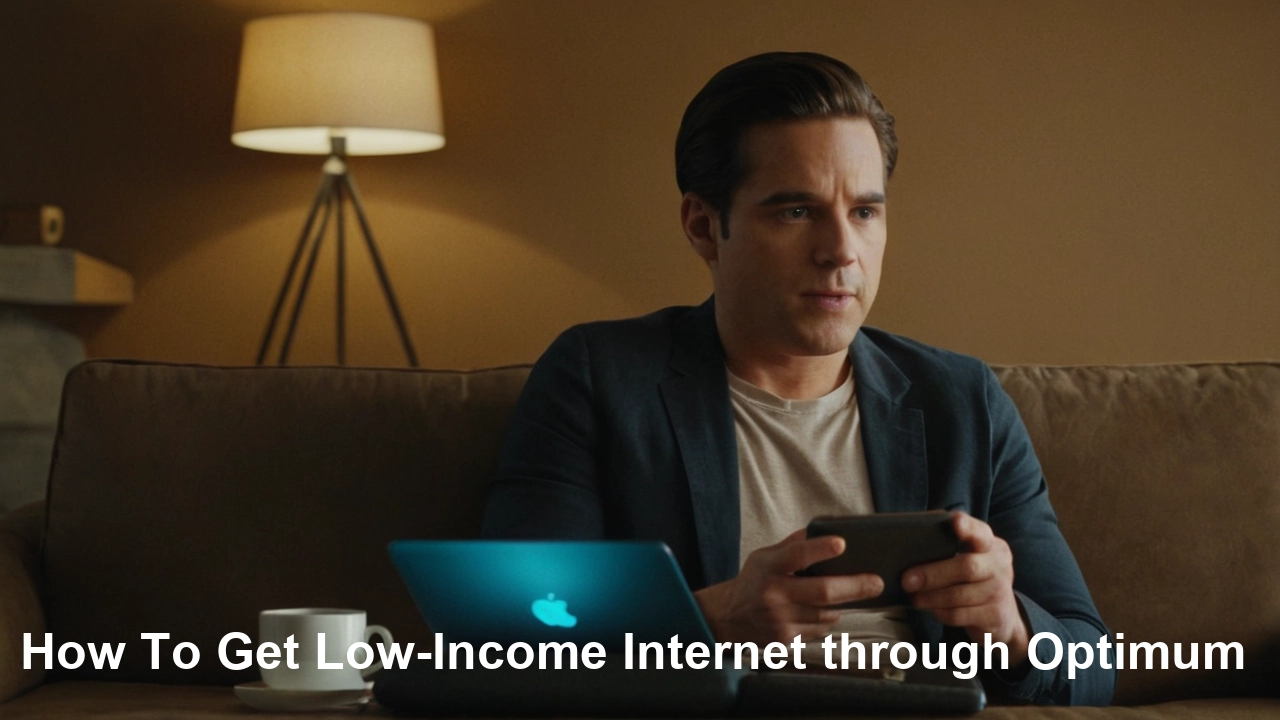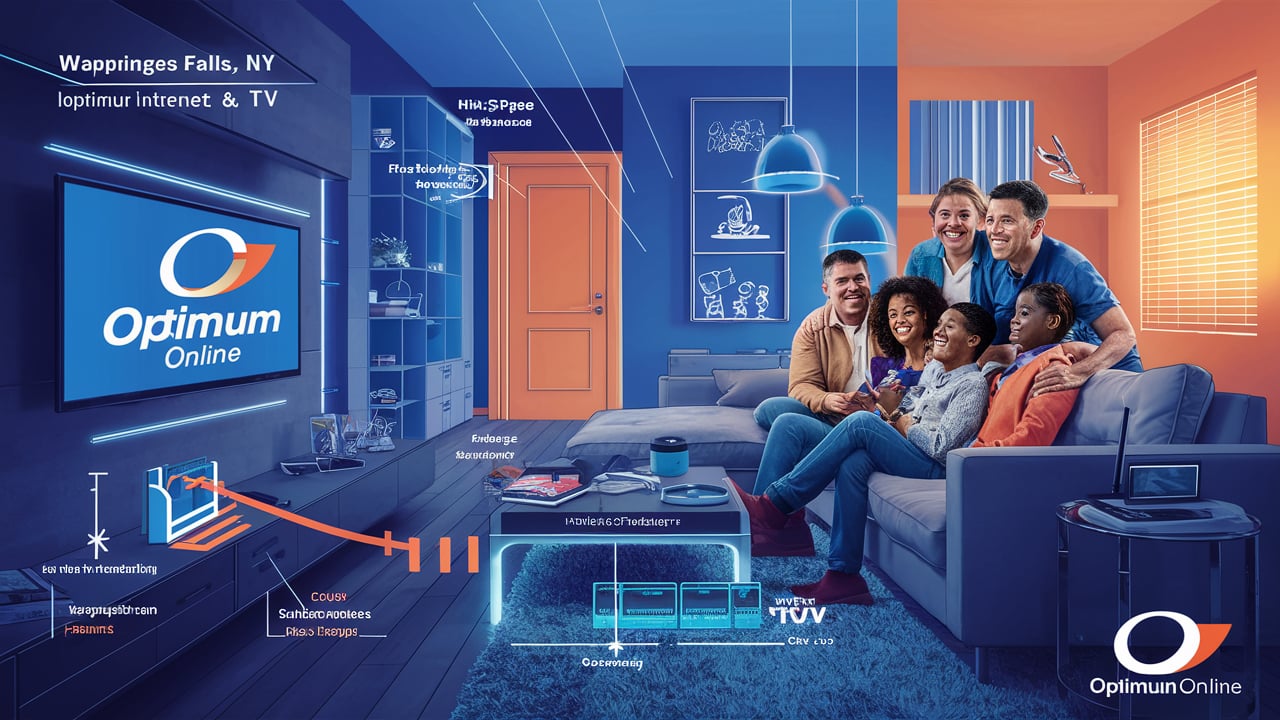Internet service is one of the most important necessities needed in the current society for work, play, and other activities. Optimum provides cable internet connection to homes across the nation with packages that offer download speeds of up to 1 Gbps. Still, you might not always get top speeds you are paying for because of reasons such as network traffic and congestion, connectivity problems, older devices, and such. This article will explain how you can check and enhance your Optimum online internet speed.
Testing Your Connection Speeds
The first is to test your current download and upload speed to see if you are already hitting your plan’s limits or if there is still more that can be done. You can actually try this right from your browser using a tool such as Speedtest.net. This will measure your ping in milliseconds or latency, download speed in Mbps and upload speed also in Mbps from different Optimum server and show result with your ISP name, your geographical location and distance from the test server.
Repeat this test two to three times and then record the minimum and maximum values, as well as averages if there are dramatic differences in speeds between the tests. These speeds have to be tested during peak evening usage hours after 5-9pm in order to find out the real world speed.
This will help to discover if it is a single device that is slow or connections are slow throughout the network. Smartphones, tablets, computers, TV streaming devices, and gaming consoles that connect to your home’s WiFi or Ethernet ports should provide comparable data. If one device reveals significantly lower speeds, then the hardware may be old, faulty or may require enhanced wireless capability.
Improving Your Internet Speed
If your speed tests indicate slower-than-average results for your plan, there are several fixes and optimizations you can try:
- Reboot modem/router - This is always the solution for minor issues that may be occurring on your equipment. Some of the models provided by Optimum require power cycling to enhance performance, and this should be done at least once every few months.
- Upgrade old technology – Current technologies may not be compatible with newer networks. Users should contact Optimum about router/modem replacements or upgrades for better speeds and coverage.
- Modify the broadcast channel and frequency – One should change the wires router settings from the most used channels 1, 6, or 11 to other less crowded ones. In this case, you need to download an application to scan the signals around you and choose the open channel. Also try replacing the radio broadcast frequency from the previous 2.4 GHz bands, with the new 5 GHz bands, which are faster in close proximities.
- Fix unstable connections - By positioning your router centrally, you minimise areas where signals are weak due to obstructions and eliminate dead zones thus providing an even signal distribution for your home network.
- Increase internet speed – Sometimes, the internet package’s max speeds may not suffice for your household’s needs and, in this case, contact Optimum to change to a better plan with higher Mbps. Cable or fiber line offers the highest speed for 4K streaming, smart appliances, online gaming, video conferencing, and managing multiple devices without interruption.
- Direct ethernet connectivity – For immovable desktops or any device that requires steady and consistent data rate then connect your computer to the router LAN port using an ethernet cable. Stemming from the use of household WiFi that is usually crowded frees up the device and ensures that your equipment is optimized to the optimum.
Thus, checking the actual speed of your Internet, defining the factors that slow it down, and trying the above-mentioned tips, you can get the stable and faster Optimum connection that will be enough for all the households’ everyday needs without interruptions, buffering or lags. If you are still having problems then contact their customer service to get more specific speed troubleshooting tips for your equipment. It is possible to make sure that the operation of the home network corresponds to expectations for working, entertaining, and using smart devices by its constant supervision and proper maintenance.
Call (844) 302-9433 to get a new Optimum Online connection now!
Read More
Optimum Online TV Guide: Never Miss Your Favorite Shows Again
Compare Optimum Online TV Plans: Find the Best TV Package for You
How to Watch Optimum TV Online: Stream Your Favorite Shows Anywhere?
Optimum Online Internet Deals: Get the Best Offers on High-Speed Internet
Compare Optimum Online Internet Packages: Find the Right Plan for You