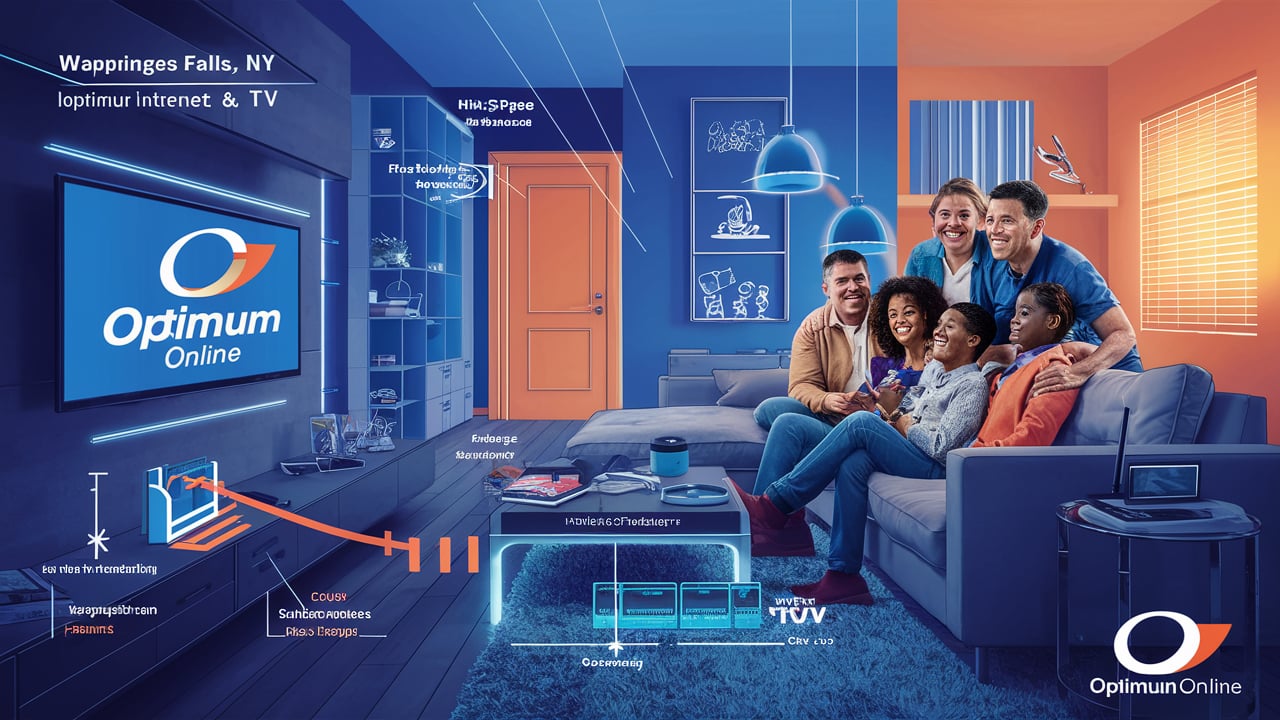Optimum Online is an online service provided by cable television provider company Altice USA mainly in the Northeastern region of the United States. Like with any other ISP, customers of Optimum sometimes lose their Internet connection in what often comes as a disruption to their services. When this occurs, how can you monitor the status of Optimum Online, and perhaps, fix some problems on your own without having to contact the company’s support line? This guide will help you to do so step by step.
Check Optimum's Outage Map
To confirm if Optimum is out in your region, the simplest solution is to open the Altice outage map. This map combines information about known service issues depicted on the map of known areas of Altice’s services, color-coded according to the intensity of the problems. If there is a red or yellow blob hovering over your area, then it means that there is a power interruption affecting clients in your region.
You can check the map at optimum.net/outage-map or optimum.net/support/optimum-ID/status/. Expand the map further to focus on your neighborhood to get more detailed information about the outages. The map is normally refreshed every fifteen mins; therefore, if the desired region is not marked initially, try waiting for the map to be refreshed again.
The page will also list a time which a fix is expected if Altice has such information available. Remember to refresh to get the most current time remaining to complete the restoration.
Check Downdetector
Downdetector.com is a third-party website that monitors the status and outage reports of virtually all kinds of service, including Optimum. There are opportunities wherein people can report problems in their location, thus giving information beyond that of Altice’s outage map.
To check, visit downdetector.com and type “Optimum” or “Altice”. The homepage will display reports of issues customers are experiencing with Optimum services such as internet, TV and phone within the past 24 hours. Additionally, you can see the outage heatmaps as well as charts that represent the reported outages increase in particular zones.
If there are many new reports with similar connectivity issues to the ones you are facing, then it is another indication of an Optimum internet outage. Stay on Downdetector page and wait for the service to be back online.
Contact Optimum Support
You can also consult Optimum’s support team to know if there is an outage affecting your connection. Visit the Optimum official website at optimum.net or dial 1-866-950-3278 to engage a live chat with the service provider.
The reps should have full information on any known services issues within your region. It lets them search for your address, determine if an outage is present in case it is, and give estimations of the time when technicians expect to address it.
If there are many breaks in the fibre lines (for instance if they have been intentionally cut), repair work, as expected, is slower. However, for minor disruptions, reps may suggest that there could be a problem with your own equipment as well as the networks team deals with it.
If All Else Fails, Try Resetting Your Modem and Router
Before contacting Optimum or considering yourself as part of a more significant power outage, you can try restarting all the internet equipment. Restart your modem and router by turning them off for 1 minute and then switching them back on. It re-establishes their connections and in most cases, clears up fundamental connection issues.
Allow your equipment 5-10 minutes after the reboot in order to reconnect with the Optimum network. Check if you can get online again through wireless and Ethernet connections.
So, if restarting your equipment solved the issue, then the internet issues were not due to a larger-scale Optimum network disruption. It is possible that the issues that occurred may be due to equipment problems, wireless interferences, or other common problems that are associated with home networks.
Use this tool to verify the status of service in your area
Go to your Optimum account and navigate to the service status that can be found in the overview section. Selecting your zip code and you get to view any known service disruption in your neighborhood. They are the services impacted (internet, TV, phone), estimated restoration updates, the nature of the issue, and the link to the outage list.
If you notice the message about an outage with Internet under Services Impacted, it means that Optimum’s network is offline in your region, and the company’s technicians are already working on the problem. Please, visit the Service Status page frequently for more updates on the standing of the service. It only takes one to four hours to restore outages, but severe infrastructure damage takes one to two days to rectify completely.
Try using Cellular Data or Some Other Connection
If you have access to a cellular data plan on your smartphone or another non-Optimum internet connection, use it to run internet speed tests. Services such as Speedtest.net is used in determining your current connectivity speed.
If Optimum is down, the internet speeds you have at home for WiFi or wired connections will significantly slow down or even not be able to run speed tests. However, cellular data tests should be normal if the problem is only on the side of Optimum’s network.
This assists in isolating issues to Optimum infrastructure instead of other home network aspects. Though if cellular speeds are also slow where your Optimum service work fine otherwise, that most probably points a different concern.
To conclude, the best way to check if Optimum is down due to a large-scale problem is the outage map, Downdetector reports, contacting support, and restarting equipment and using backup internet. Being proactive is useful to prevent assuming there are only isolated modem issues while Optimum engineers are actively trying to reconnect customers. And, power cycling your own equipment clears one-off problems unrelated to major blackouts in minutes without tech support.
Call (844) 302-9433 to get a new Optimum Online connection now!
Read More
Mediacom Packages Internet: Finding the Best Value for Your Home or Office
Mediacom Reviews: What Customers Are Saying About Their Service
Optimum Online: Everything You Need to Know About High-Speed Internet
How to Easily Pay Your Optimum Cable Bill Online: Step-by-Step Guide
Discover the Optimum Online TV App: Watch Your Favorite Shows Anytime, anywhere