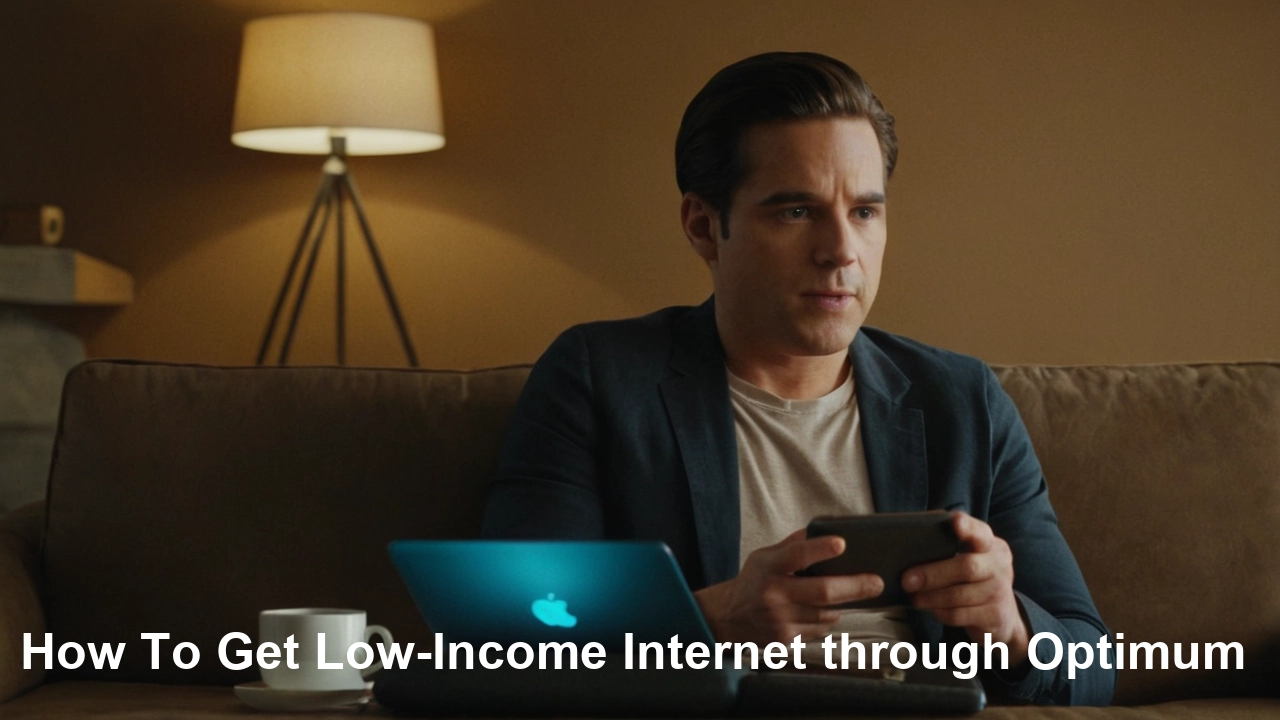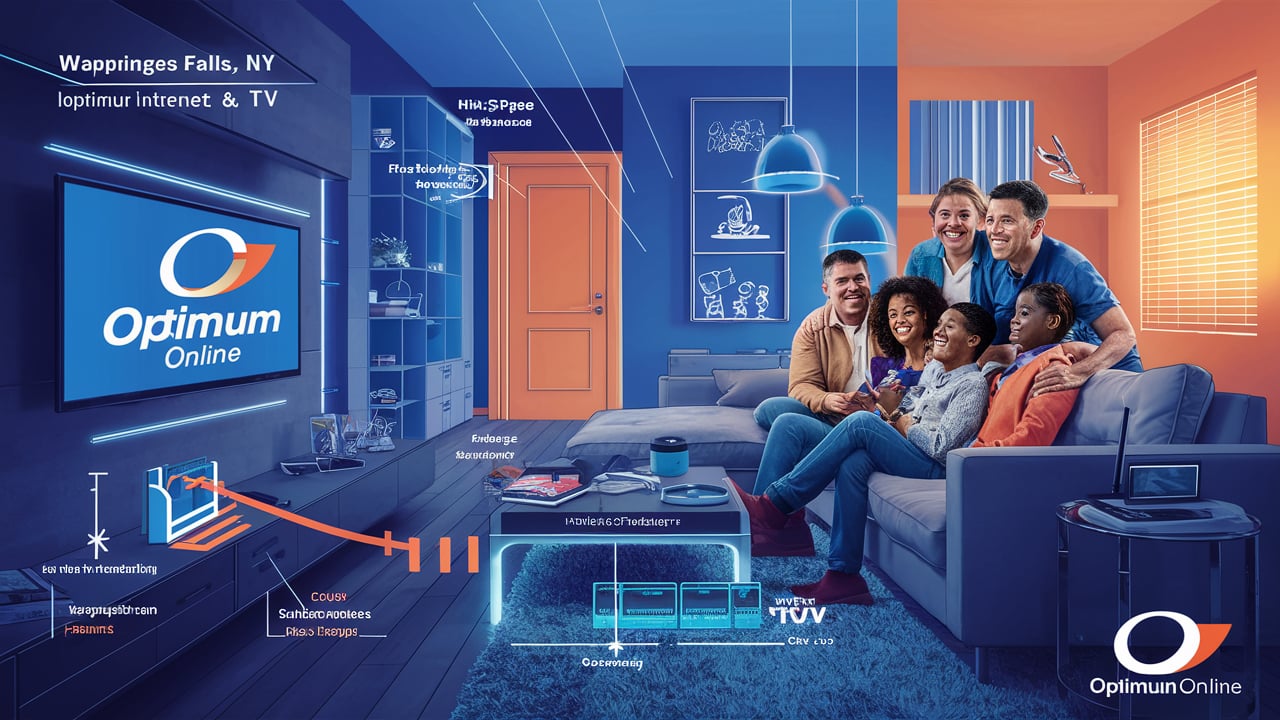Welcome, to the Optimum Online remote setup guide! The Optimum TV app along with the handy remote for Androids lets you manage your Optimum cable boxes, DVRs, and other streaming gadgets using your smartphone or a tablet. This makes it possible to stream all your entertainment from the comfort of your app.
This guide will give you all the details you require to set up your devices and begin operating them remotely. For setting recordings, searching channels, accessing On Demand content, or turning equipment on/off we have it all. Let's get started!
These features include the Optimum TV App which is available for download
The first process in this scenario is getting the Optimum TV application. This is a free app that is compatible with iPhone iPad and other Android applications.
To download:
- Locate the Apple App Store or Google PlayTM icon on your phone or tablet, and tap it.
- Search for "Optimum TV".
- The optimum TV app must be downloaded and installed.
Log In and Connect Devices
After downloading the app, launch the Optimum TV app and sign in using the Optimum account details. This connects your app to your Optimum services.
After that, the user will be presented with the opportunity to configure their devices for remote access inside the application. Ensure your cable boxes, DVRs, and streaming devices are on and linked with the same home network as your mobile device.
Then follow the on-screen instructions to set up each device that you wish to be able to control from a distance. This is usually done through bar code scanning of a QR code or by entering numeric codes. The Optimum TV app will guide you through each device, step by step.
Discuss the Remote and App options
Now comes the fun part: exploring all of the app’s remote control capabilities. The ‘virtual remote’ within the app will replicate button layouts on the physical cable box remotes. Here are some of the main functions:
- Guide: Navigate through live channels and program guides or schedule recordings anytime anywhere.
- Power: Schedule a power cycle and power up your devices.
- Info: Provide information on programs such as descriptions and more.
- Number pad: Go straight to the particular channels.
- Replay: Reverse the current video.
- Menu: Additional features include access to settings, saved programs, the On Demand library, and much more.
Optimum TV also has another app that compiles other streaming platforms such as HBO Max, Netflix, Prime Video, and YouTube, and allows you to navigate and watch content from your cable and other streaming services.
Set Recordings, Search Channels, and More
Perhaps the most important advantage of the remote app is the ability to program recordings and timers from anywhere. Whether it is on Tuesday afternoon or Friday night, program your favorite shows and Optimum will record them for you in the DVR.
Additional key features include:
- Search channels, On Demand library, and streaming content at one location
- They can save the shows and the movies into a single watchlist queue.
- Go to Quickviews for information about the current and future programs.
- Allow notifications to be set up for specific events such as before a recording, before a rental expires, new episodes, etc.
- Governs multiple devices and boxes around the home environment.
Conclusion
Optimum TV remote app gives you everything that you desire to be in command of your entertainment empire from the mobile device screen. Installation is as simple as a few taps and swipes and before you realize it you are flipping through channels, scheduling your recordings, searching across multiple services and even powering on/off your devices.
Take this app for a spin and get back your freedom with instant, on-demand access to all your Optimum cable TV shows and streaming platforms! Instead of a remote control, grab your Smartphone or tablet next time you wish to watch Optimum TV.
Call (844) 302-9433 to get a new Optimum Online connection now!
Read More
Optimum Online Store Locations: Find the Nearest Store for Internet and TV Services
Watch Optimum TV Online: Your Guide to Streaming TV on Any Device
Optimum Online Internet Speed Test: How to Check and Improve Your Connection
How to Manage Devices on Optimum Online: Easy Guide to Control Your Network?
Optimum Online in Wappingers Falls, NY: Best Internet and TV Plans in Your Area