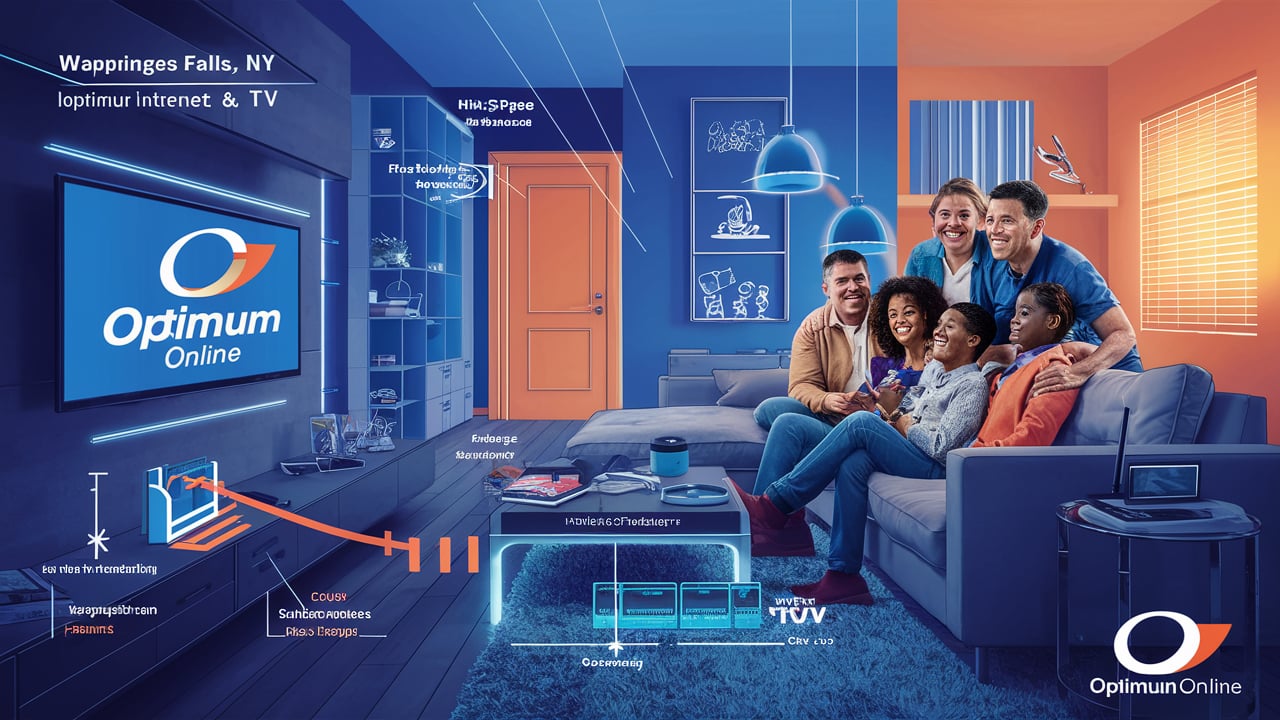Regardless of whether you are a new Optimum Online cable service subscriber or you have been using the service for many years now, you probably cannot do without your remote control to access your favorite channels and programs. Having your remote set up correctly and being familiar with the fundamentals of removing problems can greatly enhance your TV-watching experience. In this article, you will find all the information about Optimum remote controls that you could ever want.
Programming Your Optimum Remote
If you are using a new Optimum remote or a new cable box, then, it is helpful to understand how to program the remote to work with your TV. This syncing process is quite simple:
- Switch on your television and your cable set.
- For Optimum remote, first, you have to press the OK/Select button and wait until the LED located at the top illuminates two times.
- By using the number pad, type the 5-digit brand code for your TV set. To get codes one can visit the Optimum website or use a web browser to search for the codes.
- Switch on the Optimum remote and attempt at using functions such as, channel up/down and volume to check if the remote is working on your television.
- If the basic functions are not responding, go back to the steps 2 to 4 and input the other codes one by one until the correct code for the concerned TV model is found.
With proper programming, your Optimum remote will have the power to switch on/off the television, control volume levels, and even change channels.
5 Ways to Re-Pair Your Remote and Cable Box
If the Optimum remote is working in a sloppy manner or not at all, it may be time to properly re-sync it with the cable box. Here is the quick process:
- With the Optimum remote in hand, press the Setup button and hold it until the LED blinks twice.
- Type 9-1-1 using the buttons. The LED will blink twice again.
- Now press and hold the Setup button once again and wait until the LED light remains on.
- Before the LED goes off, press the Power button twice consecutively.
- This LED will blink several times whenever it is re-paired again.
First, attempt to use some of the most fundamental options for changing the channel and volume to ensure that your remote is indeed transmitting signals to your cable box once more. To an extent, re-pairing the devices just rewires the connection and that will solve a lot of functionality issues.
Further Tips for Resolving Your Optimum Remote
If programming and repairing the remote does not restore functionality, here are some additional troubleshooting tips:
- Ensure that your remote has an unobstructed view of the cable box and is within a range of 25 feet. Interference: Signal connections can be interfered with by objects that come in the way of the signal.
- Ensure that your remote has new good brand batteries but do not use rechargeable batteries for remotes. A list of problems with remotes is incomplete without mentioning weak battery power as one of the top causes.
- When solving problems, try pressing buttons with more force and in a slower manner. Soft presses or quick releases of buttons can lead to improper readings of the button being pressed.
- If your brand is not listed on Optimum, refer to the manuals of your TV/audio devices to look for infrared control codes. There are also other programming methods available for some universal remotes as well.
- Lastly, you can visit the store and exchange your Optimum remote for a new one this is usually free of charge in most cases. Several things with the remote might be having some mechanical problems making normal functions not to be possible.
Optimum has numerous universal remote models ranging from infrared models to RF remotes. If you still have remote problems even after fixing it the best course of action is to look at your available options for a new Optimum remote on their website or by contacting the company.
Therefore, adhering to the programming instructions alongside these troubleshooting tips will ensure your new or existing Optimum remote starts to work as expected within a short span. You can then revert to enjoying cable television services and your favorite channels with the ease of a single universal remote control. There are also other functions that you will find to be working in a haphazard manner after the troubleshooting and for these reasons, do not hesitate to contact the Optimum customer support.
Call (844) 302-9433 to get a new Optimum Online connection now!
Read More
How to Connect to Optimum Online Hotspot: Fast Wi-Fi Wherever You Go?
Optimum Online Coverage Map: Check Availability in Your Area
Explore Optimum Online Internet Plans: Find the Perfect Plan for Your Home
How to Set Up and Use Your Optimum Online Remote Control: A Complete Guide?
Optimum Online Remote-Control Codes: Quick Setup and Troubleshooting Tips