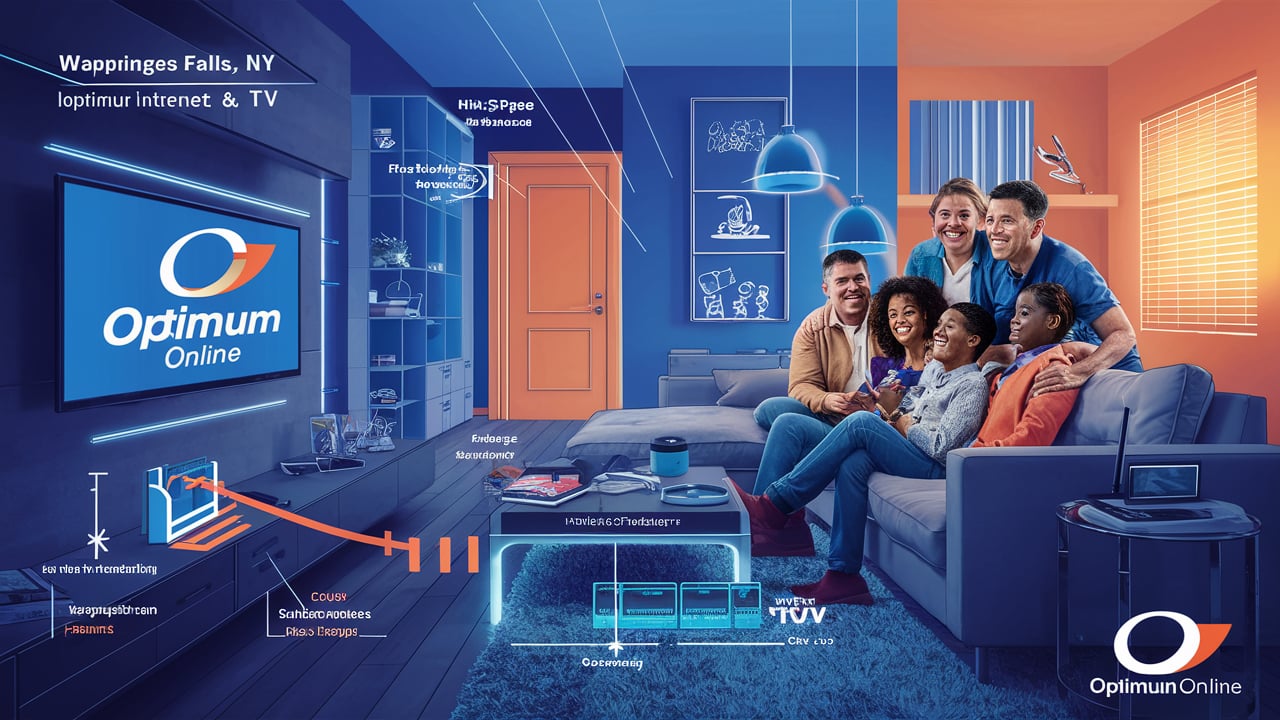Do you have Optimum TV cable and you want to watch your channels and DVR recordings on the go? However, with modern technology it is very easy to stream your cable subscription directly to your television. In this article, I’ll guide you through the various ways through which you can get Optimum TV online and watch live TV and On Demand content at your convenience.
What You Need to Stream Optimum TV Online
Now that we’ve prepared the context, let’s look at the general approach to streaming Optimum TV. Here's what you need:
- Optimum TV subscription – Cable TV subscription is necessary to access streaming features and TV Everywhere authentication. This enables you to watch the channels that are in your cable package through a streaming process.
- Account details – The Optimum apps require you to sign into your Optimum.net account and verify your cable subscription with an ID and password. This allows you to stream and also authenticate the streaming devices.
- A fixed broadband internet connection is required for streaming without interference or interruption due to buffering. Optimum has suggested that the minimum bandwidth required is 3 Mbps for streaming.
- Compatible device – Optimum’s streaming platforms can be accessed on smart TVs, streaming players, mobile devices including smartphones and tablets, and computers. Some platforms are Apple TV, Roku, Amazon Fire TV, Android, and iOS.
To access this App the following procedures were used:
To watch Optimum TV anywhere, here are some of the most convenient methods that are quite simple to follow. Officially launched for smartphones and tablets and compatible with the most popular streaming devices, it helps to watch live channels, monitor cloud DVR recordings, and watch On Demand movies and TV shows.
Here's how to use the Optimum TV app on different devices
- Install the Optimum TV app on your device e.g. Roku, Apple TV, Fire TV, iOS, Android, etc.
- Open the application and click on sign in.
- Sign in with your Optimum.net account username and password.
- Peruse the list of available live channels, recorded shows, and VOD options.
- Choose a channel or a program to begin with so as to begin streaming.
In the Optimum TV app, the customers can easily watch their preferred programs on multiple devices. Once you have your Optimum ID, you can log in and stream from any compatible device even if you are out of your home network.
App & Website TV Everywhere
Besides the Optimum TV app, you can also use TV Everywhere websites and apps for mobile streaming. Optimum assures renowned network applications such as ESPN, HGTV, Fox Now, AMC, and others.
To use TV Everywhere, simply:
- Visit the official site for the required service provider or download the application of the selected network for example. espn.com or HGTV app.
- Select Sign In and then select Optimum as your television service provider.
- Login using the Optimum.net username and password.
- Acess and stream content from that network.
It makes it extremely easy to watch your favorite programs without even having to use an Optimum app. As long as Optimum confirms the network app, you can sign directly into the app using Optimum login credentials to get access.
Streaming Limitations to Be Aware Of
While streaming Optimum TV is easy, there are some limitations to note:
- Out-of-home streaming access is limited to your wifi connection and does not work over mobile data when on the move.
- The number of streams at a given time varies depending on the Optimum package you choose. Not all devices can stream at the same time because there is a limit to the number of devices.
- Some channels and programs are prohibited from streaming as a result of licensing agreements and blackout policies.
- Cloud DVR is a feature letting recording and watching shows from a distance, however, the recorded shows are automatically erased after 90 days.
Solving the Problems of Streaming Optimum TV
On the other hand, the flexibility of being able to watch your cable subscription from anywhere is off-set by several inconveniences that come with the stream such as the error messages, buffering, and the screen freezing among others.
Here are some tips to troubleshoot common Optimum streaming problems:
- Ensure that internet speeds are above 25 Mbps and reboot your modem/routers if speeds are lower.
- Check for updates in the latest version of the software you are using in developing the app or site.
- Clear app cache and browser cookies/data for the apps. Re-login to refresh authorization.
- Do not rely on wireless Internet connection, instead connect your computer using Ethernet cable.
- If problems continue to occur, contact Optimum Support for additional help with the troubleshooting process.
The Revolution of Optimum TV Streaming for Endless Entertainment
As you can observe, Optimum has developed it easy to facilitate the live television streaming and On Demand libraries irrespective of the place. Using the Optimum TV app, compatible streaming devices, and TV Everywhere websites, you can enjoy endless entertainment with the help of your Optimum account login information on all your devices.
So go ahead and increase your Optimum packages today and take your shows with you wherever you are! With these streaming options, you will never have to miss great TV moments even when you are on the move or in a commuter train.
Call (844) 302-9433 to get a new Optimum Online connection now!
Read More
Optimum Online Store Locations: Find the Nearest Store for Internet and TV Services
Watch Optimum TV Online: Your Guide to Streaming TV on Any Device
Optimum Online Internet Speed Test: How to Check and Improve Your Connection
How to Manage Devices on Optimum Online: Easy Guide to Control Your Network?
Optimum Online in Wappingers Falls, NY: Best Internet and TV Plans in Your Area