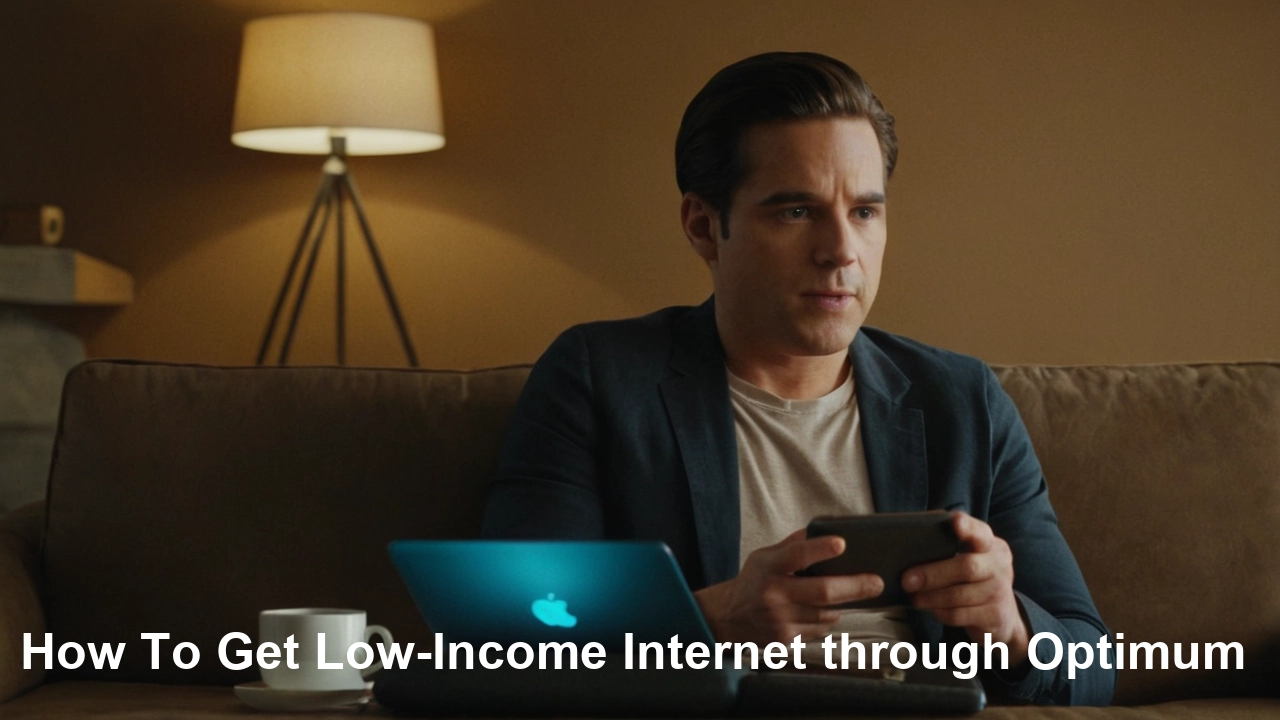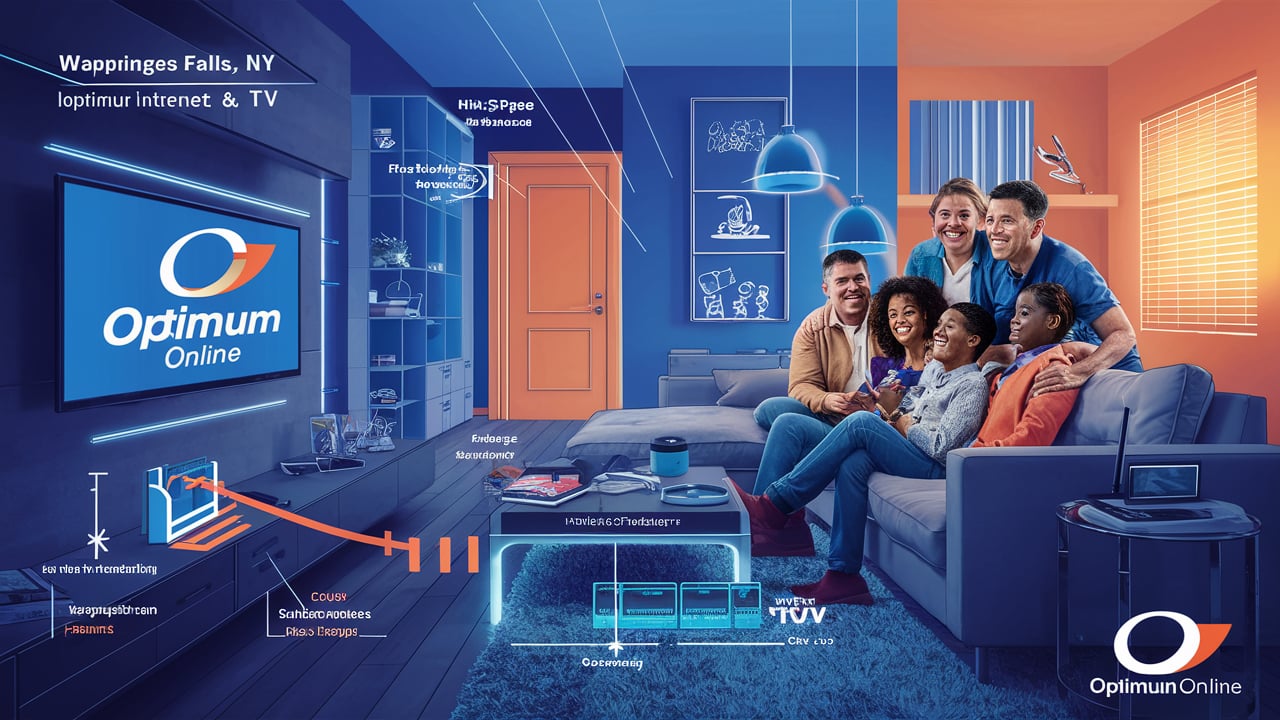It can be difficult to get good and cheap Wifi connection in your home. Often, the users express their concerns that affordable internet is either costly, scarce, or nonexistent in their regions. However, Optimum Online is one of the providers that have fairly cheap rates for its services and offers high speeds, unlimited data and more choices of WiFi coverage for any type of budget.
Basic Package
The first internet plan offered by Optimum Online is a starting package of internet download speed that ranges from 200 Mbps to suit simple online activities such as browsing, watching videos, social media, and VoIP phone services. The plan begins at $39.99 per month for the first year which includes up to 200Mbps with no equipment costs. Prices include taxes and other charges. As for the speed and the data limits, those are rather more restrained compared to the higher tiers but, at the same time, this offer is more than sufficient to provide a stable high-speed internet connection for all the basic connectivity needs at a ridiculously low price point.
Standard Package
The regular plan, which is suitable for a standard household, costs $49.99 per month for the first year and offers up to 400 Mbps download speed and unlimited data usage. It has flexibly positioned free modem and WiFi router for standard package customers, and therefore it does not charge an equipment rental fee for the modem. The modem built-in is a dual band WiFi router that can cover up to 1500 square feet, ideal for small to medium households. This plan offers great capacity for the like of streaming high-definition videos, online gaming, video conferencing, and running multiple connected smart home devices. All in all, this is one of the best options for a regular internet user who does not engage in more demanding tasks.
Premium Package
For big houses with more rooms and a lot of devices that require internet, Optimum’s top-tier package has speeds up to 1Gbps for $69.99 for the first year only. As with most providers, equipment fees are eliminated, meaning that you won’t have to spend more for a reliable WiFi router. Optimum also replaces the WiFi router on this plan with an Advanced Multi-Gig WiFi 6 router that can cover over 2000 square feet at lightning speed. The 1Gbps bandwidth on the premium plan is ample for other concurrent activities, including streaming 4K videos, playing virtual reality games, editing videos and photos, and managing numerous connected smart devices in a big house without any lag.
Extenders for Expanded Coverage
Not only that, for the base speed of Optimum, they have an affordable price for the add-ons that you require in case you need to extend your WiFi range. Boosters can be added to any plan as low as $4.99 each month, for those with spaces that need coverage across different floors or more extensive areas. Optimum offers two types of extenders: normal models which can be connected to any electrical outlet and amplify signals up to 1500 square feet, high end models which are capable of covering 2500+ square feet with speeds of over 400 Mbps. This makes it possible for any person to change his or her WiFi network and align it to get full strong signal in all the rooms in the house at an incredibly low cost.
Affordable Unlimited Data
In every Optimum plan you also have the benefit of getting an unlimited data plan with no caps and throttling. This means that there are no excess charges or reduced connection speeds no matter how much data is consumed. It is rather problematic to remain or become within the limits with the data consumption of the current devices and services. Whereas Optimum has unlimited data for all the speed categories, you can rest assured of your connection performance even at a slower speed.
WiFi Security and Parental Control are available
Optimum has also teamed up with CUJO AI to offer network security and parental controls of their award-winning kind with every plan without any additional cost. CUJO’s Artificial Intelligence engine tracks activity throughout your network, prevents access to dangerous websites and attacks, and neutralizes threats without slowing down your connections. CUJO also allows one to track all devices connected to the internet, set appropriate web filters, restrict time spent on gadgets, and block unwanted and dangerous sites. The robust features designed to safeguard children and ensure the security of smart home devices often cost up to $9 per month from rivals but are available for free with Optimum.
Free Premium Support
All the Optimum plans also include technical support from US-based employees around the clock. Optimum has been ranked better compared to other large cable providers in the aspect of personal attention towards customers and communities. They are your dedicated team of specialists who can assist in the setup of your new service, provide support for connection and service issues, teach you how to utilize advanced features and parental controls, and help you maximize your Optimum WiFi experience. This is a reasonable way to explain the company’s low prices, especially when the clients receive support from experts in the field.
Optimum offers great values for speed, data, coverage, WiFi security features, and customer service with its competitively priced packages accommodating almost any usage scenario. Its flexible plans allow you to choose a plan that meets your coverage needs, bandwidth utilization, and the price per month you are willing to pay. Factoring that Optimum offers fairly affordable prices, no additional fees, provides a high-quality service, and has a stable nationwide connection – they should undoubtedly be considered as one of the primary candidates for acquiring a high-speed home internet connection.
Call (844) 302-9433 to get a new Optimum Online connection now!
Read More
How to Connect to Optimum Online Hotspot: Fast Wi-Fi Wherever You Go?
Optimum Online Coverage Map: Check Availability in Your Area
Explore Optimum Online Internet Plans: Find the Perfect Plan for Your Home
How to Set Up and Use Your Optimum Online Remote Control: A Complete Guide?
Optimum Online Remote-Control Codes: Quick Setup and Troubleshooting Tips