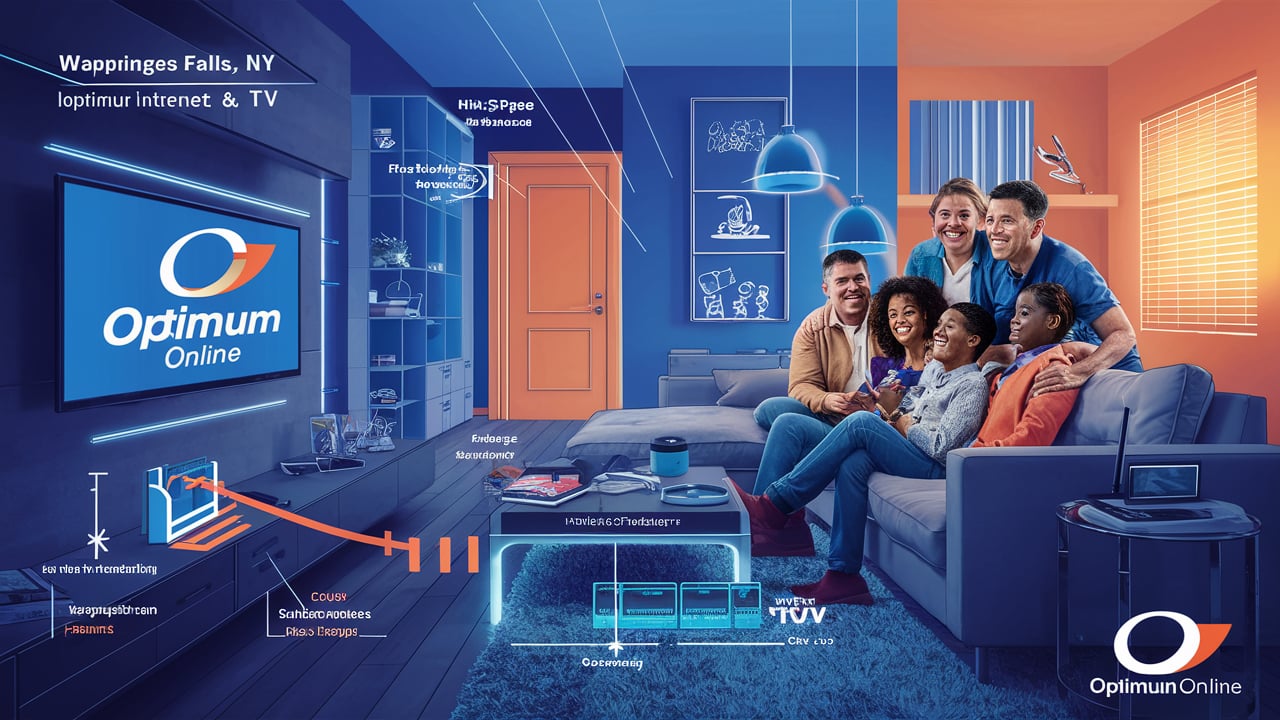Optimum TV cable company is one of the most popular cable companies in America with its customers interested in streaming their cable channels and DVR recordings online. With the help of the Optimum TV app and website, you can watch your favorite live TV and On Demand programs directly on your computer, smartphone, tablet or any other streaming devices wherever you are. Check out this guide to know how it really operates.
Getting Started With Optimum TV Online
The Optimum TV app allows you to watch up to 300+ channels live, view Cloud DVR recordings and access over 10,000 On Demand titles anywhere you go in the U.S. As long as you have an internet connection, you can use the app to stream Optimum TV via the following devices:
- Computers/laptops
- i crime iOS and Android phones and tablets
- Some examples of streaming devices include Roku, Amazon Fire TV, and Apple TV.
- Platforms such as Xbox One
To stream, visit optimum.net or download the Optimum app on your device’s app store. All you do is enter your Optimum ID and password – the same one that you would use to access your account information via the web, or view through your email promotions. The first time you log in from a new device, you may be required to go through an activation code on your television screen.
Searching and Locating Optimum TV Programs on the Internet
The Optimum TV interface is as you will find, almost identical regardless of if you are using a streaming device, mobile device, or simply a web browser. It has listings of channels and you can sort them by categories including News, Sports, Movies and so on. There is also a Kids button which when clicked provides the kid with a list of programs that he or she can watch.
You will also find a vast On Demand collection of full episodes of shows, blockbuster movies, Optimum exclusive content and other programs of your choice at your convenience. If you already know the title of the show, the channel you want to tune to or even the specific show you want to watch then use the search. You can even create a Watchlist where you can save your favorite shows for later streaming.
Although the Cloud DVR storage is a feature offered alongside Cable Box, your recorded programs from your home Cable Box are also accessible through the Optimum TV app to ensure that you can easily access all of your personal recordings regardless of the device you are using. Playback controls are as if you are watching television through your cable box in the comfort of your home.
Streaming Optimum TV Outside Your Home
With the help of TV Everywhere verification, Optimum subscribers can watch their TV programming even when they are on the go anywhere in United States. All you have to do is to open the Optimum TV app on your device and finally, establish your home subscription to stream it.
However, there are some limitations in the channels which can be accessed when one is out of the registered service address like the local regional sports networks and the broadcast stations. However, you can still get thousands of cable channels and On Demand titles to keep you amused on the move.
The Optimum app also enables you to freeze your TV subscription if you are going to be away for an extended period. You will be able to access a live channel dependent on whichever area you select and you can re-authorise your service back to your home market as and when you desire.
Maximizing Your Viewing Experience
However, to get the best streaming quality when watching Optimum TV online, ensure you have a strong internet connection at any place you will be streaming from. The required minimum speeds will be decided based on the number of devices that are connected at the same time.
WiFi is easily accessible but there are times when the connection is interfered or there are some areas that have no connection at all which affects the flow of videos. So, always prefer using Ethernet cable to connect your computer or streaming box in a wired manner if possible. Try to avoid using any other applications on your computer and other devices to leave more bandwidth for the streaming video.
If you find that there is too much buffering or the videos have a lower quality when using WiFi, try to relocate your router closer to where you are watching the videos. Or opt for a mesh WiFi system for enhancing signals in extend homes or those with multiple floors. Resetting your modem and router can also instantly address minor fluctuations in internet speed that can occur at times.
How to Open Your At-Home Cable with Optimum TV Online?
A cable home subscription is now available on all your devices by unlocking all the channels, content and the conveniences you love through the Optimum TV app. Watch your favourite TV channels from any location with the best picture quality possible – and it’s as easy as 1-2-3!
Call (844) 302-9433 to get a new Optimum Online connection now!
Read More
Optimum Online TV Guide: Never Miss Your Favorite Shows Again
Compare Optimum Online TV Plans: Find the Best TV Package for You
How to Watch Optimum TV Online: Stream Your Favorite Shows Anywhere?
Optimum Online Internet Deals: Get the Best Offers on High-Speed Internet
Compare Optimum Online Internet Packages: Find the Right Plan for You