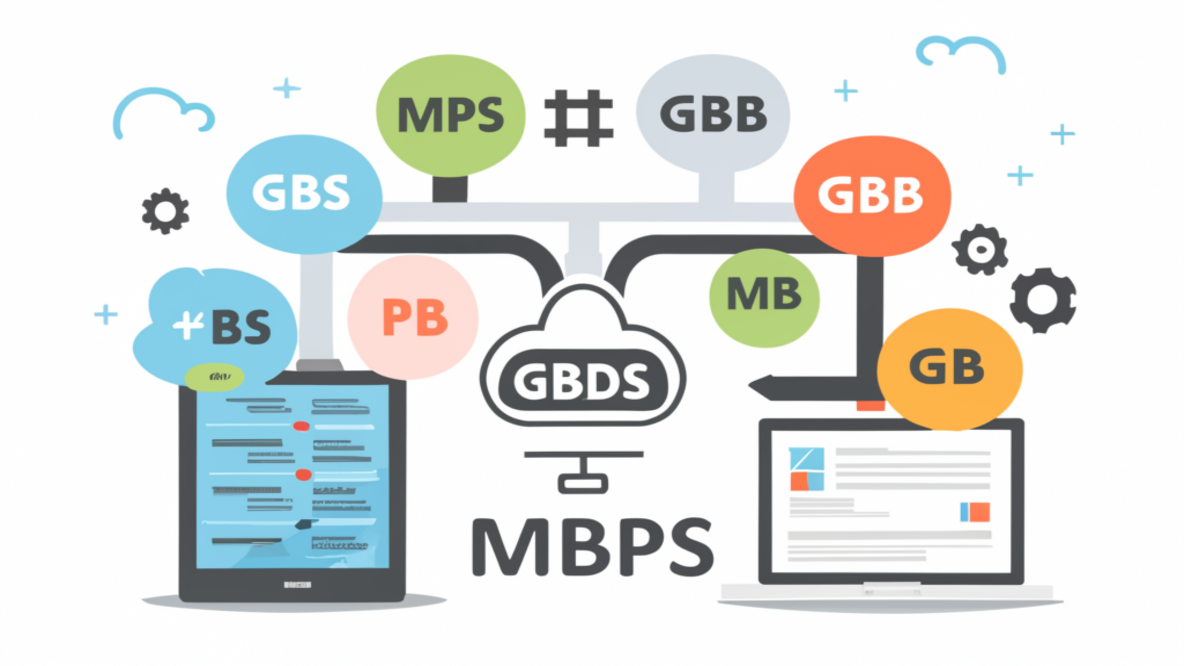
Mbps, Gbps, MB, and GB: All those above-stated terms What Do They All Mean?
For internet speeds or data storage in tech, you will find terms such as Mbps, Gbps, MB, and GB frequently used. However, most people do not know what these abbreviations entail and the distinctions between the two. A lot of people are familiar with these common terms but this article will give a brief explanation of the terms so that the reader can be well informed.
Mbps and Gbps – Vocabulary and Units of Internet Speed
Mbps is short for Megabits per second. It is a measure of the broadband connection and gives an indication of how many bits per second are available over a certain connection. For instance, an access connection capable of delivering 10 Mbps of data can deliver about 10 megabits per second.
Gbps is an acronym that is used to represent Gigabits per second. It is also used in the measurement of internet speeds – just like MBps but denotes a faster speed connection. In computer and network technology, 1 Gigabit is equal to 1000 Megabits. This means that a 10 Gbps connection is over 10 times faster than a 10 Mbps connection.
The higher these numbers the more quickly data can pass through your connection using the internet. This affects how fast the web pages, streaming videos, music, games, and any other material that you want to access on the devices will open. Today, most Internet connections are from 25 Mbit/s at the low end to 1 Gbit/s for very high fiber-optic services.
MB/s and GB/s – Measuring Data Transfer Rates
Besides internet speed, you will also come across with terms like MB/s and GB/s commonly used for determining data transfer speed. The “/s” is an abbreviation for “per second” once more, just the same way that Mbps and Gbps are abbreviated.
MB/s is an acronym for Megabytes per second which describes the data transfer rate in terms of the number of megabytes of data that can be transferred in a second. GB/s means Gigabytes per second and it appears to define the amount of gigabytes that can be transferred in one second.
The given fact is as follows: 1 Megabyte = 8 Megabits. That means that a transfer rate of 10 MB/s corresponds to 80 Mbps. Similar to how internet connection speed increases with the number value, the same way, data transfer is faster. These measurements are particularly important to define rates when copying files from one device or a drive to another.
MB and GB- the two terms regarding digital storage devices
Also, when it comes to the usage of computers and other digital devices, you will often hear the abbreviation MB and GB referring to the capacity of storing information on hard drives, USB sticks, memory cards, etc.
The abbreviation MB means Megabytes while the abbreviation GB means Gigabytes. These are employed in determining the extent of storage space in the digital platform. The first one states that 1 Gigabyte is equal to 1000 Megabytes. Some examples:
- A 16 GB USB flash drive means that it is capable of holding up to 16 billion bytes or 16,000 million bytes of data.
- The 500 GB in a computer is equal to 500 billion bytes or 500,000 million bytes of data that can be stored on a computer.
- Of course, an 8 MB song file means the song is 8 million bytes big.
Thus, Mbps and Gbps are bandwidths of internet connections, whereas MB/s and GB/s are data transfer speeds, and MB and GB are units of data storage space. Higher numbering will result in increased speed rates as well as enhanced storage sizes.
The Benefits of Having Over Faster Internet Speeds.
Now, knowing what all these terms imply, you may be asking yourself why internet speed in Mbps and Gbps is important. The faster your home or mobile internet connection, the better experience you’ll have in activities like:
- Accessing Webpages: Even a single page takes less time to load as the Mbps goes higher in any website. No longer do you have to sit there with your mouth open, watching the wheel of fortune spin waiting for a site to pop up.
- Streaming Videos/Music: You can download your favorite 4k videos or songs without experiencing that irritating break in between at higher speeds.
- Online Gaming: Reduced latency and delay result in improved gaming quality for those activities that require connection to the Internet.
- Downloading Files or Media: Huge downloads are done faster than having to wait for several hours, and this is true in most cases.
- HD Video Calling/Conferencing: Be able to engage in Zoom, FaceTime, and Skype without experiencing video quality chops with high enough Mbps.
- Smart Home Devices: Other devices such as smart thermostats and speakers work efficiently if they have higher bandwidth connectivity.
This is disadvantageous, especially for internet users who do not have the luxury of time as well as delays that are caused by slow internet speeds.
On the other hand, low internet speeds where you only get a few Mbps can negatively impact your experience:
- Web Browsing: Pages take noticeably longer to load than when using the usual web browsers. This leads to frustration.
- Streaming Quality: Video and music streaming tend to be very poor with many breaks or are generally of very low quality where connectivity is poor.
- Large Downloads: Download bars scroll down leaving progress bars crawl along taking way longer than it should take to complete.
- Video Calls/Conferencing: You might face issues with the audio and video quality where the sound and picture may be unclear and jittery during the call.
For general internet usage, including browsing, streaming services, downloads, gaming, as well as other functions – internet connection speeds of at least 25-50 Mbps are advised for most households. However, even higher speeds are offered to start from 200 Mbps to 1Gbps or more and the fiber connection provides incredible speeds.
Typical File Sizes
To understand whether an MB or GB measurement of storage or data transfer is “good” or not, it helps to visualize what file types and media are represented at those sizes:
- A song for 3 minutes usually in MP3 format will be approximately 3-4 MB in size.
- A standard definition high-quality 720p video file of 5 minutes is approximately 50 MB.
- TV show: A 1-hour TV show that has been downloaded or streamed would be 700 MB or 0.7 GB.
- A 2-hour movie download may take up to 1-2 gigabytes of space for standard definition to as much as 5 gigabytes plus for HD video.
- This is because a digital photo snapshot is usually of a size of 3-5 MB.
- One ebook file can be anywhere between 500 kilobytes or 0.0005 gigabytes up to 35 megabytes depending on the length of the item and the formatting used. The average is roughly 3 MB.
When it comes to using media for entertainment or regular computing with files, having a size of low MB to GB is quite normal. Such examples are good to know when you come across the measures MB/GB and help avoid confusing the two.
Key Takeaways: MPEG vs. MPEG2, MB/s vs. Mbps, MB vs. GB
Let’s recap the key terminology covered in this article:
- Mbps = Megabits per second It is used in measuring internet connection speed.
- Gbps: Gigabits per second, which is used to measure high-speed internet connection.
- MB/s = Megabytes per second, measurement of transfer speed or data rate.
- GB/s = Gigabytes per second (the speed at which data is transferred)
- MB = Megabyte that is used to measure either the data or storage size.
- GB = Gigabyte (used for measurement of large data or storage capacity).
It’s easy to confuse terms like Mbps with MB/s for example, so the key difference to remember is:
- Mbps and Gbps are applicable only for describing the connection rates of the internet.
- MB/s and GB/s are used to describe transfer rates in terms of how fast files are transferred.
- MB and GB are used to describe disk storage capacity or the size of a file.
Well, the next time your friend comes and boasts about the 50 Mbps internet connection or you visit a shop to find that they are selling a 16 GB USB drive, all those abbreviations will suddenly become clear to you. Now that you understand the basics of the following key definitions of evaluating internet plans.






