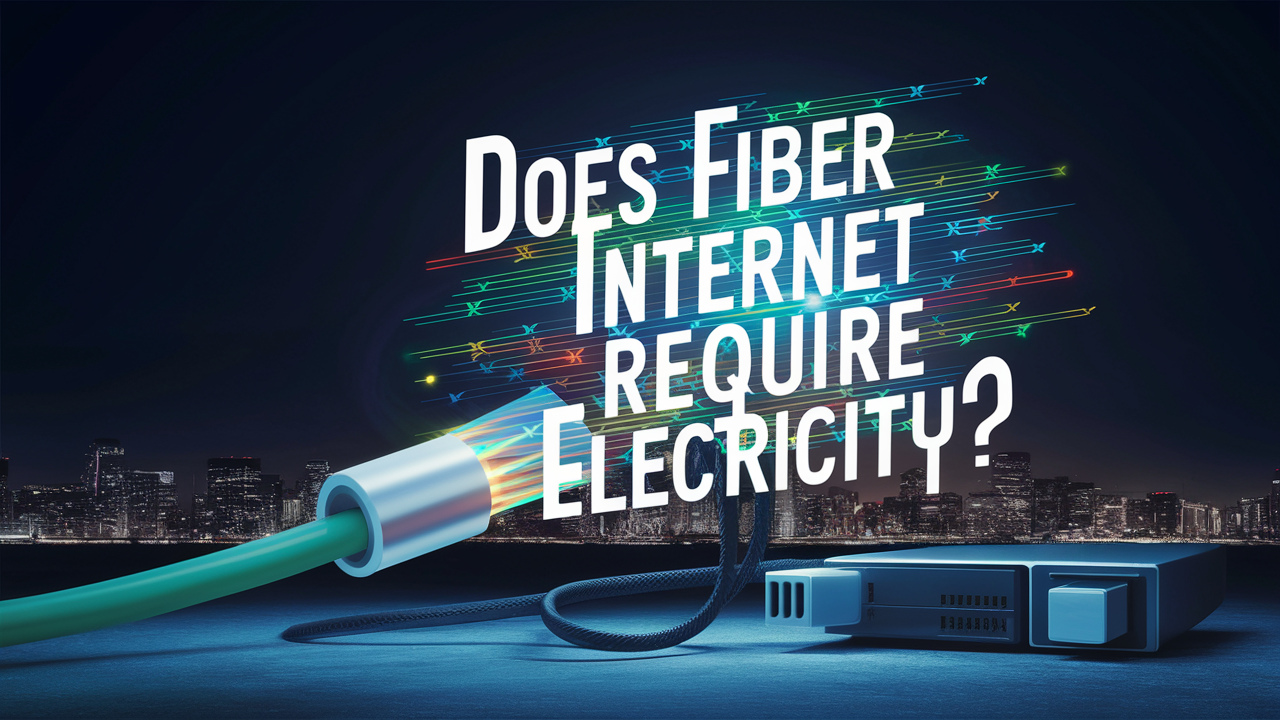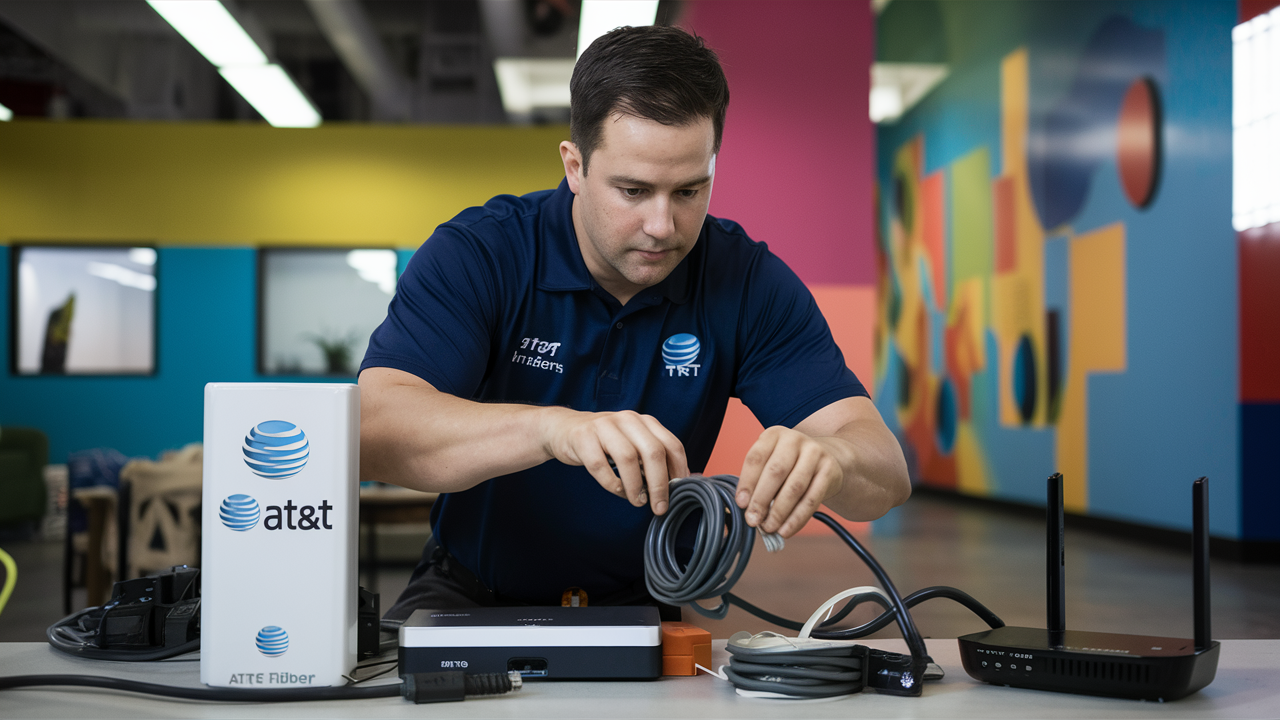
If you’re upgrading to a fast and reliable AT&T fiber Internet service Provider connection, you need to make sure that all the requirements at home are met to enable you use the advanced connection. However, there are those that you may need to purchase yourself, and some of this you get with your AT&T service when you get connected. Below is an outline of the primary equipment that can be considered necessary to have in an AT&T fiber connection.
Fiber Optic Terminal (ONT)
The fiber optic network terminal or the Optical Network Terminal (ONT) is a device that links your home or office to the AT&T fiber services. The ONT takes the fiber optical signals and often translate it into Ethernet and at times coaxial that you can plug devices in your house. Typically, the installation technician from the AT&T will screw it to the wall inside or outside your home when you are initiating your fiber service. This device belongs to AT&T even until the present time.
Wireless Router
Your ONT will have a few network ports for directly linking devices utilizing Ethernet however for WiFi all through your home, you’ll require a Wi-fi Router for AT&T fiber . AT&T offers leasing a router, but it is possible to buy your own compatible router at an affordable price. A few of the considerations when choosing one include ensuring that the device has gigabit ports in order to reap the benefits of fiber connection and the wireless standards that the device supports. Newest WiFi 6 routers provide the highest data rates and introduce the most innovative standards to your network at the moment.
Mesh WiFi System (Optional)
In large houses, one may find that standard wireless routers are unable to provide adequate WiFi coverage to all the areas of the house. That is why mesh WiFi systems are useful for AT&T fiber networks, especially when it comes to maintaining internet connection quality. Mesh systems have multiple entry points that will interrelate to provide adequate and strong WiFi coverage on homes with minimal blind spots. Sometimes they have an option where with fast fiber speeds they can give ultra-fast wireless to every room. Here are some of the high-performance mesh system brands: Google WiFi, Netgear Orbi, Linksys Velop, and Eero.
Gigabit Ethernet Cables
For one to get the very fiber-fast wired speeds that your AT&T Internet connection provides, you will have to use gigabit Ethernet cables. These cables and connectors resemble traditional network cables currently in use, but they support much faster transfer rates. When connecting your main router, computers or media devices directly to your fiber ONT, it is advisable to use cables with “Cat5e” or better still “Cat 6” labels to avoid choke points. Yea most of the cables that come with most routers and computers are still the Category 5 cables.
Laptops and/or computers that are equipped with Gigabit Ethernet ports
Of course, to use the newly acquired high-speed AT&T fiber, you’ll need a computer or some other device to connect to and access. The vast majority of new desktop PCs, laptops, and gaming systems already have built-in gigabit Ethernet connectors that are suitable for use. However, while some low-cost notebooks or ultraportable laptops may support fiber Ethernet ports, they might have 10/100 Ethernet ports that could slow down your wired fiber connection, so do check this if you are in the market for a new fiber-ready computer. When it comes to media streaming over WiFi, the author advises that even devices that are considerably older and cheaper should prove to be fully functional.
Network Switch (Optional)
If you indeed have more wired devices than Ethernet ports on your router, then plugging in an affordable network switch enables you to add more devices such as computers, smart TVs, game systems and media players to your home network using those high speed gigabit Ethernet cables to fully benefit from your fiber connection. The switch is a device that logically connects more Ethernet jacks creating a daisy chained structure to your availability.
WiFi Extenders (As Needed)
If you have a room that is located quite away from your primary source of the router through which your home fiber connection is provided and experiences weak signals, then WiFi extenders are beneficial. Some extenders such as the Netgear EX6200 are easy to setup, they connect to the existing WiFi signal by a push of a button and then transmits the signal to the still unreachable areas within a house. Just remember that; the extender needs to be placed at an area that still receives a low usable signal from your main router to rebroadcast optimally.
Smart Home Hub (Optional)
As a growing number of smart home platforms are built into devices such as Samsung SmartThings, Amazon Echo Plus, and Google Nest Hub Max, many of these platforms also act as smart home hubs, thereby enabling more efficient automation and management of smart light bulbs, plugs, locks, sensors and others. All that smart home traffic will be powered by a strong AT&T fiber backhaul which will be more than capable to support it.
Read More:
How many Ethernet ports does ATT fiber have?
Is it worth switching to AT&T fiber?
How does AT&T get fiber to your house?
Can you install ATT fiber yourself?
Why is my AT&T fiber internet so slow?