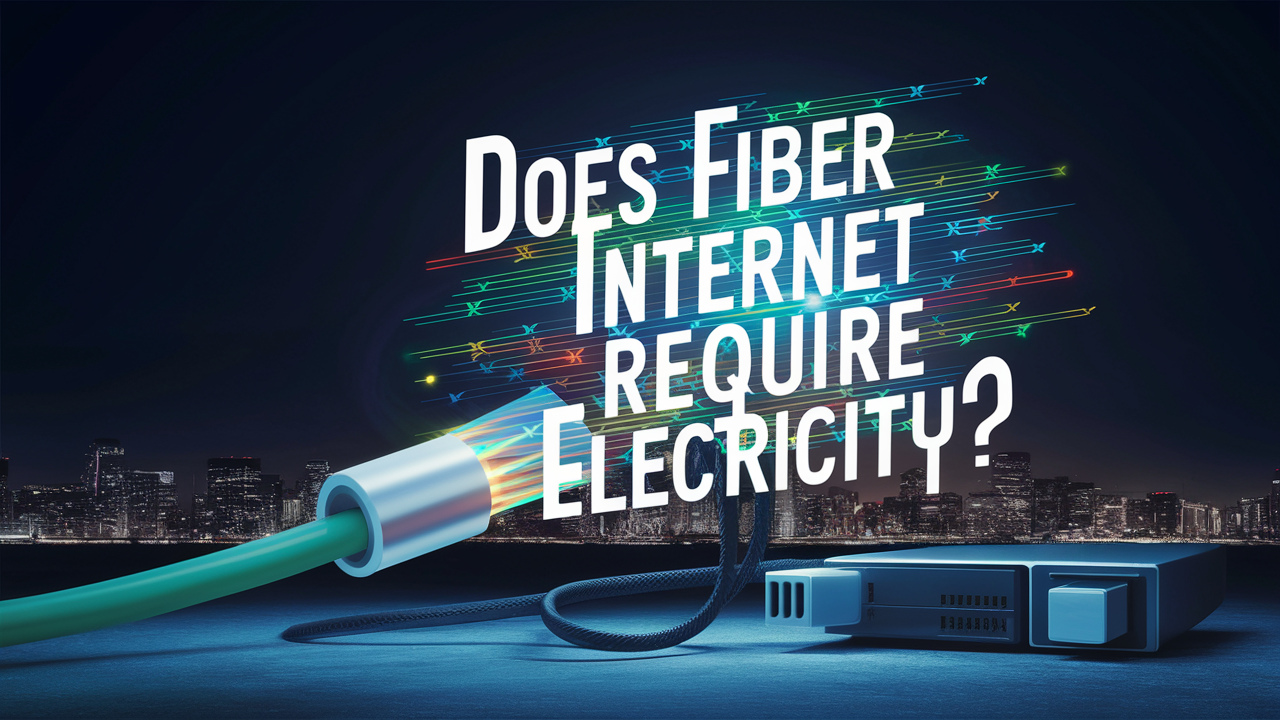Home Internet connection is one of the most crucial things in today’s society and having a fast one is essential. Our home connections are used for professional video calls, streaming movies, playing games, and other functions. Thus, the question arises: What is a ‘good’ Internet speed to provide for home usage? Below is a guide that should help in trying to determine download and upload speeds that are required.
Why Internet Speed Matters
Internet connection speed describes how quickly one can be able to access web pages, watch videos and download data. In the event that your speed is low and is unable to cater for the number of people in your household, the end result will be low speeds, buffering, lagging and pixelation among others. Higher speeds allow you to perform more at once on several devices without the website lagging.
In assessing the speed of the Internet, the following is usually quantified.
There are two main measurements for Internet speed
- Download speed: This shows the capacity of transferring data from the Internet to devices at home at a particular rate. Just to give you an idea, it is expressed in megabits per second or Mbps. This impacts operations such as requests made to load web pages, streaming of videos, downloading of files from the internet.
- Upload speed: This indicates the speed at which data is drawn from your devices to the Internet. It is useful for aspects such as video call, shared pictures, sending emails and files mostly those that are large in size. Upload speed is generally less than download speed; however, for today’s Internet usage, it should still be reasonably fast.
The speed that is needed varies depending on the circumstances that the user is in and what they require in a particular time or location.
How fast you need Internet access largely depends on the number of people in your household and how many use the Internet for what purpose. Here are some general Internet speed recommendations from the FCC and Internet providers:Here are some general Internet speed recommendations from the FCC and Internet providers:
Light Internet Use Household
This includes surfing the Internet, emailing, social networking, and related services such as search engines. Recommended speed: Minimum download speed of 25Mbps and a minimum upload speed of 3Mbps (3/4).
Moderate Internet Use Household
These are for example, streaming of high definition video, video call, online gaming, smart home appliances, etc. Recommended speed: The connection speed must be above 100 Mbps for downloading and 10 Mbps for uploading.
Heavy Internet Use Household
This includes many smart devices in parallel, massive file transfers, VR gaming, and high definition video streaming. Recommended speed: The option to have fiber Internet from 1 Gbps (1000 Mbps) or the maximum speed in the coverage area for downloading and uploading.
Factors Affecting Internet Speed
The highest Internet speed that can be offered is inclusive of the broadband infrastructure found in your region. But there are also factors in your home environment that can limit your real-world speeds:But there are also factors in your home environment that can limit your real-world speeds:
- WiFi performance: Slow routers, disturbances and physical barriers may hamper wireless connection between your router and your gadgets. Replace routers or purchase range extenders for the best range of the WiFi signal.
- Old cables and ports: The slow and outdated cords such as the Cat5 Ethernet or slow wireless protocols can cause bottlenecks. Replace cables and ports that support old generations of connectors with newer generations of connectors.
- Device capabilities: The nature and capabilities of the computers and devices you use to access the internet also determine the speeds you have. The problem is that some of the devices may have older WiFi chip or port, thus, they will not receive the full bandwidth provided to the router.
- Distance from fiber lines: The distance between the end user and the nearest fiber line is inversely proportional to the DSL speeds which depends with the location of the user. This can be attributed to the fact that being near the fiber lines allows for the maximum speeds to be achieved.
- Number of connected devices: Being able to have numerous active devices connected in your home network can be detrimental as each device requires bandwidth which is shared slowing down the speeds. Limit the use of devices or get a faster Internet plan overall for a better overall Internet experience.
Testing Your Actual Speeds
It is not enough to take the word of your Internet provider and go with their advertised speed tier (like 100 Mbps); instead, you should check your download and upload rates every so often using Speedtest. This measures the speeds your home network and the devices are achieving in real life situation. If you have slow speeds more than the plan’s speed, then you should discuss with the provider why this is so or switch to another plan.
In particular, upgrade your Internet service Provider over the years, so that the household and all the new technology are well catered for. As ASmart home gadgets, data-intensive apps, Ultra High Definition (UHD) video streaming, online gaming, video calling and remote work activities are being used daily, high speed Internet has become necessity rather than luxury. By all accounts, it is to these guidelines that define what a ‘good’ home Internet would adhere so that every member of the household can stay connected.
Call (844) 905-5001 to get a new AT&T connection now!
Read More:
Can I install AT&T fiber myself?
How is fiber internet installed in a neighborhood?
How does AT&T fiber get into house?