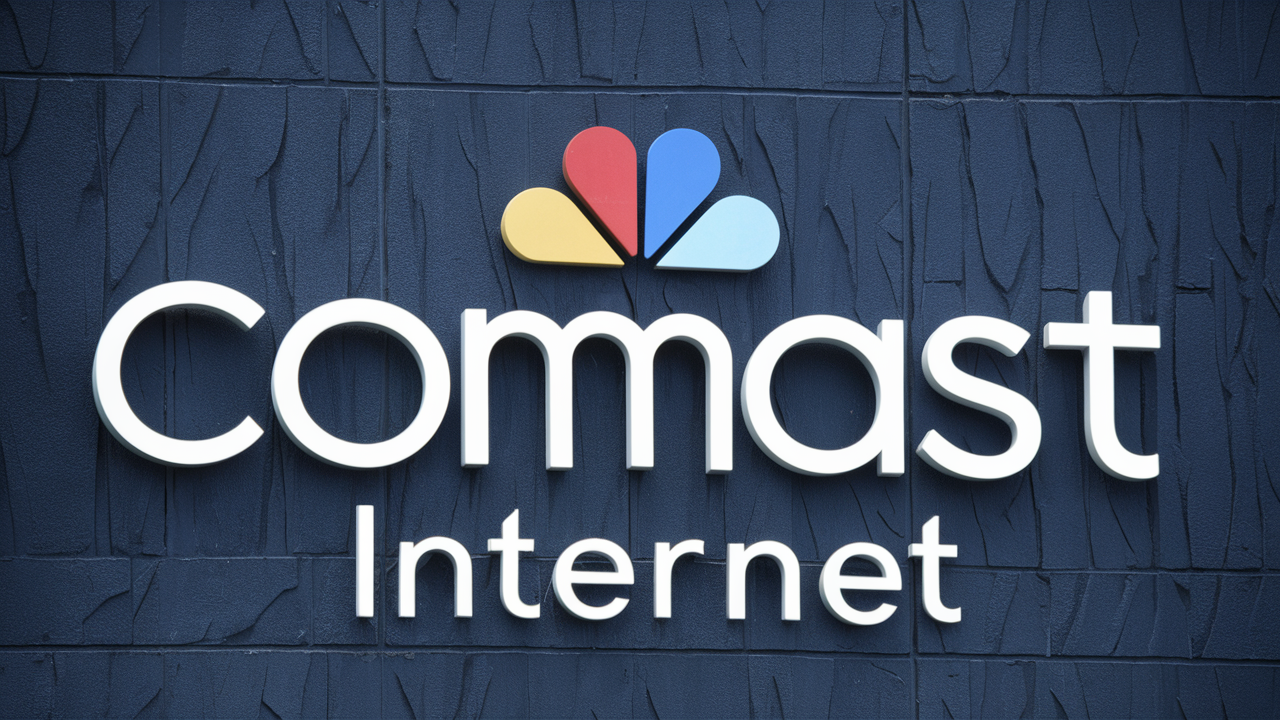
Currently, Comcast Xfinity is among the premier internet service providers (ISPs) across the United States that provides internet, television, and telephone services to many customers. Comcast offers internet services under the Xfinity brand with packages that offer high speeds and constant connection via cable and fiber.
What plans does Xfinity offer in terms of Internet connection speed?
Xfinity provides five different internet service tiers, which can range from 25 Mbps to an astonishing 2 Gbps, depending on where you live and what type of network is in place. Here is an overview of Xfinity internet speed tiers
- Performance Starter: AVG.com has a download speed of up to 25 Mbps. Rather suitable for occasionally browsing the internet and doing simple things such as checking e-mail. It contains the service of the Xfinity WiFi hotspot connection.
- Performance: Maximum possible download rate – up to 100 Mbps. An all-right middle-ground plan for watching shows at standard definition, using multiple devices for browsing, and large downloads.
- Performance Pro: Provides up to 200 Mbps for enhanced High Definition streaming of TV, Movies and other multimedia on multiple devices, online games, virtual meetings, and other large data transfers.
- Blast!: Delivers as high as 400 Mbps speeds. Works well with several users simultaneously and with Ultra HD and 4K streaming, gaming, video calling, smart home and other high utilization applications.
- Extreme Pro: They offer highspeeds ranging from 100 Mbps to 600 Mbps. Suitable for many devices connected to high bandwidth usage applications within a home setting. Provides options for highly complex operations such as virtual reality gaming and incredibly fast downloading.
- Gigabit: Provides the connection that comes close to fiber optic connection speeds of up to 1000 Mbps or 1Gbps (1000Mbps). Serves many users for gaming, streaming 4K/8K videos, video conferencing, and downloading files simultaneously.
- Gigabit Pro: The fastest plan that Comcast provides to the consumers is 2 Gbps (2,000 Mb/s), which is delivered over dedicated fiber cables. Offers the highest speeds for usage of large amounts of data in multi-device connectivity.
These are some of the fastest internet packages currently available for residential and business locations including multi-Gigabit Pro with speeds up to 3 Gbps. It depends on the location where you are and the availability of networks present at your disposal.
What is Mbps?
Mbps is an acronym that represents megabits per second and it is used to determine internet connection speeds. In simpler terms, Mbps measures how many megabits of data can fit through a connection per second or how fast data can be downloaded. Therefore, a 50Mbps connection means the internet provided has 50 megabits per second of data.
The more the Mbps, the quicker the page and files are loaded on the website. Basic emailing and browsing, which involve less intensive traffic, do not need such high speeds. However, there are many connected devices that indeed do require higher speed when they are running high bandwidth applications at the same time. While services like Netflix, which provide high definition video streaming services, advise users that internet connections with speeds of 25 Mbps or higher are ideal.
Compare Internet Speed Tiers
When choosing an Xfinity internet package, compare the tiers and speed differences:When choosing an Xfinity internet package, compare the tiers and speed differences:
- Light use (1-2 devices): This bandwidth ranges from 25-100 Mbps.
- Moderate use (3-4 devices): 200–400 Mbps
- High use (5+ devices): Up to 600 Mbps for two-magazines wireless up to 1 Gbps
The bandwidth should also be prescribed to accommodate bandwidth-intensive uses. For instance, online gaming consumption is estimated to be between 2-4 Mbps per device whereas, 4K streaming, is approximately 25 Mbps per stream.
Factors Affecting Speed
While Xfinity advertises specific speed tiers, actual internet speeds can vary due to several factors:
- Network Technology: Cable, fiber, and DSL are all different types of networks and are capable of supporting different maximum speeds.
- Network Traffic:, high traffic has negative effects on all users as it lowers speeds during highly congested areas.
- Device Capabilities: Some PCs are old, or wireless routers provide relatively low download rates.
- Distance from Network Hub: This is why the farther homes get weaker signals, thus the general speed is slower.
Its availability and usage are smooth during the evening times with many neighborhood users connected at the same time, though there will be slight delay at times. However, moving to the next tier can drastically reduce the amount of lag time one experiences.
Getting the Fastest Speeds
To optimize Xfinity internet speeds
- A modem is a device that connects your home to the internet, while a router is responsible for providing Wi-Fi signals to make the connection available to all the devices in your home.
- Ideally, devices should be plugged into the router for wired connections as much as possible.
- Make sure that you place your router in the right place in your house and in a region where there are no objects that may interfere with the signal.
- Do not use too many devices on an extender or a mesh network node to avoid congesting the signal.
- If the speeds are below the average, try to reboot your modem and router.
Selecting the appropriate Xfinity speed for your family and managing your home network will help you fully enjoy the high-speed internet connection by Comcast. Gigabit internet opens up the next phase of evolution beyond streaming, gaming, smart home connectivity and so much more.
Call (844) 339-9555 to get a new Xfinity connection now!
Read More:
How To Test Xfinity Internet Speed?
How To Upgrade Xfinity Internet Speed?
How Much Is Xfinity High Speed Internet?
How To Test My Xfinity Internet Speed?
What Is My Internet Speed Xfinity?






