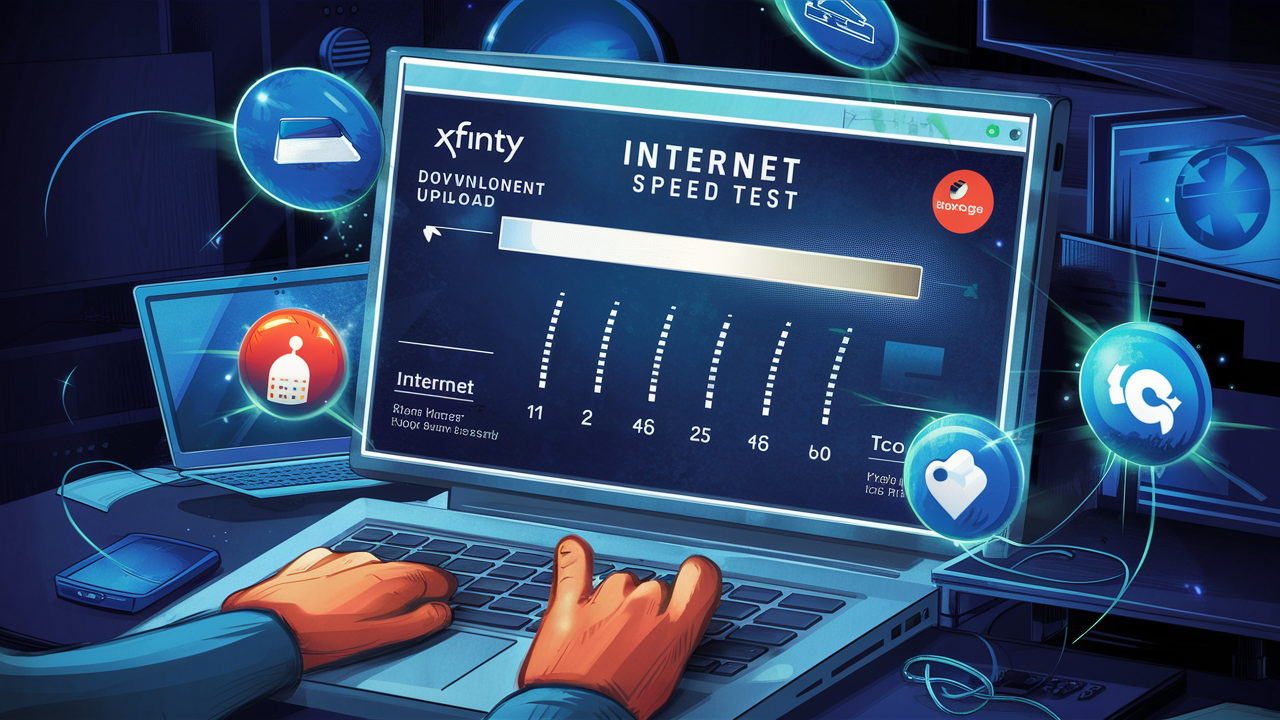
Xfinity By Comcast Locations is among the most popular ISPs in the United States with millions of subscribers who connect to the internet through the Xfinity brand. Even as an Xfinity customer, you need to be aware of your internet speeds to help you get the best from your chosen package and the agreed speeds. This article will define what internet speeds Internet service Provider, instructions on how to check Xfinity current internet speed and some tricks on how to deal with slow Xfinity internet speed.
Xfinity Internet Speed Options
Xfinity offers a range of download and upload internet speed options depending on your location and plan.
- Performance Starter package is the basic plan and will offer download speeds up to 25 Mbps. This is a basic internet speed that allows users to browse standard websites and stream videos at standard definition only.
- The performance plan gives speed from 60-100+ Mbps, which is adequate for streaming of HD video, gaming, and managing multiple devices concurrently.
- Blast! It is also said that service tiers raise the speeds as much as 200-400+ Mbps mainly for ultra HD and 4K streaming, smart home integration, and performing most high-bandwidth operations.
- Gigabit internet is the fast popular package of Xfinity that offers a max speed of over 1Gbps (1000 Mbps) and is ideal for power users.
Of course, it is always important to remember that speeds achieved in practice may be influenced by such considerations as the traffic on the networks, the servers of the websites being accessed, the quality of the WiFi connection, and other similar factors.
How To Test Your Xfinity Internet Speed
Verifying your actual Xfinity download and upload speeds is easy using these options.
Xfinity xFi App
The xFi app offers users real-time internet speed information from any given location. Perform a speed test to show download and upload speeds in Mbps. There is also information about the Internet usage by device and the ability to configure home WiFi settings.
Xfinity Website Speed Test
The easiest way to check Xfinity Internet speed is to visit Speed Test by Ookla and select ‘Go to test’ followed by ‘Begin Test’. This evaluates the performance that one can anticipate in viewing content on the Xfinity network.
Third-Party Websites
For testing internet performance in accessing sites across the overall internet, one can use the tool known as Ookla Speedtest.net or Fast.com. Check the results in the several consecutive days and during different time to make sure they are equally good.
Slow Internet Speeds at Xfinity
If your test results consistently show slower-than-advertised Xfinity internet speeds, some troubleshooting steps include:If your test results consistently show slower-than-advertised Xfinity internet speeds, some troubleshooting steps include:
- Benchmarking speed over ethernet vs over wireless – Wireless congestion may slow down the speed.
- Try turning the cable modem and the router off and then back on
- Ensure that coaxial cables are properly connected without any sign of damage
- Checking that there are no large downloads or streams that could saturate the bandwidth
- Comparing speeds on several devices - problems can lie with one or several devices
- Visit the official Xfinity website to know whether your network is experiencing any outage within your locality.
In the event that speeds fail to normalize after these fixes, this calls for engaging the Xfinity support services. This will help to be ready with detailed evidences, such as speed test history, which will make it easier to address the problems.
Improving Xfinity Internet Speeds
Beyond troubleshooting inconsistencies, consider these tips to achieve faster Xfinity internet
- To minimize the number of downloads affected by limited bandwidths, one should switch to a higher Xfinity speed tier, should it be available and affordable.
- Implement fairly new, high-performing routers and modems.
- Reduce congestion to the WiFi by making sure that the modem is placed at the right location and using the 5GHz bandwidth.
- In cases where you can, plug devices directly into router ports instead of using WiFi
- Configure QoS software in the router to ensure that the necessary streaming devices gain priority for their speed.
To start with, it is important you get acquainted with your current Xfinity internet download and upload speeds. Typically, check speeds to make sure you get the quick connection speed that is so important in today’s high-bandwidth usage.
Call (844) 339-9555 to get a new Xfinity connection now!
Read More:
How Can I Check My Internet Speed on Xfinity?
What Is Xfinity Fastest Internet Speed?
Did Xfinity Increase Internet Speed?
How Can I Check My Xfinity Internet Speed?
How Fast Is Xfinity High Speed Internet?






