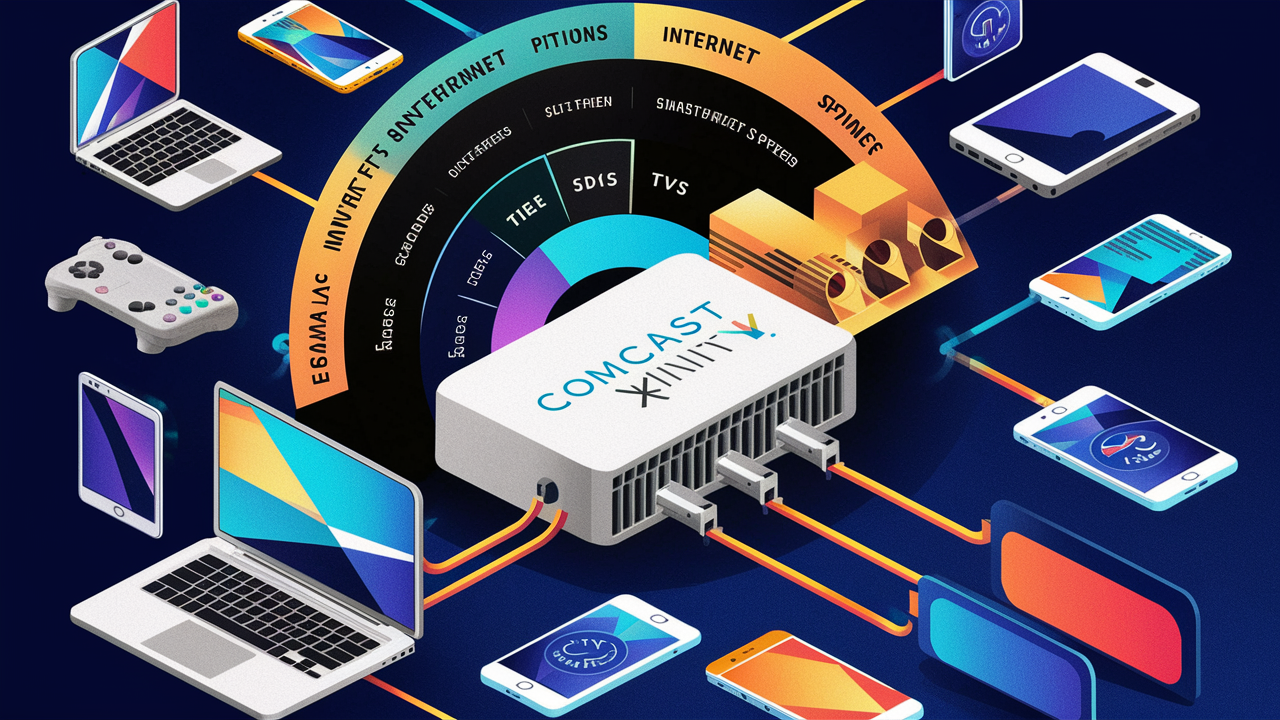
Comcast Xfinity provide their customers with variety of internet packages which vary in the speed. The slowest speed tier that they provide is Performance Starter and it provides download speeds up to 25Mbps. These are among the fastest widely available speeds advertised, with their Gigabit speed tier ranging from 1,000 Mbps (1 Gbps). Here is an overview of the different Internet service Provider tiers:Here is an overview of the different Xfinity internet speed tiers:
Performance Starter (25 Mbps)
The cheapest offer is the Xfinity internet at 25Mbps download speed and 5Mbps upload speed. It is good enough for running simple tasks online such as accessing your email, scrolling through social media feeds, and basic streaming. Starter Package for Performance is ideal for one person to stream HD video at a go or two people using the internet at one time.
Performance (100 Mbps)
Performance internet on the other hand provides up to a hundred megabytes per second in downloading and ten megabytes per second in uploading. This speed tier enables reasonable Internet usage by 2-4 users. Performance is suitable for uninterrupted streaming of high-definition videos on multiple devices and is responsive enough for online gaming. it also affords clear video calls and conferencing.
Performance Pro (200 Mbps)
Performance Pro increases the speed of downloads up to 200 Mbps and for uploading, up to 15 Mbps. This package is ideal for households that have numerous devices in the house and that connect to the internet. By using Performance Pro, 4K streaming, big files downloads, games, video calls which can be used with multiple connections and there is no lagging at all.
Blast (400 Mbps)
The blast internet lives up to its name specifically when it comes to download speeds that it offers up to 400 Mbps. The upload speeds are elevated to 10 Mbps. Many devices can be supported by the Blast package for a household of more than 4 users. Within this speed tier, one can stream, game, video conference, and browse social media as well as multiple devices simultaneously.
Extreme (600 Mbps)
Extreme internet is therefore faster than internet with the download speeds of up to 600 mbps and the upload speeds of up to 20 mbps. This advanced package guarantees that during gaming, streaming of movies and shows in ultra HD 4K, large file upload/download, and even during video conference, the lag is kept to a minimum. Extreme can suffice for most multi-user homes, concerning connectivity demands.
Extreme Pro (800 Mbps)
Extreme Pro goes up to 800 Mbps for download and up to 20 Mbps for uploading. At this blazing speed, you should be able to stream your movies, music, and other multimedia files without experiencing any lags, jitter or buffering even when many devices are connected. In addition to an ability to stream 4K content as smoothly as possible and to respond to gamers’ actions instantly, an Extreme Pro connection opens up such essential capabilities as video editing, real-time graphical designing, and software development.
Gigabit (1,000 Mbps)
Gigabit internet delivers the name’s promise of speeds that are equal to one gigabit per second. Downloads rise up to 1000 Mbps and uploads receive a boost of up to 35 Mbps. The fiber optic-backed gigabit connection does away with lag when gaming and is expected to deliver 8K across devices in the future. Another example of a situation when it is suitable for usage is a house with 50+ connected devices: it will not experience any disruptions due to its ability to handle a vast amount of traffic.
Besides these Xfinity speed tiers, some regions may also have Xfinity TV Packages 2 Gig and 5 Gig packages, which will offer equal Internet downloading and uploading speeds of 2 Gbps and 5 Gbps.
Several factors may affect Xfinity's Internet Speed Some of the most Crucial include the following
While Comcast advertises these speed maximums, the actual speed you experience depends on several factors
- Location - Infrastructural developments of the Internet have a real impact on actual speed. Fiber optic networks make it possible to enjoy high speed as compared to coaxial cable networks provided in some areas. Another factor is the fact that some of the patients exist in close proximity to the provider of services.
- Device compatibility - Your modem/router and devices must have sufficiently powerful processing and connectivity to handle your chosen speed tier. Historical WiFi standards such as 802.11n can act as a throttle.
- Network traffic – As in any other location around your neighborhood, there will always be certain times when you wake up in the morning and realize that your internet speeds have decreased due to sharing total bandwidth among many users. The number of devices connected to your network is also important as it may increase the overall connectivity of your home.
The following are some tips that can be followed to enhance the internet speed of Xfinity:
If you find your internet speeds lagging behind what you pay for, try these troubleshooting tips:If you find your internet speeds lagging behind what you pay for, try these troubleshooting tips:
- Restart your modem and router - Sometimes it is just a quick fix that will help to remove the temporary issues.
- While using the computer connect it to the switch via gigabit ethernet rather than WiFi if the computer supports the faster connection type.
- You may need to upgrade your modem, router, or WiFi if you’re using an older model that cannot handle faster speeds.
- Can verify speeds during non-peak hours for maximum performance using Xfinity By Comcast Locations’s Xfinity internet speed test.
- If you continually experience speeds lower than subscribed to frequently, call Comcast support, and help be provided to pinpoint the causes of slow connectivity.
If you think you need a faster internet connection, read on. Of course, it is crucial to note the effect of the factors which influence actual speed. And remember that Xfinity usually offers initial low rates, and your monthly fees can increase after the first year or their contract agreement.
Call (844) 339-9555 to get a new Xfinity connection now!
Read More:
How To Test Xfinity Internet Speed?
How To Upgrade Xfinity Internet Speed?
How Much Is Xfinity High Speed Internet?
How To Test My Xfinity Internet Speed?
What Is My Internet Speed Xfinity?






