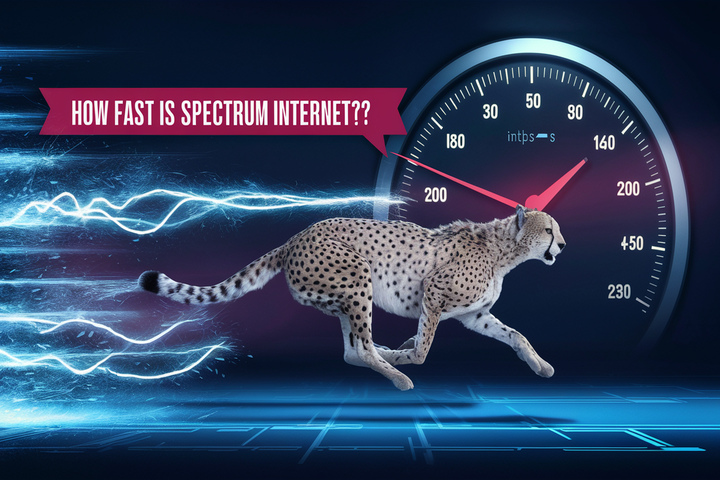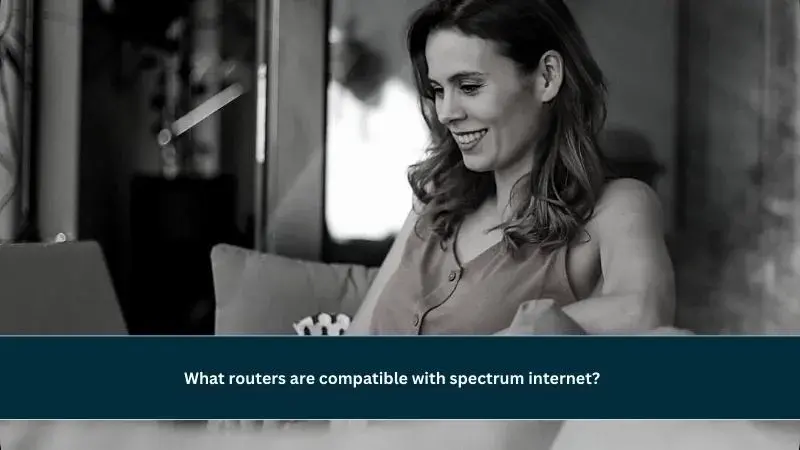
In today's fast-paced digital world, having a high-speed internet connection is essential. If you're a Spectrum subscriber, you're in luck because we're here to guide you on unlocking high-speed internet with Spectrum-compatible router options. In this comprehensive article, we'll explore a range of routers, share valuable insights, and answer frequently asked questions to ensure you get the most out of your internet connection.
Spectrum-Compatible Router Options
Unleash the full potential of your Spectrum internet with these top router options. Whether you're a gamer, a remote worker, or a casual internet user, we've got you covered.
1. Netgear Nighthawk AX12
Experience blazing-fast internet speeds with the Netgear Nighthawk AX12. This router is a powerhouse, perfect for large households with multiple devices. With its advanced technology, it ensures seamless streaming and gaming.
2. ASUS RT-AX88U
The ASUS RT-AX88U offers exceptional coverage and speed. It's equipped with the latest Wi-Fi 6 technology, providing faster connections and reduced lag. Gamers will appreciate its gaming-specific features.
3. TP-Link Archer C4000
For those on a budget, the TP-Link Archer C4000 delivers high-speed internet without breaking the bank. Its tri-band technology ensures smooth performance even in crowded networks.
4. Linksys MR9000
The Linksys MR9000 is perfect for large homes with its mesh network capabilities. It guarantees whole-home coverage and is an excellent choice for those with extensive Wi-Fi needs.
5. Google Nest WiFi
Simplify your home network with Google Nest WiFi. This router is easy to set up and offers reliable coverage. It's ideal for users who want a hassle-free experience.
6. FAQs about Spectrum-Compatible Routers
What makes a router Spectrum-compatible?
Spectrum-compatible routers are designed to work seamlessly with Spectrum Internet services. They are pre-configured to ensure optimal performance, making setup a breeze.
Can I use my own router with Spectrum Internet?
Yes, you can use your router with Spectrum Internet, but it's recommended to use a Spectrum-compatible router for the best experience.
How do I set up a Spectrum-compatible router?
Setting up a Spectrum-compatible router is straightforward. Connect it to your modem, follow the manufacturer's instructions, and activate it through Spectrum's customer support.
Do I need a high-end router for Spectrum Internet?
While you don't necessarily need a high-end router, it can significantly enhance your internet experience, especially if you have multiple devices connected or engage in online gaming and streaming.
Can I extend the Wi-Fi coverage in my home?
Yes, you can extend your Wi-Fi coverage with Wi-Fi extenders or a mesh network system to eliminate dead zones and ensure a strong signal throughout your home.
How often should I update my router?
It's advisable to update your router's firmware regularly to ensure security and performance improvements. Check for updates at least once every few months.
Conclusion
Unlocking high-speed internet with Spectrum-compatible router options is a game-changer for your online experience. Choose the router that best suits your needs and enjoy seamless streaming, gaming, and browsing. Remember to keep your router up to date and optimize your Wi-Fi network for the best results.
Experience Seamless Streaming - Call (855) 210-8090 Today!