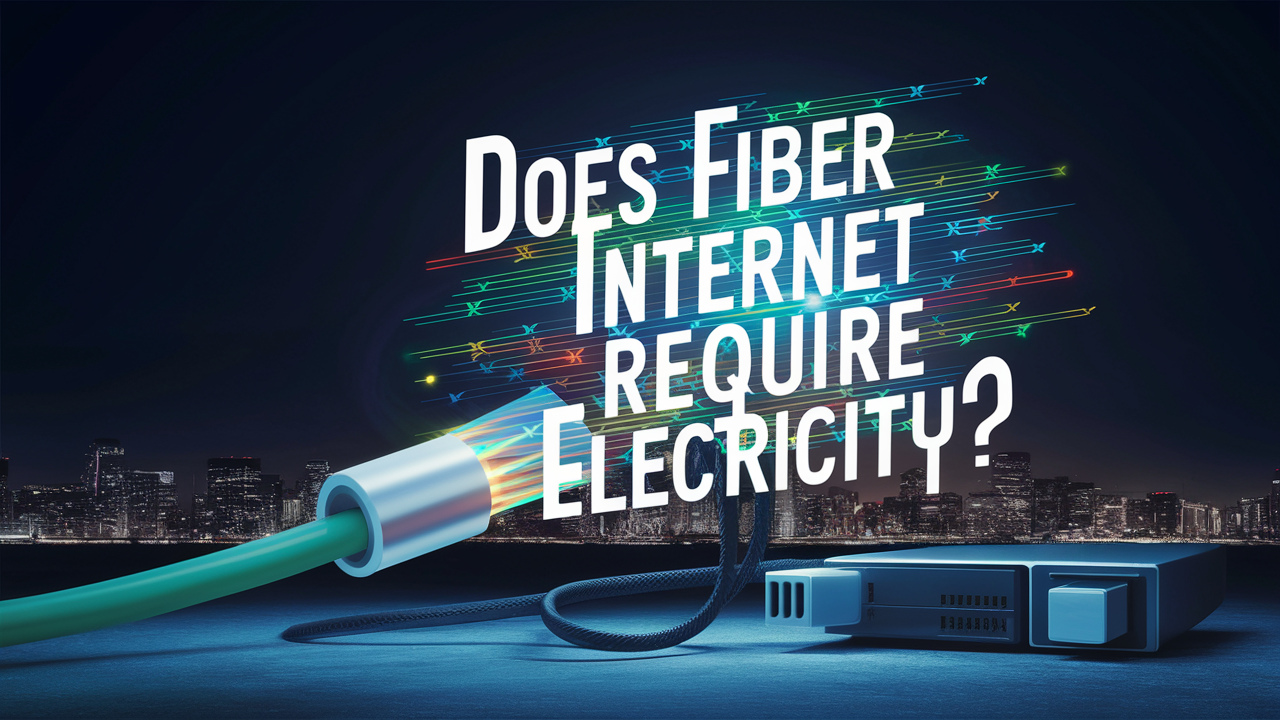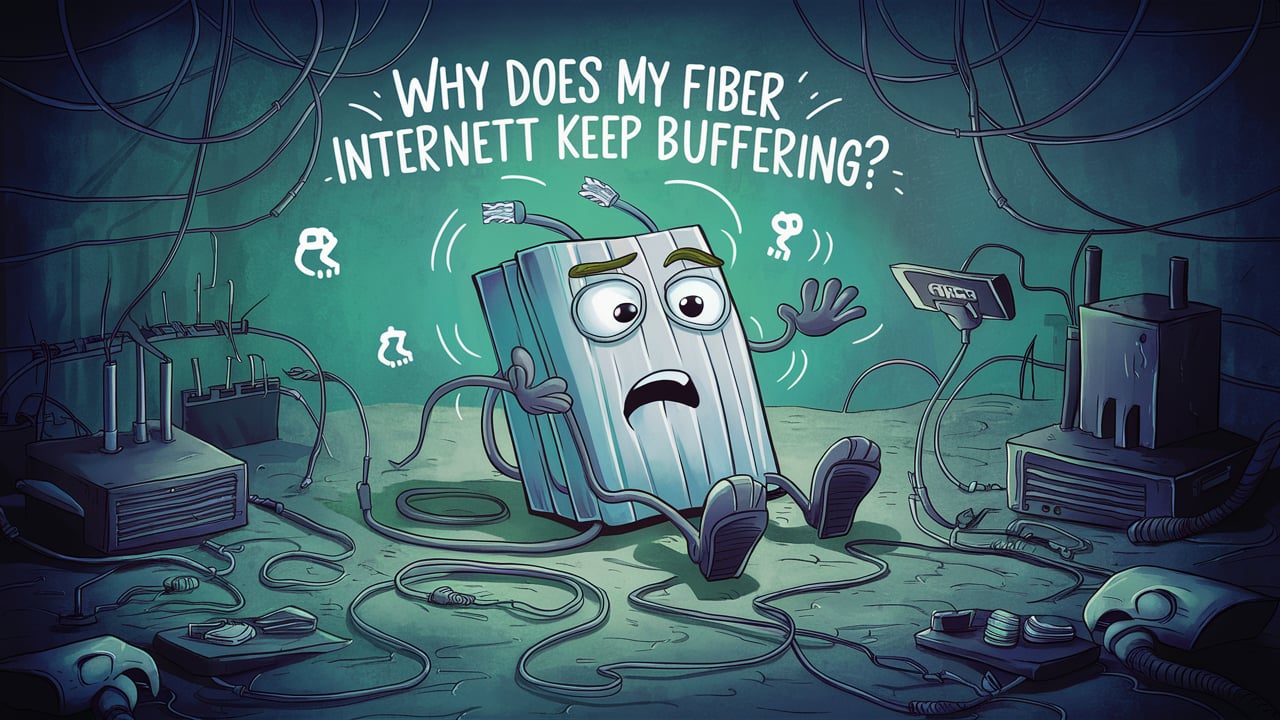
According to the claims of the fiber optic internet service providers, an easy access to a reliable high bandwidth connection is one of the biggest advantages that people are to experience after they upgrade to fiber optic internet service. But some individuals using fiber optic internet are still able to encounter interruption whether in streaming videos or even in video calls. At times, when using fiber internet connection, and its constantly buffering, it can be a real disappointment. However, there is often something that one can do or try to prevent or fix the usual reasons leading to buffering.
Likely Sources of Buffering on Fiber Internet
There are a few potential reasons why fiber internet may still buffer, including:
- Network congestion – This is another factor that affects the internet speed even if you choose a fiber connection since if there is a lot of use on the network in your area you will find yourself straining to get good speeds or even having to buffer a lot. That is, traffic intensity is usually at its highest at night – at least according to the given data.
- Recognizable interferences - Interferences that are easy to identify and eliminate include microwaves, baby monitors, Bluetooth devices, and neighbors’ WiFi.
- Modem or router issues – Sometimes, the device that transmits the internet connection is old, damaged, or cannot handle the speed that you are using, which can slow down the connection.
- Distance or obstacles between your device and the WiFi router – If your device is farther away from the WiFi router or if there are objects that interfere with the signal path then there may be buffering.
- The problem with excessive connection – It is difficult to manage many connected devices, and when all of them are active and attempting to connect to the internet, the network may become congested.
- Localized outages – Sometimes the services or equipment on the part of the fiber internet service provider can also cause disruptions.
- Website or app issues – Sometimes, the website you are using or the app you are running to stream your game, for instance, has its own issues.
The following is information on How to Troubleshoot Fiber Internet Buffering Issues and Simple Tips to Help Stop the Problem.
If you want to get to the bottom of what exactly is causing the buffering issues on your home fiber internet connection, here are some key troubleshooting steps
1. Service provider information – Go to the internet service provider of the home and see whether they have issued any alerts on service disruptions affecting your area or the multiple sites and devices that you use to stream. Request a status update.
2. Reset router and modem- This requires unplugging the router and modem for at least thirty seconds, and sometimes it helps solve connectivity issues.
3. Update router firmware – Navigate to the router’s admin interface and if there is an update available for the router and/or modem then apply the update as it often boosts the stability of the …
4. Test wired connections – Most of the time, using a wired connection will give you a faster result than the wireless connection. If you keep experiencing this issue, it may mean that the problem is with your router/modem or even your provider and not your WiFi network.
5. Alter WiFi channels – There are many applications to scan the surrounding WiFi networks and change the router frequency with less traffic.
6. Communications setup - Some of the parameters to check in the modem consist of the download/upload speeds and the SNR ratio which has its preferred signal range. Consult the provider docs and try changing the position of the modem or contact facility management to have it internally inspected for a better signal.
7. Reduce bandwidth usage – Avoid those activities that require high bandwidth for a certain period; these include downloading large files, streaming high-definition videos, video and voice calls, as well as playing online games across several devices.
8. Outdated Drivers/OS – old drivers such as the network adapter drivers or graphics drivers as well as outdated operating system patches will slow down the media stream resulting in buffering.
In case you continue facing issues of constant buffering even after applying the above solutions, then you should call your fiber internet providers customer care services. It may be necessary to include specifics of the buffering such as sites where it happens, devices that are affected, time period that the problem occurs, actions that have been taken to try and solve it and any error messages that are recorded. They can then use remote tools and internal diagnostics to see what may be causing the fiber connection to keep buffering and give solutions suitable for the problem.
Call (844) 905-5001 to get a new AT&T connection now!
Read More:
Does ATT fiber require a new modem?
Does AT&T fiber come with equipment?
How many devices can connect to ATT fiber?
What is the blue port on AT&T fiber?