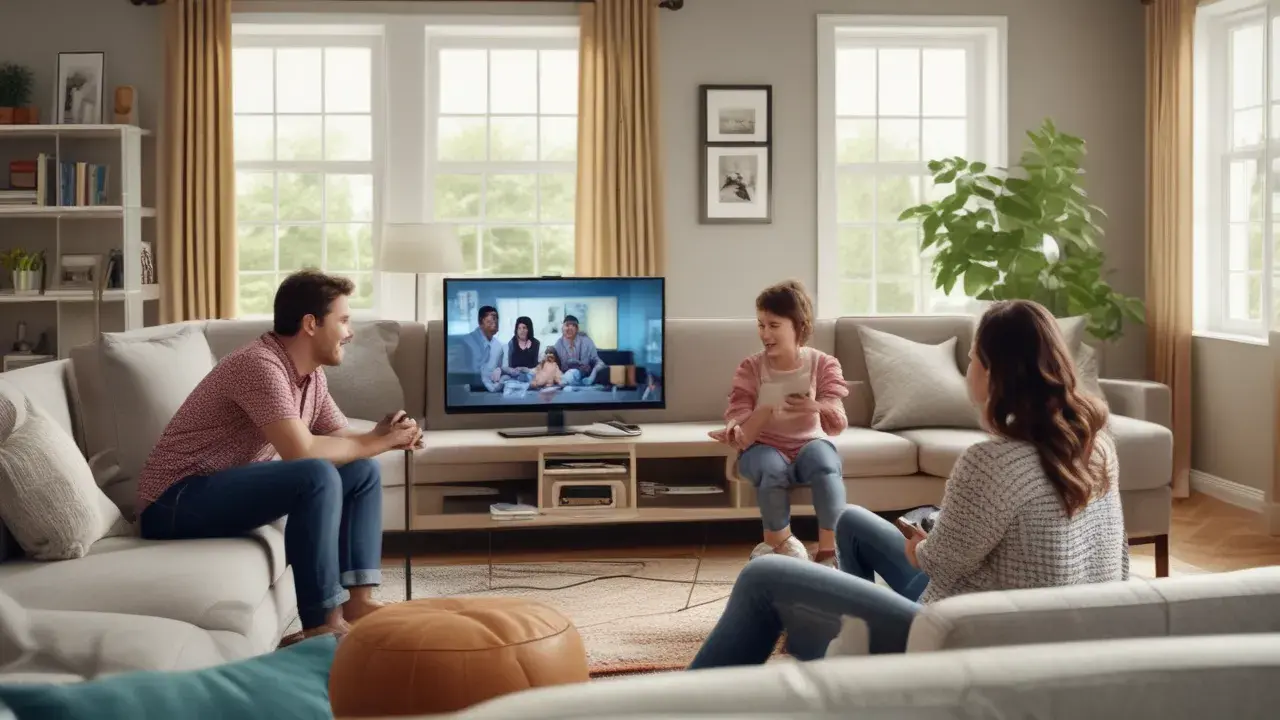Internet problems are annoying and can be really stressful, especially when one is in dire need of the internet. For instance, if you are tired of your Spectrum Internet connection dropping too frequently, there are some very essential things that you should consider to try out. This article discusses the key issues that cause Spectrum internet to disconnect, as well as how to address them.
Check your equipment:
Another frequent cause for often fating and dropping connections is outdated or problematic equipment. Try to verify the wires and cables between the cable line, modem, router and other devices to ensure they are well connected and not damaged. Disconnection of cables may also be a problem especially in cases where the cables are loose and may only be disconnected for a brief moment. Another fix may for the problem you are facing is to replace your modem or router with a new one if the current one you are using is old. Another simple solutions include the resetting of the modem and router since this refreshes the connections. Try cycling both of the devices, which means to unplug and reconnect them again to see if the problem persists.
Identify signal problems:
Spectrum internet is a type of broadband Internet service Provider that uses cable signals transmitted through cable lines directly into homes and offices. However, picture interference or a weak signal can be a problem. To verify this go to modem’s administrative interface by entering its IP address in the browser (usually 192.168.100.1) and look at the signal strength and connection details. Downstream power can be expected in the region of 0dBmV, coupled with noise margin of over 35Db. It should be noted that Upstream should be between 35 to 50 dbmV. If the levels are much lower, this might indicate a low signal. You may have to call Spectrum support as your line might require repair works.
Area outages:
The moments, when the whole area has no connection at all are very annoying. However, cable networks are very large communication systems which are known to develop problems at times resulting in a break down. Wildlife chewing through cables, equipment failure, storm and anything that disrupts the flow of transmission sometimes causes this. Go to Spectrum’s website, where they offer details regarding the outage in your market if there is one. Although this will not accelerate path resolution, knowing that an issue is still active may help to set the pace.
WiFi congestion:
Depending on WiFi from your router, signals from your network or other close networks can congest hence the slow speeds. Perhaps it is worth trying to connect the device to a wire connection for some time to check whether the dropouts are still present. If they do not it means that the WiFi environment in your home may require tuning in a way that is best for your needs. Switching to a new location, changing the frequency channel that the router broadcasts on, or even getting a mesh WiFi system can work. WiFi extenders are useful for increasing the signal range but at the same time may aggravate congestion issues. Connecting with wired connection is usually better, especially, if you connect your device to the second port of your router.
Modem/router compatibility issues:
At times, the modem and the router do not appropriately establish their connection in a manner that ought to be. This can lead to slow connection speeds and a propensity to drop connections even in areas that have a good signal. Make sure to confirm the compatibility of the modem with Spectrum or with a similar internet provider. If your medical institution’s isn’t on the list, it can be necessary to replace it with a certified one. You might also attempt to bypass the router by connecting the computer directly to the modem with an Ethernet cable for a short time. If that clears the drops, then being incompatible with your router has probably been the problem. As for those issues, perhaps replacing the existing router with a newer one that is compatible with your plan’s speed tier would help.
Service tier limitations:
Ensure that the package you are subscribing to provides sufficient internet usage for the household in terms of time spent online and number of devices. Spectrum plans describe the range constraints that result from the lower speed. If those limits are being surpassed with heavy usage such as streaming high definition video on multiple devices simultaneously, it may be time to choose a higher service category.
Old cabling in your building
At times cables that run through a building may degenerate thereby lowering the quality of signals that gets to your unit despite healthy input levels in the building. This means getting spectrum to your building for testing purposes, therefore, contact them if other actions do not reduce drops you go through. Another cost may arise from the fact that building owners may need to renovate internal connections if they are old.
Contact Service for Repairs:
Even if you have followed everything of the aforementioned factors and even gone ahead to troubleshoot on your own using some steps such as resetting your modem and router without success, then it is high time that spectrum dispatches a technician to fix the problem. Among those factors that are physical and diminish the reliability of service some only a repair crew can see and rectify. Offer them a service appointment for the staff to check on the line integrity, equipment and fix any problems that may be there.
If your Spectrum internet is not working properly, it is easy to identify whether it is own equipment, signal levels, congestion, outages, or other issues that are creating a problem and hence, get your internet working again. With a procedure of systematic problem-solving strategy, you should hopefully be able to fix those annoying internet disconnects.
Call (844) 533-0888 to get a new Spectrum connection now!
Read More:
How Good Is Spectrum Internet?
How Much Is Spectrum Basic Internet?
How To Cancel My Spectrum Internet?