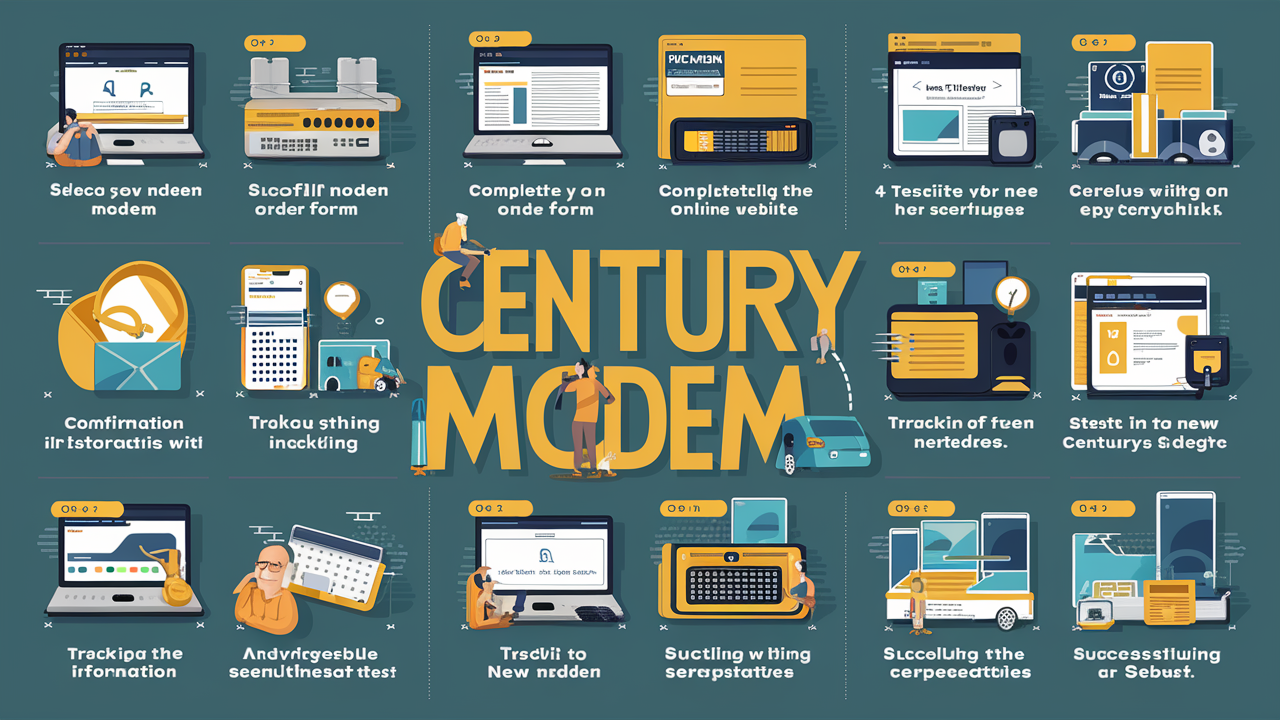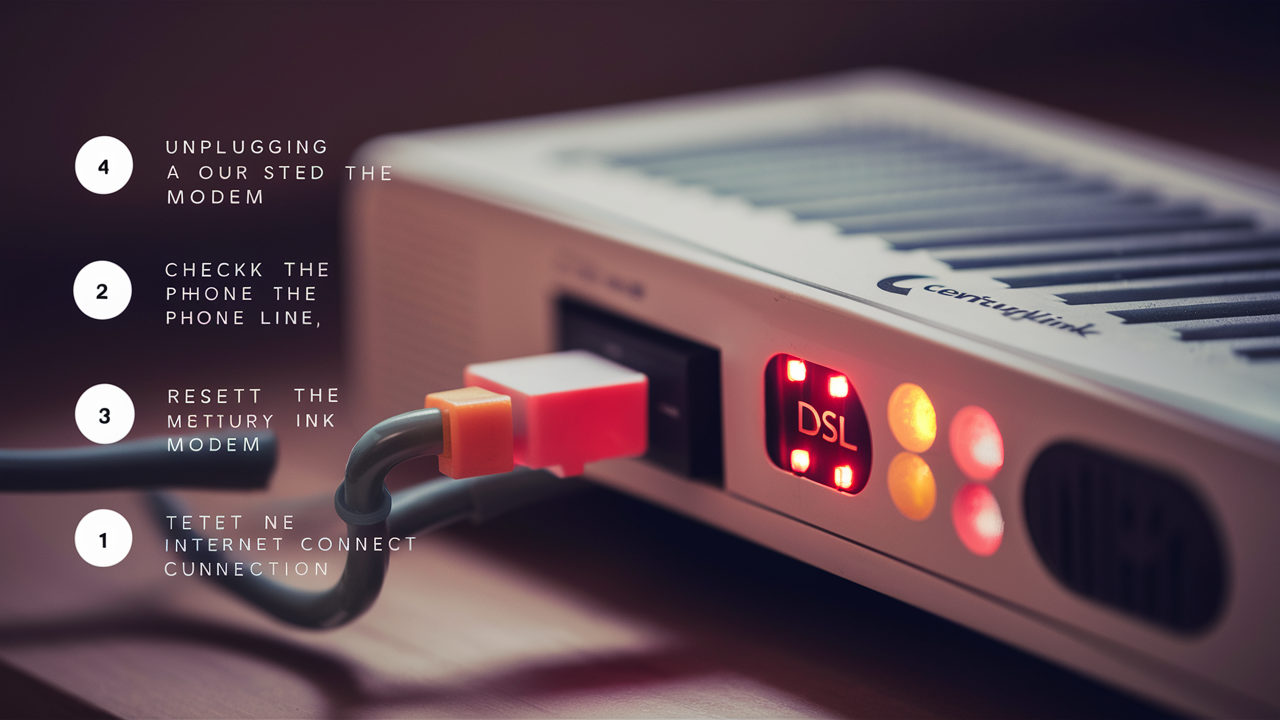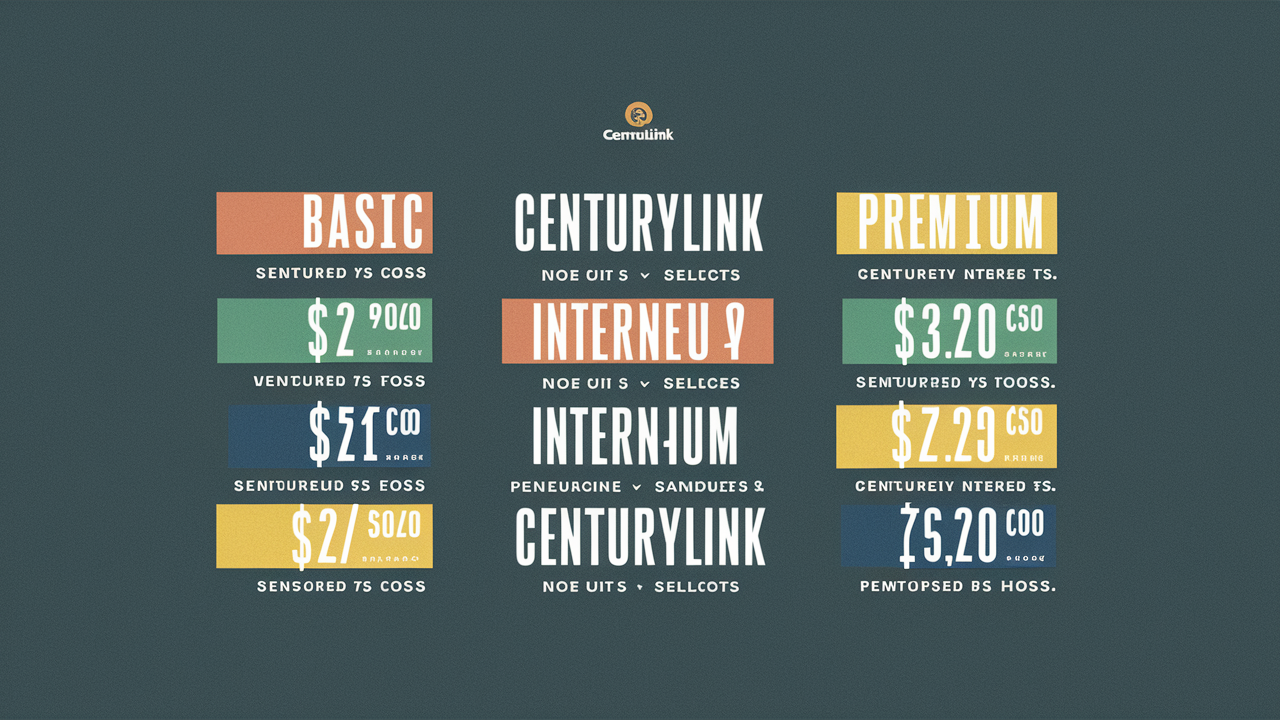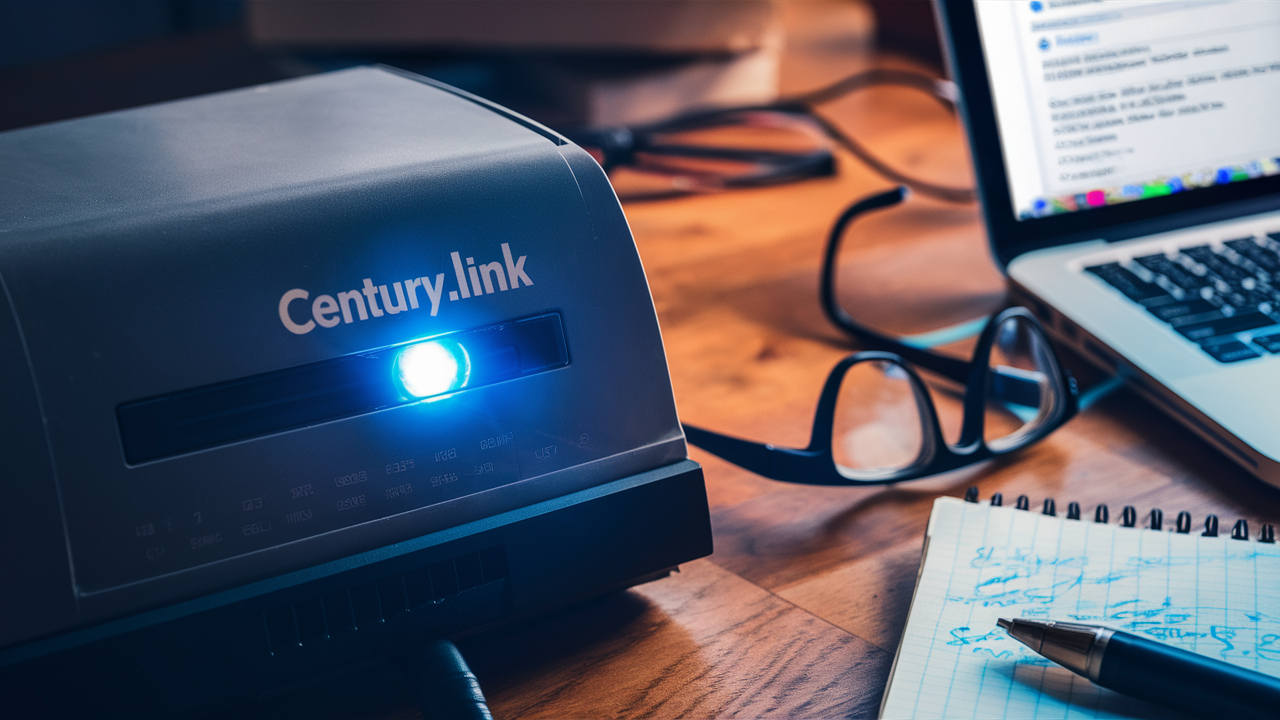
You may have realized that on your CenturyLink modem or router, there is a light that is blinking blue. A blinking blue light usually suggests that the device is still booting up and attempting to sync with the Centurylink network. Here are a few possible causes that might explain why the Centurylink equipment is blinking blue and is not fully connecting.
Failed Firmware Update
Another ordinary cause of a Centurylink modem or router getting stuck with a blinking blue light is a failed firmware update. Centurylink from time to time releases new firmware updates for the customer’s equipment to enhance the performance, security, and features of the device. However, sometimes these firmware updates can go wrong or freeze, making the device get stuck in a reboot cycle with the blue light.
If this occurs, the first thing that should be done is power cycling the affected piece of equipment. Turn it off and remove the power source for at least 30 seconds before reconnecting it and trying to turn it on again. If the blinking blue light continues, you have to contact Centurylink support for further help. They may need to release a new firmware restore package to your device to replace the faulty update.
Broadband Connection Problems
The other possibility is that there is an issue with the basic broadband line, as the blinking blue light means that the modem or router is still in the connection and provisioning process. The line could be physically damaged or there could be a configuration issue on Centurylink’s side that is preventing your equipment from syncing up.
Look at any coaxial cables, power cables, and Ethernet cables connected to your Centurylink equipment and ensure that they are well connected. Also, you can try to plug the computer directly into the modem using an Ethernet cable power on the modem and then open a browser to see if you get any connectivity.
If all the physical connection points have been checked and found to be fine then the connectivity problem may be between your house and Centurylink. Call them and explain that you want them to look at your line for any damages or some issues with provisioning. They can look at the technical and further check what is the problem on your end for your device to synchronize.
Incompatible or Faulty Equipment
As for the service issues with Centurylink or bad firmware, it is still possible that you have a bad modem, or router or have incompatible device. If you weren’t using the Centurylink-provided hardware for your equipment – they have to be compatible with either fiber or DSL service provided by the company.
As an experiment, replace the faulty modem or router with another that you are sure was working previously, or have Centurylink provide you with one of their default modems to try. If the blinking blue light is present on several devices then it is not a hardware issue in this case. However, if the modem you used is a good one that can synch properly, then it can be concluded that the initial device was faulty.
Wi-Fi Connectivity Problems
There is also the wireless router that you should not forget to troubleshoot independently of the modem. You may find that your Centurylink modem is set up to provide a good internet service provider connection but you may be having a bad wireless router that cannot transmit WiFi for your devices. This would still lead to a “no internet” scenario, even if the broadband connection was perfectly strong.
Disconnect your wireless router for a while and plug one computer directly into the router using an Ethernet cable. If you find a good wired internet connection that way, then reset your wireless router or update its firmware. Interference, stale software, or wrongly configured devices can result in poor or non-existent Wi-Fi connectivity.
Calling in the Professionals
Fixing a blinking blue light, or poor connection, can often be done yourself but if you can’t then do not hesitate to call Centurylink support. They have equipment that can diagnose the networks remotely, monitor their networks, and technicians who can be deployed to correct line issues or replace faulty equipment. However, they may demand service charges in case the problem is your equipment or the in-house wiring.
It is not fun when the computer freezes and the screen is just blinking in blue light. But systematically following the tips above, should help you resolve the Centurylink problem and get your service back to optimal functionality. Continual blinking of the light signals must indicate that your device has not used the current NP servers for synchronization. Rebooting devices, inspecting cables, upgrading firmware, and contacting support are part of the usual set of actions. And if all else fails – try patience and give it some time. Some networks that Centurylink currently operates also experience some brief disruptions from time to time that resolves on their own. It is as long as the little blue light glows and continues to look hopeful that eventually, an internet connection is on its way.
Call (844) 340-6002 to get a new CenturyLink connection now!
Read More:
Is Verizon Fios Available in My Area?
What Channel is ESPN Verizon Fios?
How to Program Verizon Fios Remote?
What Channel is TBS Verizon Fios?