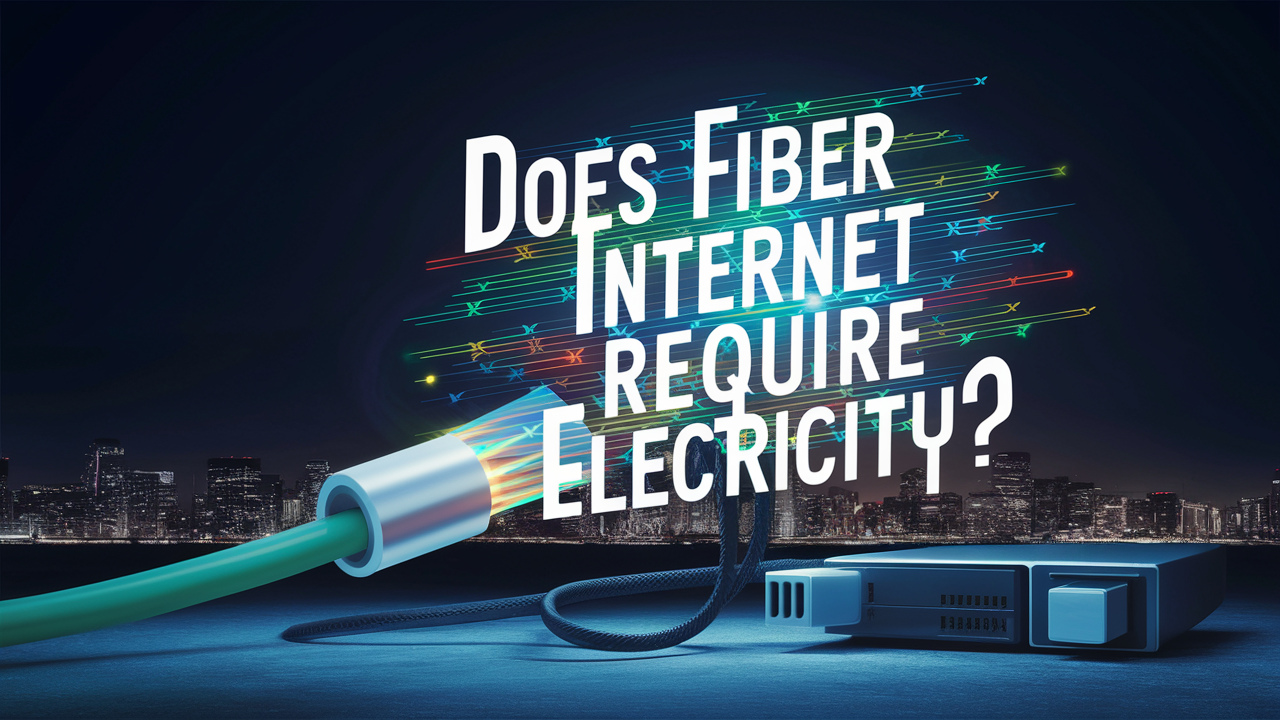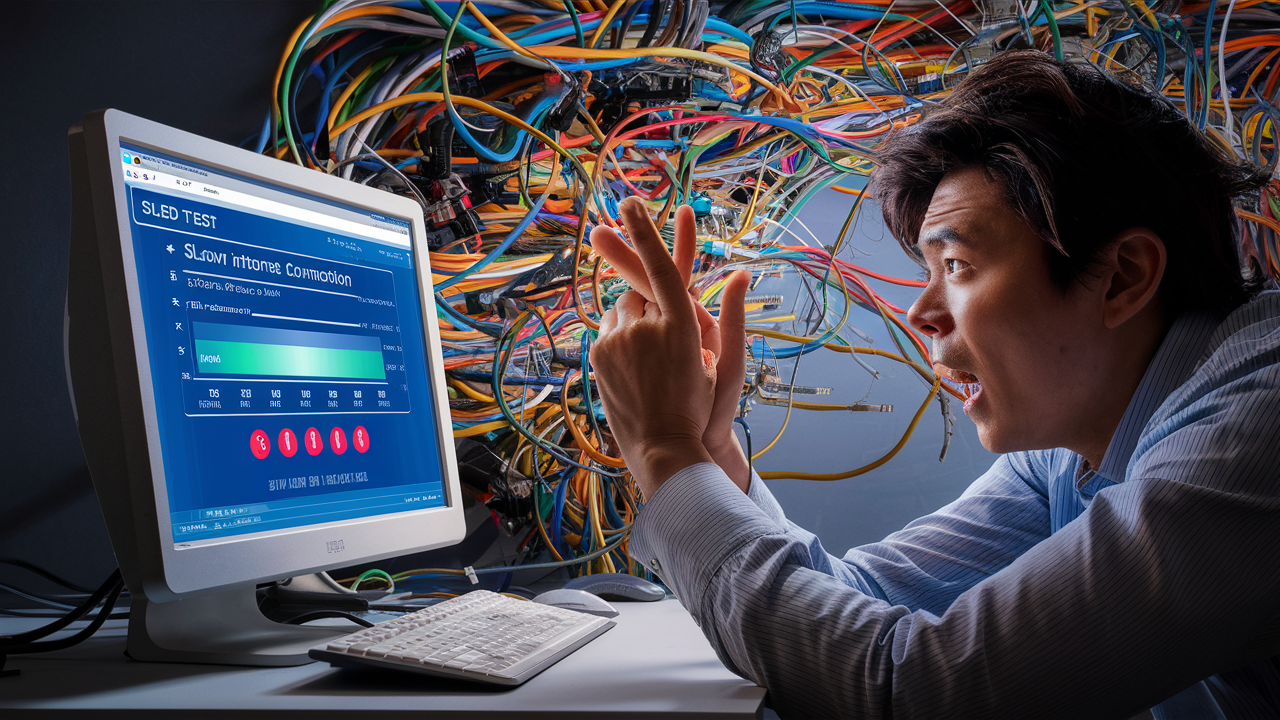
Often users may face the issue of slow internet connection despite being subscribed to high-speed AT&T fiber internet. Fiber internet in particular is capable of providing speeds that are incredibly fast which means that any issues surrounding slow connections are very solvable. Below are some of the causes and ways to fix it when AT&T fiber internet is slower than expected.
Outdated Equipment
Firstly, if you are still using and outdated modem or router, the hardware itself could be restricting the fiber internet speeds. Normally, AT&T offers contemporary gateway equipment to fiber internet subscribers, but if you have outdated equipment, it might slow down or not support the rates that fiber allows. Switching to a new WiFi router or modem that has been designed to work with the newer higher speed internet packages can unlock the speed.
WiFi Interference
The speeds attained within WiFi connection largely depend on the signal strength. If the signal between the computer and the router is not strong and it keeps fluctuating due to interference or barriers, then the internet speed you are experiencing will be far from normal. Ensure the router is emitting a strong signal where your computer is placed. If the signal is poor, it may help to move closer to the access point, switch off interference sources such as baby monitors, microwaves, etc, or replace the access point if necessary.
Network Congestion
There will be competition for the limited internet connection if many devices try to access the home network at the same time, which can slow down the local area network. This in a way form a traffic jam that reduces the internet speed for to all the connected devices. You will, however, experience slower speeds during the evening when most people are at home and using their devices to watch videos online or play games. If the problem is due to many users on the network, then creating more ethernet points or buying a new router that has the capacity to handle many users at a time, would be a way forward.
ISP Throttling
Some internet service providers have been known to slow down customers’ connection at certain times when the network load is high. This lowers the general bandwidth across their network. AT&T does not throttle customer speed but customers feels their speed has been throttled at certain times when their connection slows. As ISPs have policies that regulate internet speeds during certain times, conducting a speed test when internet speeds are slow can help in deciphering if throttling policies affect your connection.
Bad Ethernet Cables
When you are using a computer connected through an Ethernet cable rather than having wireless connectivity, then your issue may be as simple as a faulty Ethernet cable, which could also be the reason for slow internet. If the internal copper wiring is in poor condition or is kinked in any way, the data flow can be slowed or stopped. In this case, one could switch the existing ethernet cable with a new one that supports speeds over 1Gbps to achieve faster wired speeds.
CPU Bottlenecks
Now, if your computer’s processor is old or not very powerful, your system may find it hard to support the high speeds offered by fiber internet. This essentially means that while your internet connection speed is much higher than what you are able to handle in terms of processing speeds with your computer. If fast internet is likely to be needed then it might be worth going out and purchasing a new computer that has a faster CPU.
WiFi Band Limitations
Another common issue that can lead to WiFi related speed problem is devices connecting and using only 2.4GHz frequency band WiFi, but router is broadcasting dual-band 2.4GHz and 5GHz. The 5GHz bands, for instance, can support much higher data transfer rates. As we proceed with the process of configuring the router to separate the bands into different networks it is we are able to verify whether or not devices fail to connect to the better 5GHz band.
Excess Devices Slowing WiFi
If you connect more devices to your home WiFi, the congestion and speed becomes a big problem that you may experience. But older routers especially have a tough time in allotting the bandwidth in equal measure to 15-20 devices. Each new device draws a part of the available bandwidth, and it can be compared to a slow internet trickle for all the users. One has to restrict the usage of Wi-Fi to the devices that require its use most, or replace the router with a better one.
Distance From the Router
WiFi speeds depend on the distance between the user and the WiFi router; the far you are from the router the slower the speeds. This is an implication that the strength of radio frequency wireless signals diminishes with distance. If your workplace for teleworking is located away from the place where the router is installed, try moving your computer nearer to the router for some time to test the situation. If Internet speeds move up significantly when the device is close to a router, then distance or an object that interferes with signal reception may be the reason.
Outages in Your Area
Here are the lists of issues that affect the home internet speeds; The ISP or outages with the general internet infrastructure can stall things and slow down your home internet speeds to a complete halt. Thus, if there occurs some AT&T outage, and your internet connection is slow, you can check the Downdetector to see if others in your region are also complaining of the same. Isps have however noted that most of the outage scenarios can be self-solved within a few hours as technicians look for the root cause end.
Inconsistent Speed Test Servers
When conducting internet speed tests during problem-solving, always select the test server that will be used each time for comparison. As it has been established, more often than not, speed test servers are not accurate, and using different servers while testing for speeds before and after modifying configurations yields contradictory results. Choose a server from the same location as you to provide what seems to be middle-range performance.
Using a VPN Service
Moreover, through encryption and change of routes VPN services introduce additional steps which are known to decrease Internet connection speed. This should be done while assessing full internet speeds while troubleshooting for a problem, and this includes turning off a VPN connection. You could achieve good speeds with the VPN turned off, thus proving that this security service is the culprit for the slow download speeds. Some VPN services also provide options of fine tuning protocols or encryption levels that should affect the speed.
Consequently, there are a lot of things that can go wrong or can restrict the AT&T fiber internet speeds from being as fast as the ‘seemingly’ unbeatable one-gigabit fiber internet. Going through all the common issues above in order should give you an idea of what is holding back your speeds and in turn get your fiber internet connection back to normal. Being conscious of which devices appear to run the slowest, when the contention of the Internet appears the most grave, and if there is a change between using WiFi as opposed to wired networking can all pinpoint where the issue is at. So, if you are willing to put in a little effort, here is a list of things to look for when trying to figure out why your AT&T fiber speeds are slow.
Read More:
Is fiber internet worth it? Is fiber internet worth it?
Does AT&T fiber price go up after 12 months?
Does ATT Fiber have cancellation fee?
How long does it take to switch to AT&T fiber?
Does ATT fiber stay on during power outage?