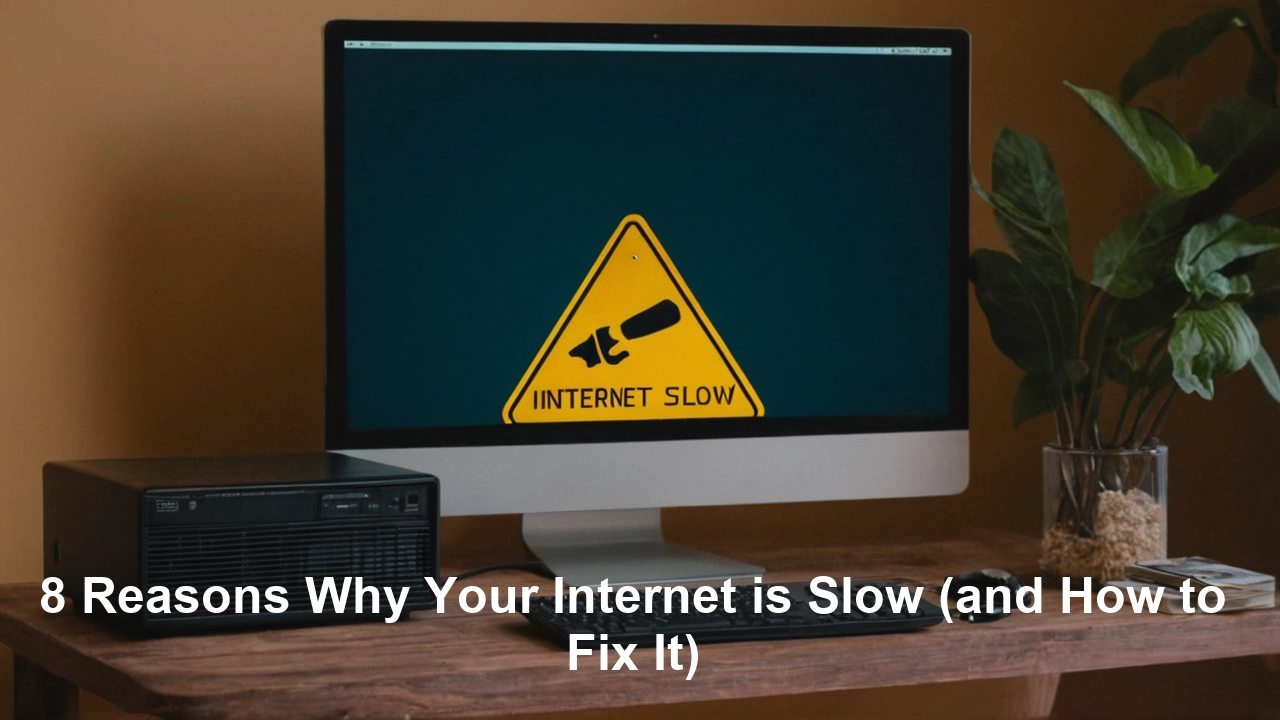
Introduction
The worst thing in the world is when the internet connection takes ages to start. This becomes a problem when you are streaming videos, downloading files, or even browsing sites as these activities are made much harder by laggy speeds. There are various reasons for which the Internet connection can be slow; however, the great news is that it can be resolved with simple solutions. Below, I have highlighted 8 main causes of slow internet and the measures that you can take to have the issue addressed:
Reason 1: An old modem or router that is unable to support modern data speeds
Of all known causes of slow internet connection, one of the most prevalent is having a modem or router that is either of low quality or has become outdated. Almost every ISP sends their subscribers a modem/router combo device out of the box but these devices are often only capable of handling low-speed internet or a certain number of connected devices. Changing the DOCSIS model to a more recent one or using a mesh WiFi system can give an improvement in terms of bandwidth and connections.
Reason 2: Disturbance caused by Other Electronics in the Same House
Even the most common home devices such as cordless phones, microwaves, and even baby monitors are known to disrupt WiFi signals leading to slower connective speeds. For instance, wireless signals can be hindered by structures of high density such as concrete walls. Relocating your modem/router to another position, or even avoiding the interference of other electrical appliances near it, or using WiFi range extenders could help in increasing the signal strength in the areas that appear to be out of range.
Reason 3: In recent years, companies have begun to fill their products with connectivity sensors and features, and the complexity has grown exponentially.
The more devices you have using your home’s Internet at a given time, the lesser amount of bandwidth you have to yourself. That is especially the case now when working from home and streaming is quite popular; it is not a wonder that 20 + devices may vie for their connection. The optimal methods to handle congestion include reducing the use of bandwidth-intensive tasks or switching to a more effective internet provider.
Reason 4: Cable splitters may be needed in some cases, but having too many of them can negatively impact the broadcasting quality.
If your internet comes through a cable through a coaxial cable, a splitter of any sort decreases the bandwidth because every splitter splits the signal. Some areas that can be improved include; trying to avoid using splitters unless they are necessary or replacing them with direct lines. Check that all connecter screws at the splitters, wall plates, and cable modems are tightly screwed. In cases where splits are needed for TVs then it might be beneficial to acquire a powered splitter.
Reason 5: Service Delivery Location
Users who are in rural or those who are far from the central nodes or servers of the Internet service providers will be disadvantaged in the sense that their connection speed will be low compared to those residents who are in urban areas that are close to the data centers. Secondly, older established neighborhoods are usually characterized by aging infrastructures that are likely to slow down the service as compared to the new neighborhoods. However, these problems are still a question of location and budget, though satellite Internet and 5G networks can help to solve the problem.
Reason 6: There is also the problem of bad hardware or wiring.
If there are any physical problems with the physical wiring and connectivity of the hardware and cables, the connection will be slow, and this is true over the period the equipment or devices are in use. It is wise to run a diagnostic check on modems/routers to discover if there is a problem within the system or if there is leakage in the signal. Check all cables for their conditions and possible damages and cracked areas; it will be wise to change any of these cables that are noticed to be faulty. It could be due to the cables being loose, or rusty, or even if the cables were not installed correctly.
Reason 7: Malware or Viruses are threats that can infect a computer system hence causing damage to the system’s normal functioning.
If your device has contracted malware from a dodgy website or piracy then that can drain bandwidth in the background and reduce your general speeds. Sweep the computer for anything that looks like a virus by launching an antivirus program. This can also help by freeing up any connections clogged by ad trackers that linger in cookies and browser caches.
Reason 8: What is wrong with the right server?
When surfing the Internet or watching series, using a server that is geographically situated far from a user’s location may lead to a slow connection due to the distance that the data needs to cover. This is made possible through the use of private or public VPN where one can connect through servers located in certain places that may give better connection and data transmission.
Put it back to how your internet speeds used to be
To identify areas of potential issues that make the internet slow you can diagnose some of the issues with bandwidth thus delivering the solution. You should call your ISP’s support team to get help with connection rates or to troubleshoot the hardware. This is the fix that can be done with providers, upgrade the current equipment, change the placements of the equipment, limit the users, remove the splitters, and many more that can help increase the speed of service. Sometimes it is the simple changes that make a world of difference between slow or even non-existent internet speed and a blazing-fast one.






