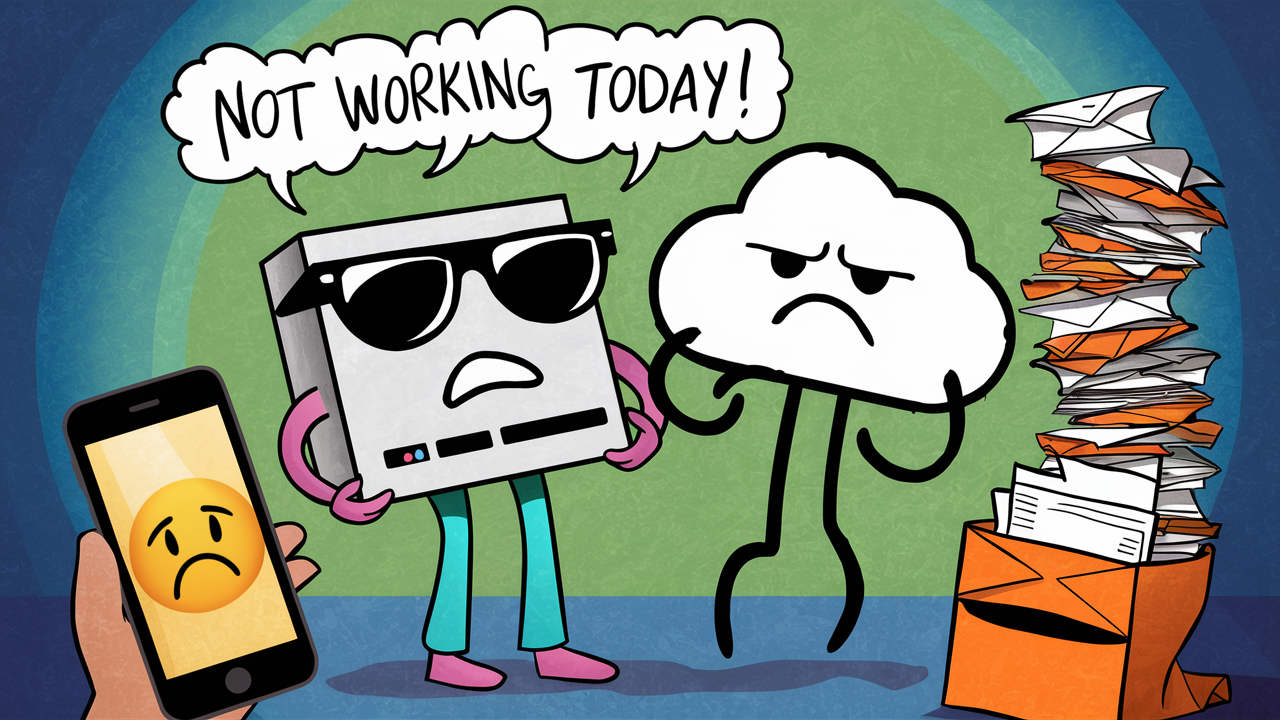
Isn’t it just the worst when one fine day, your Spectrum Internet Plan connection is not working properly anymore? This is because internet connection is used in carrying out work activities, finding entertainment, and communicating with people hence a disruption is likely to affect the day. Below are some of the most probable causes of this problem and tips on how to solve the issue to ensure that Spectrum internet connection is back on today.
1. Temporary Local Outage
The following are likely causes of this problem; One of them is the possibility that Spectrum internet is down in your region. Intermittent disruptions of connection are still possible in any internet service provider’s network. Some instances could be interference of cables/lines, failure in equipment or communication network, and traffic jam in the network. On a positive note, this kind of internet outages are typically restored fairly soon as compared to the other types. It may also be useful to check the Spectrum outage map to see if they have pinpointed a problem within your neighborhood yet. If the issue is well documented then you can only wait until the Spectrum technicians addresses the problem. Disruptions last for a few hours although there are those that can extend to up to a day.
2. Hassles With Your Modem or Router
Interference with the modem or the router, which is the device that connects your Spectrum internet to your home, can also lead to the interruption of the connection. This could be due to other reasons such as, power outage, damaged hardware, disconnected cables, or that the device just requires a reboot to connect to Spectrum’s network as usual. Some things to try:
- Check modem/router cables to ensure they are securely connected, including coaxial and power cables.
- You should try turning off any plugged in devices, waiting for 30 seconds, then plugging the devices back in.
- If modem and router have been in use for sometime without being rebooted, then it is advisable to perform a factory reset.
- If these problems persist, I advise calling Spectrum support to check whether the equipment needs to be replaced.
3. DNS Server Problems
Companies such as Spectrum Internet service Provider their customers with special DNS servers to aid in the proper forwarding of the requests made on the internet. If, for example, there are problems With Spectrum’s DNS servers, it can make your internet seem like it is offline or loaded pages very slowly even if you are connected. Try changing DNS to other third party such as Google DNS (8.8.8.8 & 8.8.4.4) or cloud flare DNS (1.1.1.1 & 1.0.0.1) to check whether that helps to solve internet access issues or other browsing difficulties. Here’s how:
4. Conflict With Other Devices
At times, the problem could be due to a device on your home network which is causing an interruption of your internet signal. Sometimes, it can be a case where a WiFi device is having connectivity issues, or where a device is configured wrongly and takes more IPs than required, which can lead to breakage of connectivity for other devices. Try to use any other device in the house apart from your computer or router and turn all other devices off for sometime. If internet connection appears to function well after that it will further reinforce the notion that another device within your network is responsible for disruption.
5. Account or Payment Issues
Last but not the least, Spectrum internet connection could also be turned off if an account is suspended or cancelled for billing issues, the status of the account or a violation of terms and conditions. It can occur when payment is not received, an account is shut deliberately, or with potential TOS violation such as piracy with torrents. In case you don’t find any technical problem, you can also try calling Spectrum to learn whether there is a problem on the side of Spectrum that may be causing the internet connection to be off. Describe ways of redressing if there is a preventable account or billing issue as the source of the issue.
How to get Spectrum Internet Service Connection back
Here’s hoping that some of these troubleshooting pointers will clear up what’s behind your Spectrum internet outage and how you can start attempting to repair it. This is why rebooting the devices or going through the accounts to check whether they have any problems, or waiting for the temporary local network disruptions to be resolved are some of the most common solutions to the issues that may occur. In case you are unable to regain your internet connection after performing these checks, head over to Spectrum Self-Help page to view repair times in your region. And call, their 24/7 customer service line, if issues persist over 24hrs, or if extra account assistance is needed to restore internet connection.
Continue to adhere to the self-diagnosis process and interaction with Spectrum service until the problem is completely solved. I hope I was able to give you the best of luck in getting your internet up and running again soon! Stable internet connectivity is so crucial in the internet-occupied world that we find ourselves in today.
Call (844) 533-0888 to get a new Spectrum connection now!
What Is Going on With Spectrum Internet?
What Is Spectrum Internet Assist?
What Is Wrong with Spectrum Internet?
When Does Spectrum Disconnect Internet Service?
Why Is My Spectrum Internet Slow?






